Submitted by Deepesh Agarwal on Mon, 07/21/2014 - 10:59
A few days ago my friend experienced "lost disk space" on his 8 GB pen-drive while using the Videocon D2H external-disk TV recording functionality. The DTH STB asked to format the device to enable recording, after which only 149MB was left visible/usable on Windows. While inspecting the disk from "Windows Disk Management" console, it was clear the space was still there but is of an unknown format, the recording feature on STB deliberately converted the disk to a custom file-system to prevent piracy of recorded material. We simply need to reclaim the space using special utilities as demonstrated ahead.
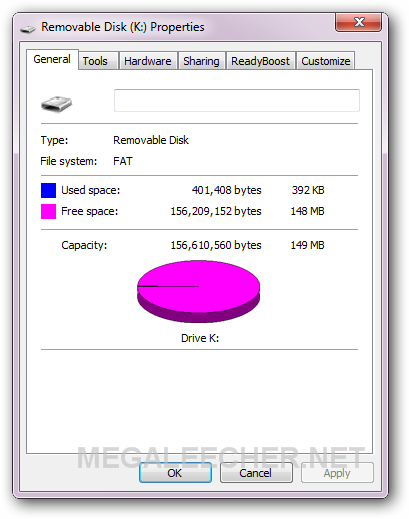
Windows Disk Management Showing Unrecognized File-system Space
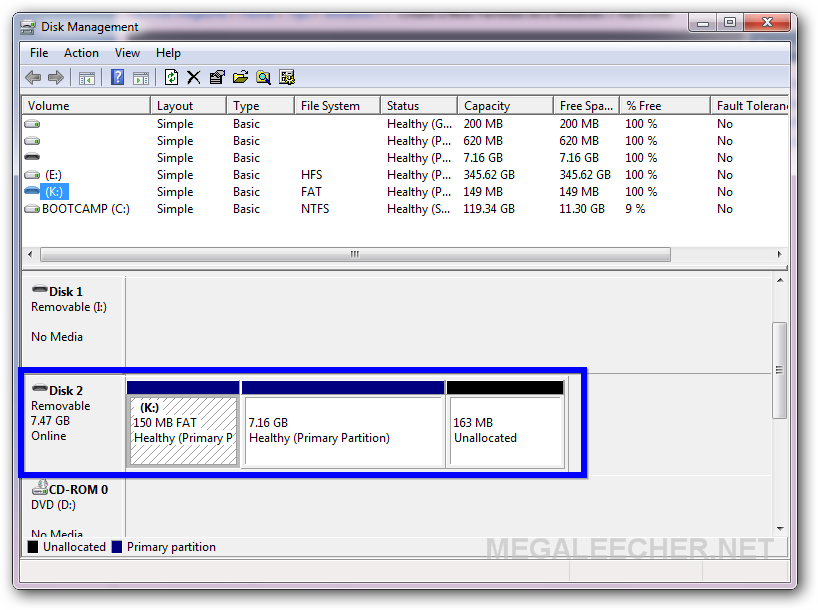
Steps to recover the lost/disappeared storage space from USB disk drive:
- To reclaim the disk-space, download and install the excellent free disk partition utility - MiniTool Partition Wizard Home Edition.
- Plug-in your USB disk and start MiniTool Partition Wizard, make sure you have selected the correct USB disk and right-click it and select the Format option.
- Make sure to click the Apply button to start the format process.
- After the completion of formatting process the lost space should now be visible in Windows Explorer as shown below.
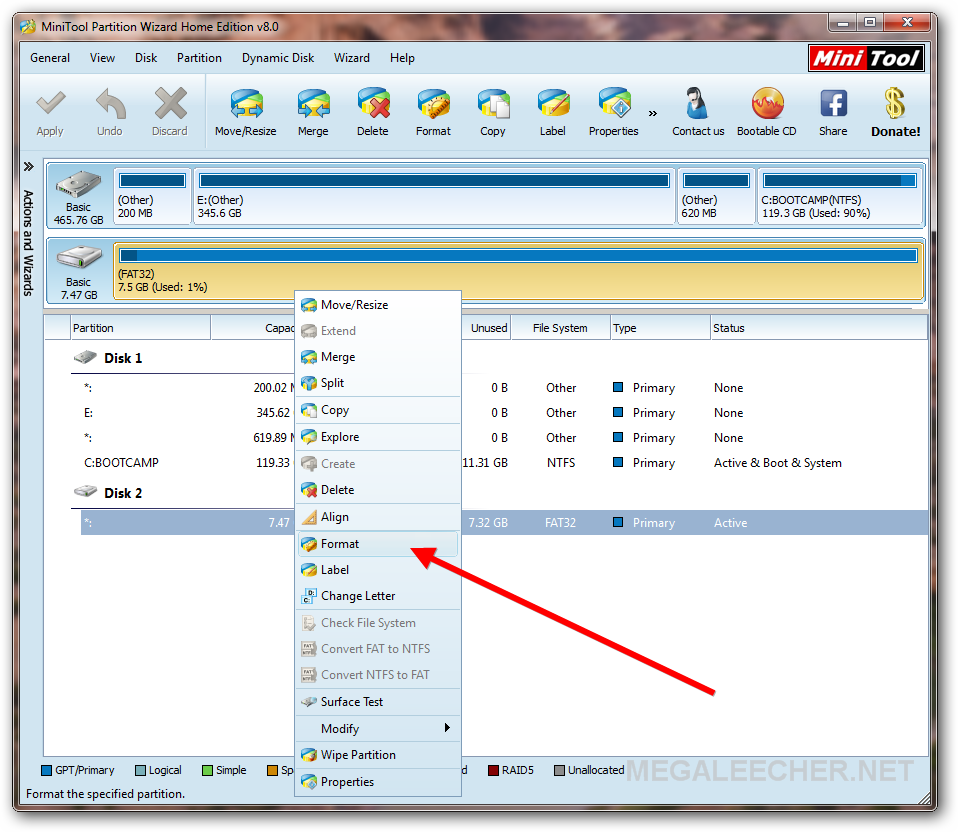
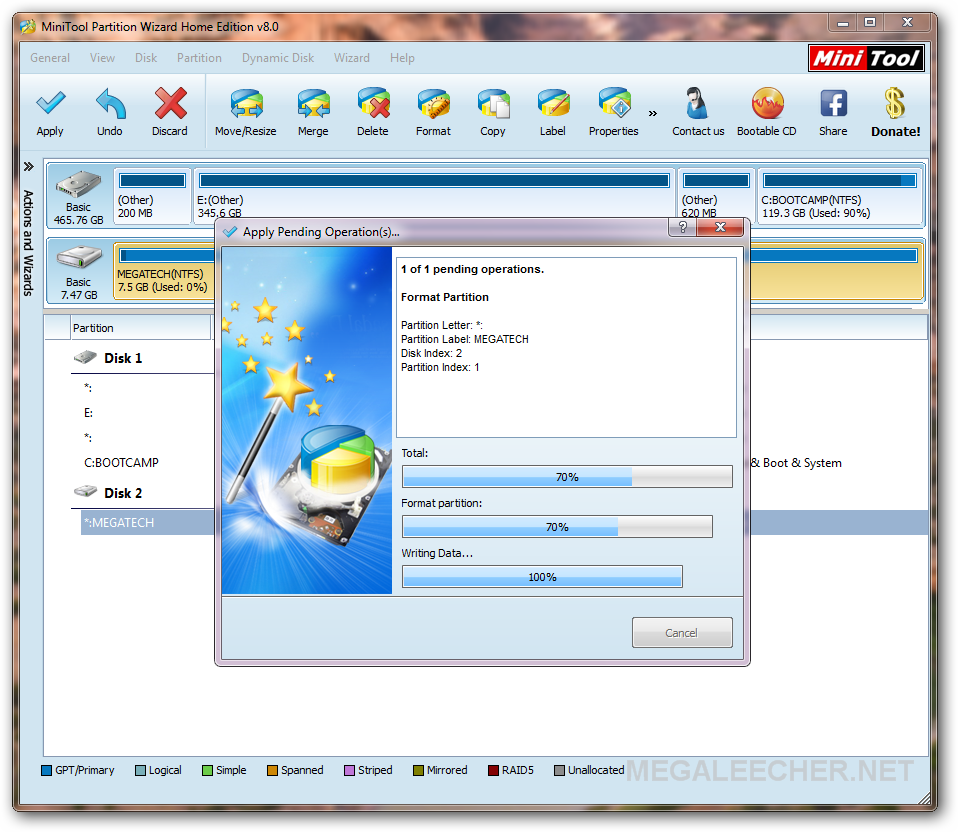
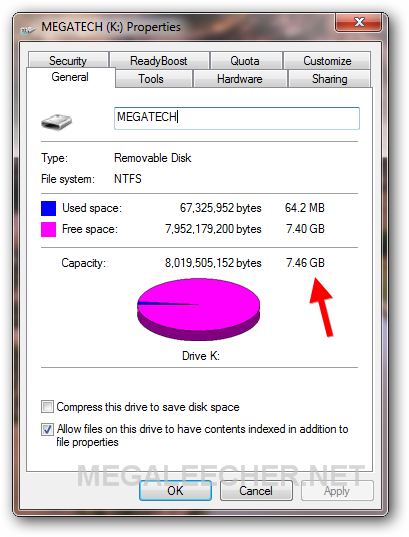
Comments
Well thanks but you can
Well thanks but you can actually do this in Windows Disk Management. No need to install another program
But then he loses the ability
But then he loses the ability to record videos!
Also, can't you just delete the partitions from within Disk Manager? Even if windows can't read them, unless they are somehow locked down, you should be able to just Right click and delete them, no?
I find this's along time
good
When USB is inserted in USB
When USB is inserted in USB flash drive Operating System automatically detects it and generate notification message for user. There is no need to install software for the USB working status. If Operating System does not detect the USB then there will be technical problem in USB. Branded USB devices do not create such problem.
wow grate its working ......
wow grate its working ......
Videocon d2h
Videocon rec. karke pic m kaise Chalti h copy kaise karte ha
Hard disk
Thanks for posting this great article about hard disk space. It is hard for some people to get it back and recover lost files.
Add new comment