If you try to delete all the files and folders inside the Windows "Temp" folder (located at %temp%), you might end-up encountering a few files which cannot be deleted as they are being used by some open Windows application or user. The solution for this is to use an file-unlocker utility like "Unlocker" to disable all file-open handles and delete it. However there are some "invincible" files which will recreate even after forceful deletion. One such file is FXSAPIDebugLogFile.txt, luckily it's no malware and just a log file associated to Windows Print and Document Services - and if you don't use Windows printer and fax network sharing features, can be safely disabled as shown ahead.
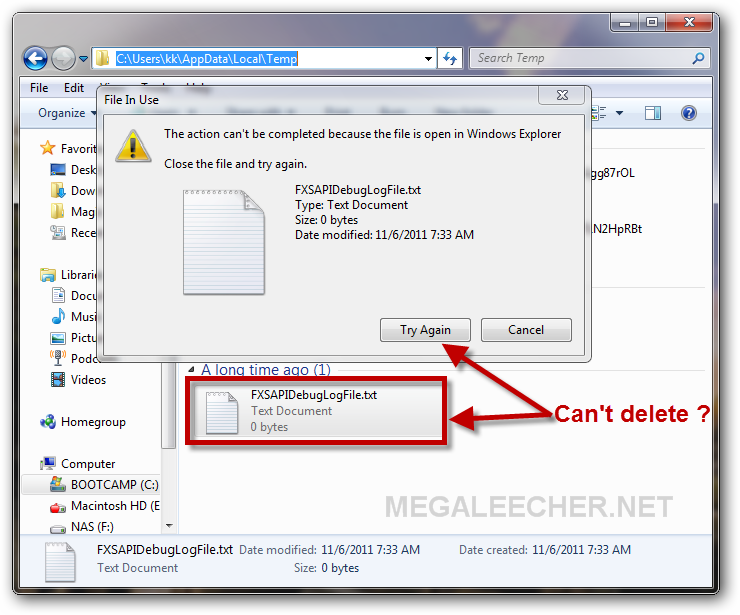
To get rid of this automatically created log file, we need to disable Windows Print and Document Services - before disabling make sure you read the linked article so you wont endup with broken usability.
To disable navigate to Windows Control Panel -> Programs -> Turn Windows features on or off and uncheck the Print and Document Services option, now let Windows complete the process and restart your machine. You will no longer see the FXSAPIDebugLogFile.txt file in your temp folder.
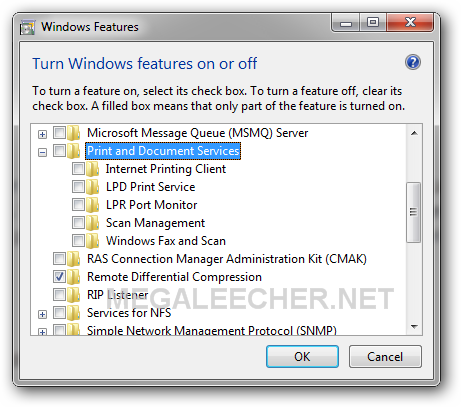
Comments
Hello
I tried the above method as mentioned, but when it restarts it says; Failure in configuring the changes and then restarts.
Then i can't delete that file, "FXSAPIDebugLogFile.txt".
Is there any other way to delete this file?
Deleting FXSAPIDebuglogfile
Just reboot your computer and go to %temp% before it fully loads and delete it.
Don't have to uncheck the whole "Print and Document Services"
I'm taking the time to make this comment, not because any of the advice worked, but rather because the solution for me is blatantly displayed and overlooked herein. This was my starting point, but I found the solution on another website. What worked for me (and makes sense) is to NOT uncheck "Prnt and Dcmnt Srvcs", but rather just uncheck "Windows FAX and Scan". It isn't shown as checked in your example, but it was checked on my Win7 PC because I made the mistake of installing "Windows FAX and Scan" and then uninstalling it - but that rogue FXSAPIDebugLogFile.tzt was present and could not be deleted.
Add new comment