Submitted by Deepesh Agarwal on Wed, 03/04/2009 - 10:21
Windows XP does not provide any method to display folder size in file-explorer, the only method to get the folder-size is to Right-click and select Properties, Folder Size is a nice little free utility to solve this problem, the utility adds a new "Folder Size" column to Windows Explorer displaying size of every folder.
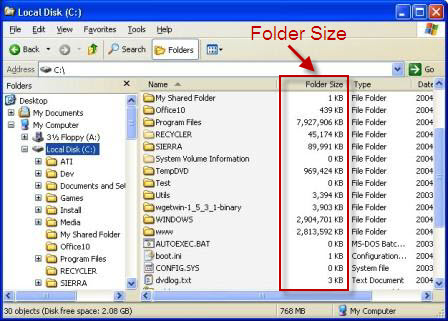
Folder Size works in background calculating and caching the results for faster retrieval later, the service consumes around 5MB RAM and does not slow down your machine.
To install and use Folder Size :
- Download Folder Size From Official Page.
- Install it and Open Windows Explorer.
- Open View menu and click "Choose Details".
- Check "Folder Size" column and click OK to close the dialog-box.
- Now, you will be able to see Folder Size column in Explorer Details view.
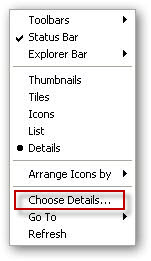

Comments
My Thoughts.
hmm this seems as though it would cause explorer to become sluggish, because it would have to gather the size of the folders before displaying them. try right clicking a large folder and selecting properties and you will see how long it takes to gather the size. And that is just ONE folder.
Great idea, but in the very least, the first time you open a directory with a lot of folders, it will be slower then a legless horse.
if not, it is a miracle of modern day programming. =P
---------------------------------
Fertility Is Hereditary, Chances Are If Your Parents Didn't Have Children Neither Will You
Slow
I have tested it and it does not lags at all, it does everything in the background so you don't feel the performance impact, I would suggest if you need the functionality just give it a try.
amiri
ok very good
Hmm, I would use it but I do
Hmm, I would use it but I do all my work and play on Vista. I have not messed with it much in terms of folder options, but I don't see an option like this in it, so it would be neat to have in Vista if it didn't impact performance.
---------------------------------
Fertility Is Hereditary, Chances Are If Your Parents Didn't Have Children Neither Will You
Just point mouse
Just point mouse on folder and wait and the file size will be displayed. ^_^
Vista and 7 really should have a folder size column
QUOTE from above: "Just point mouse on folder and wait and the file size will be displayed"
this is not good enough. a column allows you to sort by size. if you have 25 directories and you want to see all of the sizes at once, the cursor method will not work. to hold the cursor over each directory and wait is totally absurd. many people have folders that they burn onto disc when they reach a certain size. a folder size column allows you to do this easily.
a work around i have found for vista is a program called filemenu. This program has a folder size feature that will list the sizes in a separate window. not as convenient as folder size for XP but it does work.
This feature is needed for windows vista and 7.
Found it! FileMenu Tools does the job for Vista and 7
Hi there.
Just want everyone to know I've found a free utility that can give you a folder size view of all subfolders via the context menu in Windows 7 and Vista. It is here http://www.lopesoft.com/en/fmtools/info.html
FileMenuTools is a bit overwhelming with all of it's options but it does the job for folder size, and is fast.
Windows 7 users should try Explorer++
I've searched and searched to find an app for Windows 7 that compares to FolderSize - http://foldersize.sourceforge.net/ - but nothing exists as of yet.
The best alternative I've found so far is Explorer++ - http://www.explorerplusplus.com/ - It's a nifty replacement for the stock Windows Explorer. I've not used it a ton, it's not my default explorer app, but so far it's been pretty stable in Win7.
FileMenuTools is a bit
FileMenuTools is a bit overwhelming with all of it's options but it does the job for folder size, and is fast.
thx so much
thx so much
Add new comment