Submitted by Deepesh Agarwal on Wed, 09/09/2009 - 18:34
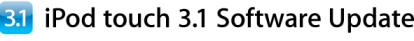
Finally, links to download iPod Touch and iPhone OS 3.1 are live and users can download them right now either automatically via iTunes or direct links provided at end of the post, the update is free for all iPhone users and iPod Touch users having firmware version 3.0 - it seems iPod touch users having older firmware version needs to pay $4.95 for getting iPod Touch OS 3.1.
The software upgrade fixes quite some issues and bugs and introduces new features as follows.
New features in iPhone OS 3.1 :
- Genius Mixes - Whenever you sync to iTunes, the Genius feature studies your library and finds songs that go great together, then automatically creates 12 new Genius Mixes.
- Genius Recommendations for Apps - With thousands of apps in the App Store, how do you find cool new ones? Let Genius help. It looks at the apps you’ve purchased and recommends others you might like.
- Peer-to-Peer Gaming - The newest games will make it easy to play head-to-head with a friend — whether your friend is sitting next to you or across the country.
- Buy Movies, TV Shows, and
Audiobooks via Wi-Fi - Download movies, TV shows, music videos, and audiobooks over Wi-Fi from the iTunes Store on iPod touch. - Stereo Bluetooth - Enjoy music and other audio wirelessly. Pair your iPod touch with compatible Bluetooth stereo headphones.
- New Languages - Enjoy support for up to 34 languages and more than 40 keyboard layouts.
- Shake to Shuffle - Just give your iPod touch a shake, and it shuffles to a different song in your music library. You’ll always be surprised by what you hear.
- Parental Controls - Decide what music, videos, and apps your kids can access on iPod touch.
- iTunes Store Account Creation - Create one or more iTunes Store accounts directly from your iPod touch.
- Automatic Wi-Fi Login - Log in to a Wi-Fi hotspot and iPod touch conveniently remembers your user name and password the next time you connect.
- Landscape Keyboard - Want more room to type? Rotate iPod touch to landscape to use a larger keyboard in Mail, Notes, and Safari.
- improved Cut, Copy and Paste
- and much more..
iPod Touch And iPhone OS 3.1 .IPSW Restore File Direct Download Links :
- iPhone 2G - iPhone1,1_3.1_7C144_Restore.ipsw - [240.84 MB]
- iPhone 3G - iPhone1,2_3.1_7C144_Restore.ipsw - [241.61 MB]
- iPhone 3GS - iPhone2,1_3.1_7C144_Restore.ipsw - [306.14 MB]
- iPod Touch 1 G - iPod1,1_3.1.1_7C145_Restore.ipsw - [238.19 MB]
- iPod Touch 2 G - iPod2,1_3.1.1_7C145_Restore.ipsw - [264.89 MB]
- iPod Touch 3 G - iPod3,1_3.1.1_7C145_Restore.ipsw - [297.26 MB]
Comments
ipod 3.1 update file doesn't work
Using the file provided here (iPod3,1_3.1.1_7C145_Restore.ipsw) on a 2G 32GB iPod touch will get you the message: Action could not be performed as this firmware is incompatible. Also it says the file here is 297mb. Once downloaded, it's actually 307mb. Maybe the link isn't downloading the right file?
iPod OS 3.1 Filesize..
The links are correct and the file-size difference is because how your download manager and Operating-system calculates and covert bytes to Megabytes, Firefox shows the size 297 MB as shown below.
BTW, what OS version you have on your iPod touch now ?
iPod OS 3.1 For iPod Touch 2G Correction
Oops! goof up here - the links are fixed now.
Nyc
Its good Just upgarded my iphone..
This may be a dumb question
But after I download this, am I supposed to put the file somewhere on my computer? Or will iTunes automatically find this file when I sync my iPod Touch?
I Have A Qestion .. I Have
I Have A Qestion ..
I Have Downloaded The File 2 Times ..
Each Time In A ".zip" Format !!
Any Idea ?? :\
Can i use the firmware
Can i use the firmware upgrade for ipod 3g onn my 2g?
the link for the 2g file is broken fyi.
link problem
links to 2g upgrade ain't working
ipod touch 2g link
The link of ipod touch 2g doesnt work!please fix
thanks
is this firmware 3.1
is this firmware 3.1 supports iphone 2g(8gb)
I cannot get it to work..
please help.. it just keeps saying :" .. firmware file is not compatible"
:(
how do i passed
ho do i passes a zipped format to a ipws plz tell me´
pwnage tool wont work!!
i have a 3g 8g and it keeps saying the ipsw file will not show up and it wont work when i browse for it, ive tried a bunch of different ipsw files
Links broken
Hi, your links for the touch 1G and 2G are broken. Greetings
Downgrade
Is a downgrade also possible?
Hey bro, You link for 2G is
Hey bro, You link for 2G is broken.
Add new comment