Though the days when there used to be a fear of virus attacks on computer systems has long gone we are still not secure from the clutches of awful people who are always looking for a way to create venomous programs to purloin your data or to just create a disaster out of anything.
But is it important to take care of the pc security or not?
The answer is a lot more than just YES or NO. It is not only about wiping out the nasty viruses that you need to watch out for. Malware is a lot more common these days. It is not only ill-natured but also acts against the user’s requirements resulting in a lot of havoc. It can be hidden from your view and will show up only when you don’t want it to.
The threats to your pc can be in any form. Out of all, the biggest threat is that people don’t install the applications carefully. Seeing that an app is free, they deliberately download the apps; unknown to the fact that these free apps can prove to be malicious on their pc.
A spyware that they download with the application gets downloaded with the application because people don’t pay heed to the check box during downloading that gives the authority to the spyware to get installed. It keeps a check on everything you do on your web browser, resulting in slowing down your entire system.
People also open a lot of emails and links sent to them by fraudsters on their email ids. These are a prevalent cause of adding malware and viruses to your pcs.
Kaspersky Lab Leading in AV Technology
Just because you can never be too careful, you need a high level of computer security to stand strong and fight against the deadly malware all the way.
Kaspersky Lab has launched its Kaspersky Free and as the name indicates, the anti-virus is completely free for use so more hunting for free Kaspersky Licence keys or activation hacks. It automatically blocks hazardous files, websites and other applications from getting downloaded. It straightforwardly doesn’t allow any kind of malware enter your system and offers high protection and security to your personal information without slowing down it.
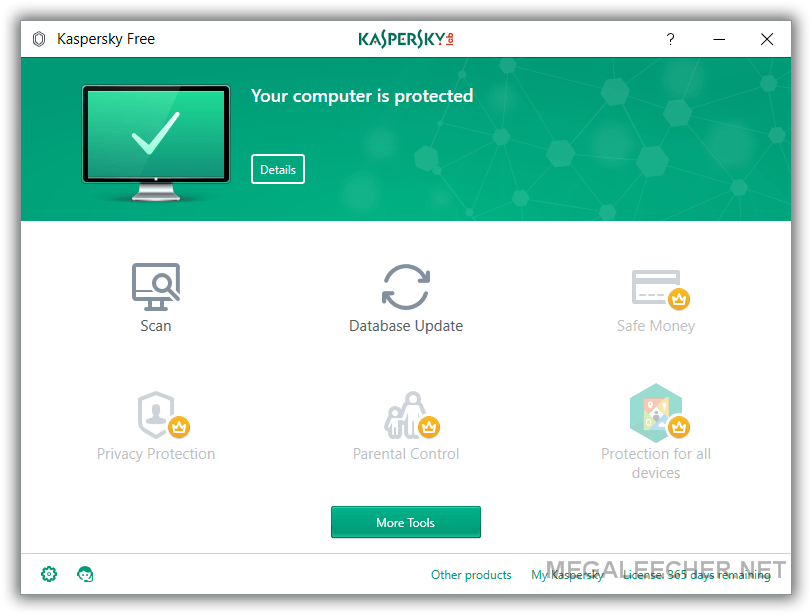
People must be aware of everything they do online, whether it is opening a link, entering your information or downloading something. On daily basis, new threats and viruses get discovered that are impossible to be detected by the user. There has to be an anti-virus like Kaspersky Free that will let you know about the threats to your system. In fact, it will intentionally block every single type of threat coming your way; giving you a smooth operation.
There have been no anti-viruses competing with the company’s paid-for anti-virus versions. The paid versions offer additional features like Online Payment Protection, Parental Control, and Secure Connection (VPN), justifying the $50 for its premium protection.
Many users don’t buy the $50 premium protection and go for installing the free versions that are definitely exposed to more holes for malware slips. There would be a positive effect on the quality of protection of all Kaspersky Free users with an increase in the number of downloads; giving a reason to work on honing the machine learning with the large databases. All the thoughts made the company realize that there has to be a freebie that is for everyone and every threat.
What has Kaspersky Free got to Offer
The anti-virus version has got to offer all the basic essentials like automatic updates; email, file, and web antivirus; quarantine; self-defense; and others. You also get guarded and trouble-free net surfing along with convenient USB & portable media operations along with high protection against any kind of infected and phishing files being run. In the nutshell, you won’t get such security features from anyone other than Kaspersky Free.
Being free doesn’t at all mean that it is less than any of its older siblings (though it is not competing with any of those). Based on the same technology, it is, in fact, lighter on the system and quicker than others.
With Kaspersky Free, your systems get completely secure from anything that can come in your way; making it difficult for you to reach where you want to, by protecting you from the most common threats. It is a small punch of qualities that is worth giving a try for every form of security.
Computer security is not only important for the protection of your data but it is also required for the overall health of your computer as it helps in preventing viruses and malware from hindering the functioning of your computer. Kaspersky Lab takes yours and your data’s security seriously and keeps on finding ways to make it easier for you by keeping all the threats at a bay.
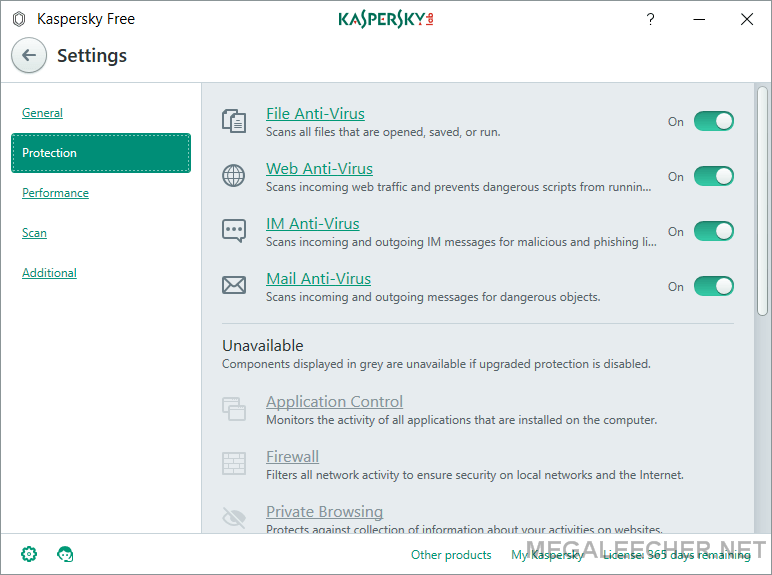
Kaspersky Lab took a year-and-a-half to come out with a solution for each and every individual who is at a risk of being attacked by a malware. It has been successful with its pilot testing of the Kaspersky Free and based on all those deductions, it is on a way of rolling out the anti-virus all over the planet.
You get immense protection from every type of malware that can prove to be fatal for your system and data. The company aims at providing overall protection to the users against both the phishing and infected files; running which can have a bad impact on the user’s system.
With Kaspersky Free, you get security from malware to all your files, emails, self-defense, automatic updates, quarantine, etc. Along with this, you get complete security to your internet surfing and usage of all portable media for storage. It even blocks the infected files and programs from running so that these don’t cause any much harm to the functioning of your system.
Kaspersky Free might offer only basic security options; its features are almost unmatchable by most of the paid anti-viruses that only advocate providing complete security.
Add new comment