Streaming media content is the epitome of the entertainment industry. In many cases, you might want to conserve your bandwidth and hence downloading the content is the surest way. Sometimes we might need to play the content on other devices, and that’s when compatibility issues arise. To solve this problem, one needs to convert the media files to different formats, reduce the size, edit and ensure the quality is not compromised. There are many media converters to do this, but only a few have the combo you need.
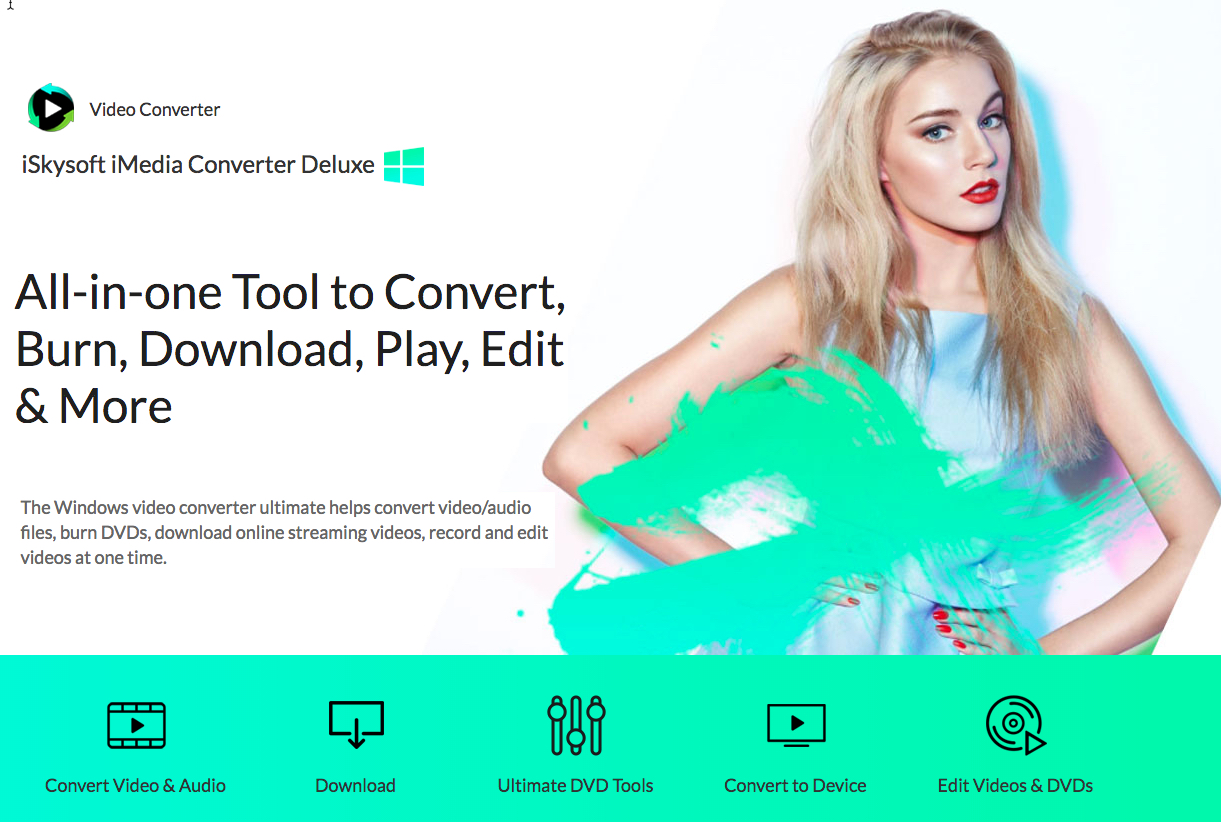
iSkysoft iMedia Converter Deluxe has proved to be among the few as reviewed below.
Platform and compatibility
iSkysoft iMedia Converter Deluxe runs on two platforms; Mac OS and on Windows operating system. Through conversion, all media files are rendered compatible with almost any device as this converter handles all media formats. Your media content is also optimized for social media platforms; YouTube and Facebook.
User interface
iSkysoft iMedia Converter Deluxe has a modern, user-friendly interface like all products from iSkysoft. All functionalities are accessible via tabs from the main interface. The tabs are; convert, burn, download and play. It’s not hard to use too; you only need to drag and drop the media files you need to work on. It automatically detects the files and the possible formats it can be converted to.

Features
• Convert Any Video and Audio Files
This is what it is built for – using this software; you can convert video files to other known formats. With the GPU acceleration, there are no lags, and no other video converter can compare to its conversion speed. You can choose the output format by device manner. It handles over 150 Formats, and some are listed below;
Standard video formats: MKV, AVI, MP4, MPG, MPEG, M4V (DRM supported), MOD, TOD, WMV, DV, ASF, VOB, 3GP, RM, RMVB, TIVO, DPG, 3G2, DAT, MOV, FLV, F4V, DVR-MS, GIF, AP3, AIF, NUT, NSV, WebM supported input/output formats.
HD video formats: MTS, TS, M2TS, HD WMV, HD MKV, TOD, TP, TRP, HD MOD, HD MOV, HD FLV.
Online video: YouTube Video, Vimeo, VEVO, Facebook Video, FLV, SWF, F4V.
DRM video formats: iTunes M4V/M4P, BBC iPlayer WMV/MP4.
Other the video formats, audio formats, and devices supported include;
Audio Formats: MP3, M4A, WMA, WAV, OGG, AC3, AAC, AIFF, FLAC, APE, MKA, AU, M4B, M4R, AA, AAX, M4P
Devices: HTC, Archos tablets, Gear VR, Blackberry, Nokia, Apple TV, iPad, iPhone, Android, Kindle, PlayStation, Xbox.
• Download & Record Video
iSkysoft iMedia Converter Deluxe can download online videos from various sites such as YouTube, DailyMotion, Facebook, Metacafe and also supports over 1000+ different sites. Downloading this videos is easy as you only need to copy the video URL and click the ‘download’ tab in the converter, the URL will be pasted automatically, and the download will be initiated. It also comes with the pause and resume downloads feature. You can also download MP3 files from YouTube via the ‘YouTube MP3’ option. There are also web extensions for Firefox, chrome and safari browsers to ease the download process.
You can also record videos at any time. This is only possible for Windows users as iSkysoft iMedia Converter Deluxe for Windows is equipped with a video recorder.
• Ultimate DVD Tools
iSkysoft iMedia Converter Deluxe is an all-in-one DVD toolkit solution. With its tools, you can work with DVDs quickly. The tools are;
Convert: With this tool, you can convert any DVD file to a format that can be played on any device you have.
Backup: iSkysoft iMedia Converter Deluxe helps you keep a copy of your DVD file with a zero quality loss. The original image and audio quality are maintained.
Edit: using its built-in video editing tools, you can merge, crop, trim, rotate and add metadata to a DVD file before converting it.
Burn & Create: no need to install a burning studio when you have this converter. After creating and customizing your DVD file, you can burn it to a disc, folder, or even create DVD ISO and IFO files.
• Video editing
Apart from DVD files, you can also edit other video files using the built-in video editor. Its rich video editing features enable you to change the video mode, trim, crop and change aspect ratio, and also DE interlacing.
Video Effects such as; Adjusting volume, saturation, brightness, and contrast are also enabled. You can also apply pre-defined filters like tinted, old-film, grayscale, and also watermarks and subtitles
Pros and cons
Pros
• GPU Acceleration
• Faster Conversions
• Almost all formats are supported
• Multiple Devices such Apple TV and PlayStation are supported
Cons
• Expensive than the standard edition
Conclusion
iSkysoft iMedia Converter Deluxe for both Windows and Mac is the ultimate converter that caters for all of your media conversion needs. With its modern interface, ease of use, and a wide range of formats this is a must have converter.
Add new comment