 You might have experienced the awkward moment when you are ready to watch a piece of video sent by your friend on your iPhone, iPad or even computer only to find that the native media player software just gives you a black screen, meaning that you are not able to watch that piece of video. The reason cannot be simpler: the native media player installed on your iPhone, iPad or computer is incapable of handling the codec of that specific piece of video.
You might have experienced the awkward moment when you are ready to watch a piece of video sent by your friend on your iPhone, iPad or even computer only to find that the native media player software just gives you a black screen, meaning that you are not able to watch that piece of video. The reason cannot be simpler: the native media player installed on your iPhone, iPad or computer is incapable of handling the codec of that specific piece of video.
Possible solution? There are two. Option one is to find a 3rd party media player software which can cope with the video codec, however, this approach sometimes can take you nowhere, because for one thing, you cannot confirm the exact codec of that video so that you can locate a matched video player accordingly, and for another, you don’t want to try endlessly one candidate after another until you find the correct one, do you? Then you are left only with the second option, which is to find a piece of video converter software so as to convert that unplayable video into the correct format that your iPhone, iPad or computer has the right codec for.
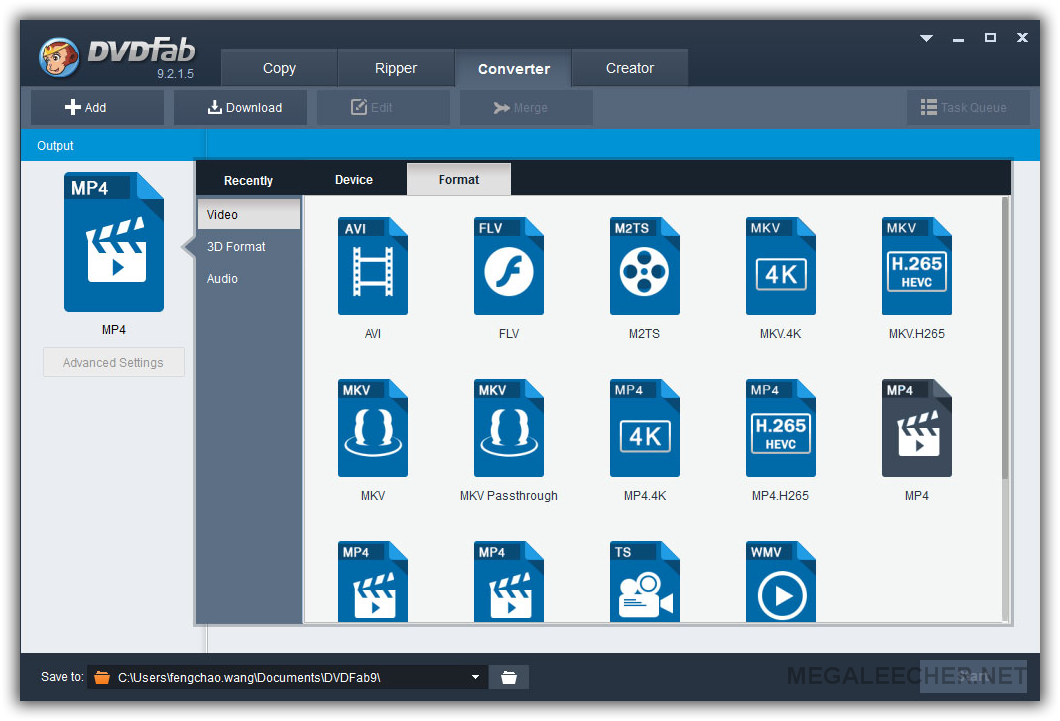
This approach can be quite easy, thanks to the convenience of Google and the abundance of such tools. When reaching out for such kind of tools, the only thing you need to worry about is the software’s compatibility with your operating system, because not every software has different versions for both macOS and Windows platform. Fortunately, DVDFab Video Converter has both. As an all-in-one video converter software, DVDFab Video Converter is capable of converting any given video file of any possible format to any other specified format so that the yielded video can play smoothly on a specified device.
The greatest advantage of this universal video converter is its simplicity, even a non-savvy common user can easily operate without any expertise and assistance from professional tech savvies. All that needed are only two simple steps as detailed below.