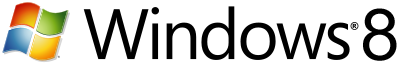 The Windows 8 team is working to do something rare in operating system development, maintain the same system requirements as the prior generation. In this case the Windows 8 group is designing the next version of Windows to operate on the same hardware as Windows 7, which itself was less demanding than the real requirements of Windows Vista. In other words, the user should be able to adequately run Windows 8 with a 1 gigahertz processor and 1 gigabyte of RAM for a 32-bit version and 2 gigabytes for the 64-bit version.
The Windows 8 team is working to do something rare in operating system development, maintain the same system requirements as the prior generation. In this case the Windows 8 group is designing the next version of Windows to operate on the same hardware as Windows 7, which itself was less demanding than the real requirements of Windows Vista. In other words, the user should be able to adequately run Windows 8 with a 1 gigahertz processor and 1 gigabyte of RAM for a 32-bit version and 2 gigabytes for the 64-bit version.
The reason for this change of engineering attitude is the proliferation of mobile devices; laptops and tablets. Also, from a corporate standpoint if you are running fleets of computers running for the most part twenty-four hours a day, seven days a week even marginal savings per machine can add up across the enterprise. Microsoft Program manager Bill Karagoumis indicates in a blog posting that managing memory is the key to the team’s efforts.
Reducing the memory footprint is not usually the first thing that comes to mind as a way to reduce energy costs, particularly when you are expanding the feature set of the operating system. The Windows 8 team is doing this in a variety of ways. One, is change Windows services from an “always on” to a start on demand or even a manual startup. Like not leaving ones car idling while parked saves on petrol, these changes to how the operating system services are invoked saves on the amount of system memory is in use at any given time. This leaves more memory available for multitasking and other operations.
(Click to enlarge)

A second technique is what is described as memory combining, the consolidation of duplicate memory blocks into a single copy. Duplication of data occurs when a program anticipates that certain data will be required and that data is initialized and allocated. Even if the data is never actually used, it remains cluttering up memory like several copies of the same book on a bookshelf. Memory combining by the Windows 8 operating system can free anywhere from tens to hundreds of megabytes of RAM according to Mr. Karagoumis.