 If you have not tried Internet Explorer 8 Final yet I strongly urge you to do so, the new feature packed browser is considerably faster then earlier versions rendering pages perfectly, while every IE8 user knows about new features like InPrivate browsing, webslices etc. very few know about InPrivate Filters a smart content blocking functionality which can be used to block advertisements in Internet Explorer 8, Once activated from statusbar or shortcut key - CTRL+SHIFT+F smart InPrivate Filter automatically learns, detects and blocks common repeated-content from ad-servers appearing on websites you visit.
If you have not tried Internet Explorer 8 Final yet I strongly urge you to do so, the new feature packed browser is considerably faster then earlier versions rendering pages perfectly, while every IE8 user knows about new features like InPrivate browsing, webslices etc. very few know about InPrivate Filters a smart content blocking functionality which can be used to block advertisements in Internet Explorer 8, Once activated from statusbar or shortcut key - CTRL+SHIFT+F smart InPrivate Filter automatically learns, detects and blocks common repeated-content from ad-servers appearing on websites you visit.
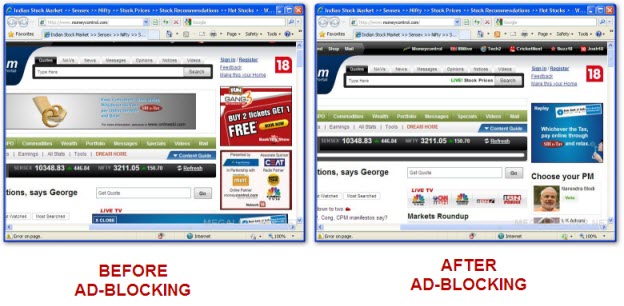
The best thing about InPrivate Filter is that you can easily manage the block list and even import filtering patterns similar to ad-blocker.
To block most common ad-servers simply follow the instructions below to import ad-server blocking pattern file into InPrivate Filter.
- Download and save this InPrivate Filter pattern file to your desktop.
- Open Internet Explorer and navigate to Tools -> Internet Options, now select Programs tab and click on Manage Add-ons button.
- Now click InPrivate Filtering and select Import button.
- Navigate to desktop and select ie8_inprivate_ad_filter.xml file downloaded in Step 1 earlier, IE will acknowledge the successful import.
- Your filter-list is now populated with patterns to block most advertisement servers.
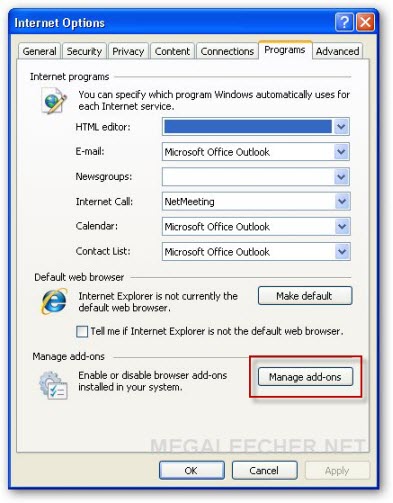
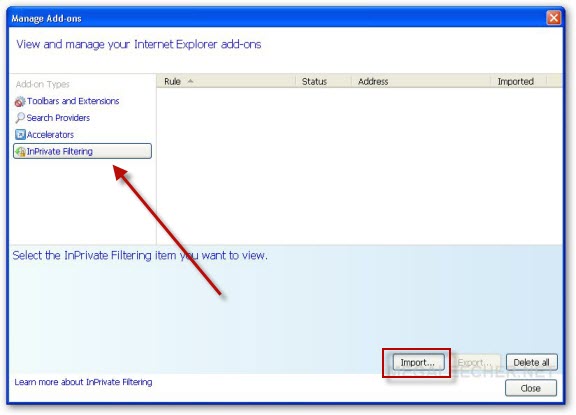
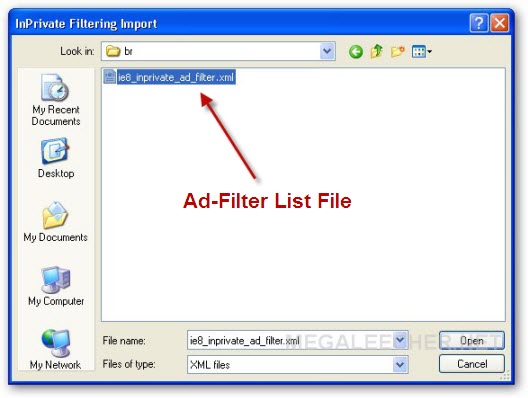

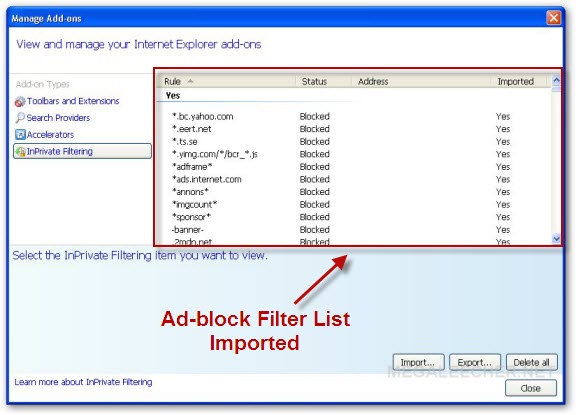
Comments
Wow... Thanks for the tip..
Wow... Thanks for the tip.. although I didn't use IE that often ...
Helps a lot....
IE8 is the safest browser according to a survey... Although i didn't believe that.. I use firefox mostly because it has many addons for safe browsing...... but i need IE8 under many circumstances because many of our Government sites use their application forms which open only in IE :D
Thank You
IE8 is considerably good than IE7 and this will make IE8 still better.
Thank you
I have downloaded the ie8_inprivate _filter list and i am going to import to see how it works. Now i am using de HOSTS file from mvps but i think it slows the pc because it is very big (about 604 Kb). Thanks for your work, i have suscribed to the site
Thanks
Your filter list works great. Thanks for making it.
InPrivate Filter
Thanks a lor for the help. Already downloaded the file and hope this works. I went to the web to look fr some reviews od your site and it appears to have excellent standards. For example, I found this site http://www.alexa.com/siteinfo/megaleecher.net So, Congratulations!!
xml file
Im not able to download this xml file.
The syntax in your .xml file is incorrect
At http://msdn.microsoft.com/en-us/library/cc848920(VS.85).aspx, it states "Characters in the URL that have special meaning to the regular expression, such as dots ('.') and path separators ('/'), must be escaped with a backslash ('\')." However, Microsoft's own example is inconsistent with their requirement (which is actually a regex requirement to escape pattern-matching characters that are actually to be used in the string). The . character matches on ANY character in that position, not just the period character. In Microsoft's own example of "ads.contoso.com\/.*", they omitted to escape the period characters. That means "adsXcontosoXcom/" would also match. It should've been "ads\.contoso\.com\/.*" in their example. They managed to remember to escape the forward slash character but forgot to escape the period characters.
The .xml file linked here is likely a copy of the one that a user created from AdBlock Plus and posted at http://www.dslreports.com/forum/r22124619-IE8-InPrivate-filter-from-adblock-plus-list. That author doesn't understand regex. He understands the old DOS wildcarding syntax. As such, the failings in syntax used in that list are present in this ripoff copy of that list. That it may work doesn't mean the syntax was valid or that he is actually targeting just the URL that he intended with his patterns. The period character is never escaped in these lists (so a character in that position chould be a period or any other character) and, in many patterns, the forward slash was not escaped.
Of course, no one wants to use a filter that they always have to turn on before it becomes effective. They want it always on. The InPrivate Filter in IE8 defaults to Off when it is started. To default to On for this filter, read the following:
Always enable InPrivate Filtering:
http://www.pcmag.com/article2/0,2817,2346892,00.asp (item 6)
http://blogs.msdn.com/dmart/archive/2009/04/22/enable-inprivate-filtering-by-default.aspx
Microsoft added a potentially valuable filter function to IE8 but, as typical for them, they screwed it up with defaulting it to Off (or not remembering the user's choice) when IE8 starts and with extremely poor documentation (and not even being consistent in their own examples which results in using improper regex syntax).
IE8 Ad-Blocking..
This is not copied and was exported from my own filter-list in Internet Explorer 8.
Whatever syntax error it may be having is only because of IE8 export functionality; above-all the bottom line is it works :)
Add new comment