One of the major new feature introduced in recently released Firefox 4.0 is the browser's ability to make use of computer's hardware capabilities to offer better text-rendering using hardware graphic acceleration, to make most out of this new feature Firefox addon "Anti-Aliasing Tuner" is here allowing customization of various Direct2D/DirectWrite text rendering parameters for personalized optimal results.
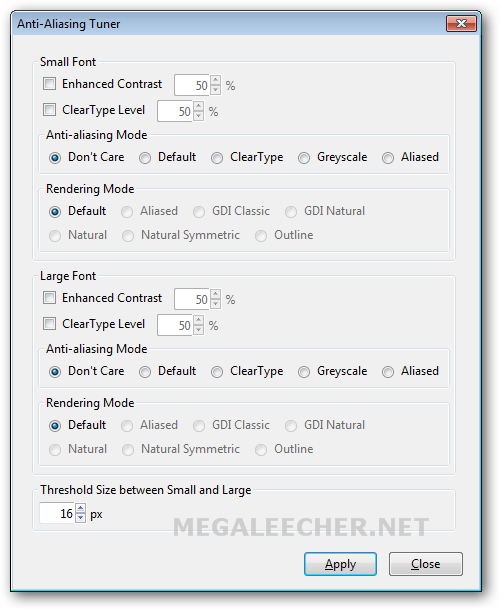
Available Customization Options :* Enhanced Contrast
The darkness of text. Valid value range is from 0% to 100%. Zero means no contrast enhancement. Default is 50% typically, but depends on your environment.
* ClearType Level
The degree to which the red, green, and blue subpixels of each pixel are treated differently. Valid value range is from 0% (meaning no ClearType, which is equivalent to greyscale) to 100% (meaning full ClearType). Default is 50% typically, but depends on your environment.
* Anti-aliasing Mode
Don't Care: use Firefox native mode
Default: automatically, according to Rendering Mode
ClearType: sub-pixel anti-aliasing
Greyscale: black-and-white anti-aliasing
Aliased: no anti-aliasing* Rendering Mode
Default: automatically, based on the font and size
Aliased: no anti-aliasing
GDI Classic: glyphs can only be positioned on whole-pixel boundaries
GDI Natural: same as GDI Classic, but metrics are closer to ideal
Natural: anti-aliasing in the horizontal dimension only
Natural Symmetric: anti-aliasing in both horizontal and vertical dimensions
Outline: bypass the rasterizer and use the outlines directly* Threshold
You can apply different settings to different size fonts.
Comments
Good job
Such a good job Firefox. I am your FC.
I thank you for this so much!
I thank you for this so much!
Add new comment