A company denying warranty service for laptop speaker damage if VLC Media Player or KMPlayer is found installed sounds ridicules, but that's exactly the case with DELL where users are being denied repair of blown speakers if the above popular media-players are found installed on their laptop. The company's argument is - "When using VLC media player, volume can be increased to max output. This eventually distorts the speaker output. If audio/video playback is continuously done using VLC with max volume (100%) over a period of time then even if the volume is kept at a lower level sound would be distorted. This distortion is permanent. ". But as put forward by VLC's main developer (and shared below), that the media-player simply uses Windows officially provided API's like every other media-player and the problem lies with the fact that DELL is using inferior quality, cheap components where their sound-card is outputting at max 10W, and the accompanied speakers can only take 6W causing the damage. Don't miss the VLC's main developer answer to DELL shared at Hacker News posted after the "read more" link below.
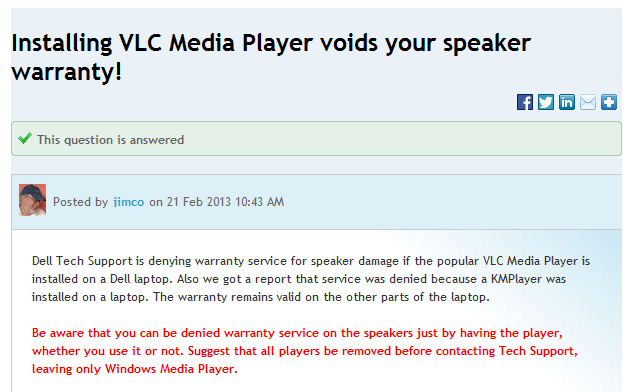
Here's answer to this controversy by VLC's main developer at Hacker News:
As the main developer of VLC, we know about this story since a long time, and this is just Dell putting crap components on their machine and blaming others. Any discussion was impossible with them. So let me explain a bit...
In this case, VLC just uses the Windows APIs (DirectSound), and sends signed integers of 16bits (s16) to the Windows Kernel.
VLC allows amplification of the INPUT above the sound that was decoded. This is just like replay gain, broken codecs, badly recorded files or post-amplification and can lead to saturation.
But this is exactly the same if you put your mp3 file through Audacity and increase it and play with WMP, or if you put a DirectShow filter that amplifies the volume after your codec output. For example, for a long time, VLC ac3 and mp3 codecs were too low (-6dB) compared to the reference output.
At worse, this will reduce the dynamics and saturate a lot, but this is not going to break your hardware.
VLC does not (and cannot) modify the OUTPUT volume to destroy the speakers. VLC is a Software using the OFFICIAL platforms APIs.
The issue here is that Dell sound cards output power (that can be approached by a factor of the quadratic of the amplitude) that Dell speakers cannot handle. Simply said, the sound card outputs at max 10W, and the speakers only can take 6W in, and neither their BIOS or drivers block this.
And as VLC is present on a lot of machines, it's simple to blame VLC. "Correlation does not mean causation" is something that seems too complex for cheap Dell support...
Maybe Dell should advise against playing Metal music and should only allow Céline Dion music, because Metal saturates more...
EDIT: more details...
PS: they even provide a BIOS update for the fix... So, of course, VLC was the issue... http://www.dell.com/support/troubleshooting/us/en/04/KCS/KcsArticles/ArticleView?c=us&l=en&s=bsd&docid=557836
Comments
Solution: uninstall VLC
Solution: uninstall VLC before sending it in for repairs.
Uninstalling VLC is not
Uninstalling VLC is not enough because VLC can leave some files, setups, information in freed sectors etc. In my opinion the best way is dump all filesystem to external storage using some linux live distro or dedicated for this task software (norton ghost for example) because producer declares all your data could be erased by factory default restoring. Then restore/install all system to factory default. After that free disk space should be cleaned using Eraser application for example. You can explain, this app is for your own security :)
Of course if you still want to use VLC, you can install this on crypted disk under virtual machine. You can use TrueCrypt for media crypting, and VMWare Player or MS Virtual Machine or Oracle VirtualBox for virtualisation. This shouldn't leave any traces.
Btw. NSA doesn't like TrueCrypt. Probably NSA haven't any backdoor for this app crypting :)
Could always use C-cleaner??
Most remaining file after uninstall stays in the following directory.. Program file (x86 on a x64 OS) as well in the hidden folder Programdata in the user account. Simple enough to unhide hidden folder and search through for "VLC" folder will delete proof of the program.. But the directory pathway of the program to it's source file still remains in the registry. Using C-cleaner you can delete this pathway in the directory in the registry with a single click of a button. When I delete norton 360 I not only delete the folder in the corresponding directory but I go a step further and delete the directory pathway in the registry.
Dell Simply will not do a full on investigation for the program only if it was installed and where. Deleting the pathway as well as the program folder is a simple and quick way of "hiding your tracks".
Try KMPlayer, alternative to VLC
KMPlayer is not as loud as VLC. Yet provides optimum quality audio. If you are afraid of speaker damage, try to keep volume round about 90.
KMPLayer...
KMPlayer used to be my choice of player but now it comes bundled with "other stuff" and the advertisement box is nagging as hell.
Add new comment