SimpleOCR is a free OCR software for windows for easy conversion of non-editable text on scanned images from various sources into editable text, SimpleOCR is able to accurately read and convert documents and files in standard fonts into editable electronic formats.
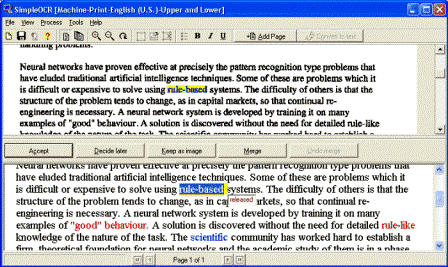
SimpleOCR recognition is 99% accurate, there is no better OCR application for the price. This increased accuracy greatly reduces the need for post-recognition proof reading and correction.
Features
Huge Dictionary - With more than 120,000 words, it is unlikely that SimpleOCR will run into a word it does not know. In the rare event that it does not, our improved text editor allows you to easily add the new word to the dictionary. By adding new words to the dictionary, SimpleOCR becomes better with every use.
Despeckle - For those documents which are not particularly clear (i.e. faxes, copies of copies, ...), SimpleOCR provides a despeckle or "noisy document" option which increases SimpleOCR's accuracy.
Format Retention - SimpleOCR can keep certain elements of the document's format in the recognized document. From varying font sizes to font formatting elements such as underline, italic, and bold, SimpleOCR recognizes it all. For certain documents, it retains the original document's format with up to 99% accuracy.
Image Retention - Along with the document's text, SimpleOCR has the uncanny ability to capture and retain pictures from the document. This is a great feature which reduces the need to import images from a document by other means.
Plain Text Extraction - Just need the plain text from the original document? No problem. SimpleOCR can be set to recognize the characters and words but ignore the formatting. The resulting file is ready for your word processor or your HTML/web editor and your own custom formatting.
Simplified Error Correction - Our text editor highlights suspected errors in the recognized text for easier correction. This simplifies the otherwise time-consuming task of proof reading the recognized text for errors. But because SimpleOCR has up to 99% accuracy, you may never need this feature.
Batch OCR - Do you have several documents to OCR? Just point SimpleOCR to them and it will OCR them from start to finish without delay.
Zone OCR - Sometimes all you may need is to extract the text from a certain area in a document. Maybe one column. Maybe a footnote. Maybe just one paragraph. Unlike other OCR applications, SimpleOCR can limits its OCR ability to a user defined area. There is no need to OCR an entire document only to use a small portion of it. With SimpleOCR, OCR only what you need.
Input Formats - SimpleOCR works with all fully compliant TWAIN scanners and also accepts input from TIFF files. Output Formats - SimpleOCR can save the documents it acquires in text formats (TXT and RTF) importable into most every program such as Word, WordPerfect, HTML editors, and e-mail programs, either fully formatted or as plain text. Additionally, it can save scanned documents in the industry standard TIFF format, a format as widely accepted as PDF files.
Multiple Language Recognition - SimpleOCR currently supports English and French recognition. We are in the process of adding recognition for additional languages.
Information & Download SimpleOCR >>
Another worth mention free GPL multi-Platform free OCR software is GOCR.
UPDATE : Best Free Online OCR Services
Comments
oK MUY BUENO
mUY BUENO
NEEDED
NEEDED
Hi
Hi
I WANT TO CHECK THIS PRODUCT
I WANT TO CHECK THIS PRODUCT FIRST
hi
i want to use this product
Hi, I want to check with
Hi,
I want to check with this product.
i want to take a look at
i want to take a look at this one :)
check the ocr software
I wanna to check the ocr software that how to run in windows xp
Bahut Chatu Product hai
Me ise use kar chuka hu isme spelling mistake bahut hoti hai
thanks
OCR
I saw this by MEGALEECHER on the net.What they dont tell you is that it is only free for 30 days.If you dont cancell within this timeframe your credit card is charged and you have to give your credit card number to download it
Mistaken...
You seem to be mistaken, this is completely free for non-commercial use and can be downloaded for FREE without submitting any credit-card information from the link below :
http://www.simpleocr.com/Download/SimpleOCR.exe
doesnt work under vista
tried your link http://www.simpleocr.com/Download/SimpleOCR.exe
and the program - ver 3.1 I think - doesnt work properly under vista.
Was trying to read jpg and they were cut in half vertically
OCR Software
I have used Image To OCR of Soft Solutions
The ocr software I was able to freely download and try was Image to OCR Converter available at http://products.softsolutionslimited.com/img2ocr/index.htm It does a fairly good job of ocr processing.
check this out, first
check this out, first
nice
nice
Looks like Good Software
I was asked to find some OCR software that was not too expensive and that did lots of things - well it looks like I've just found it - and it's difficult to complain about the price too. Will download it now and see if it performs as well as it sounds.
Add new comment