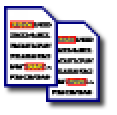 Adobe Acrobat Professional offers features letting users compare PDF Documents showing the differences between two versions of a file, however the software suite is not free - but fortunately we have free utilities to get the task done easily.
Adobe Acrobat Professional offers features letting users compare PDF Documents showing the differences between two versions of a file, however the software suite is not free - but fortunately we have free utilities to get the task done easily.
Free, open-source, cross-platform and portable utility DiffPDF allows users to compare PDF files visually for changes supporting two comparison-modes - Text and Appearance, the text comparison mode highlights text-changes while the appearance mode also takes care of any changes made to embedded images.
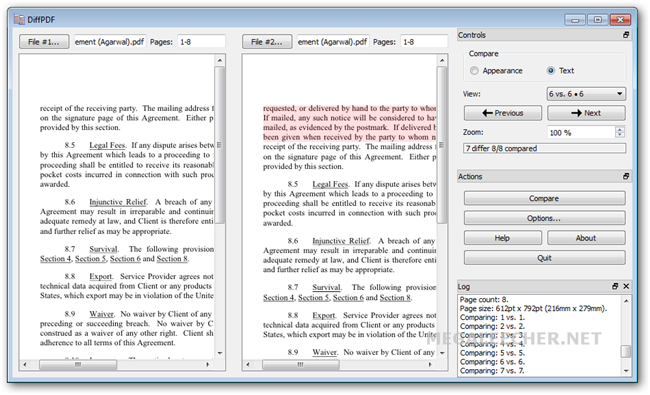
The nice and simple to use single-pane GUI just get the job done as easy as possible, the utility also features handy color customization options to suite one's preference.
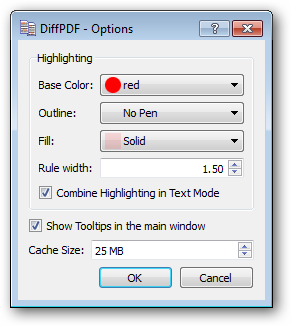
- Instructions for Windows, Linux and Mac
- Another free alternative - Winmerge with xdocdiff plugin
Add new comment