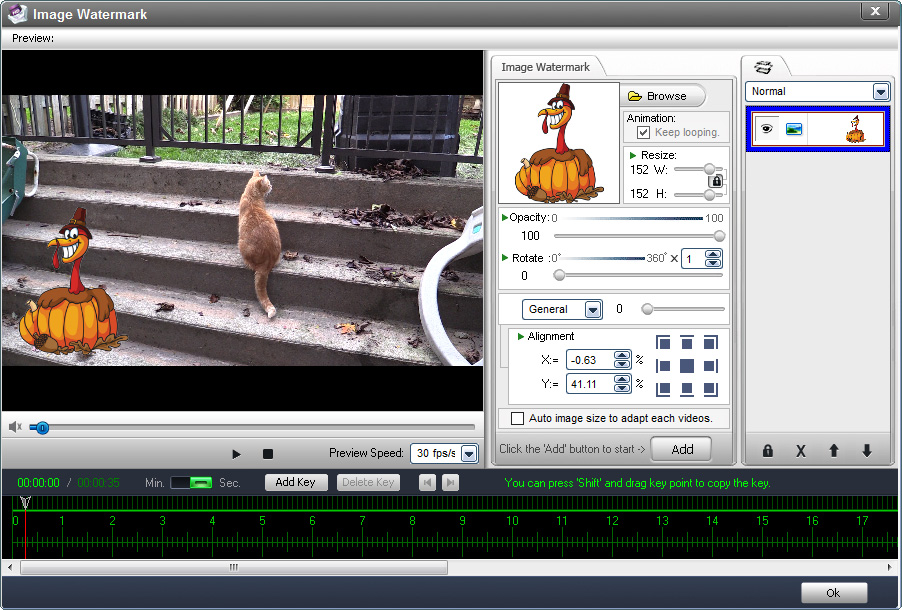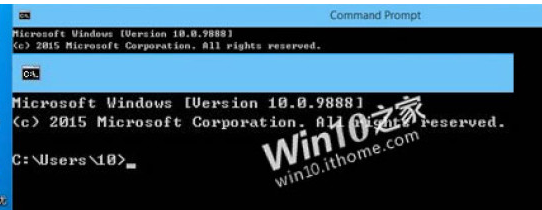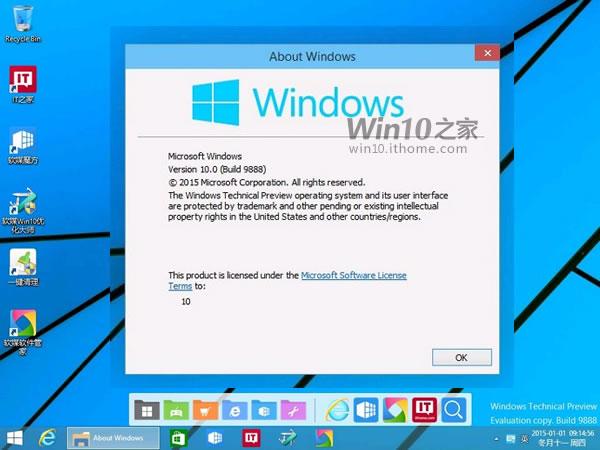Accidently wiped important contacts on your Samsung Galaxy S5? SD card of your HTC One can’t be read and photos become inaccessible? Text messages are deleted due to wrong operation? It is quite common for you to get stuck in such annoying situations. You may go for reputable data recovery software but all too often you may give up due to their whopping price.
If you are facing the same dilemma, this post would do you a big favor: Tenorshare is giving-away registration codes exclusively for our readers for its best-selling software, Android Data Recovery, totally for FREE (Original $39.95)!
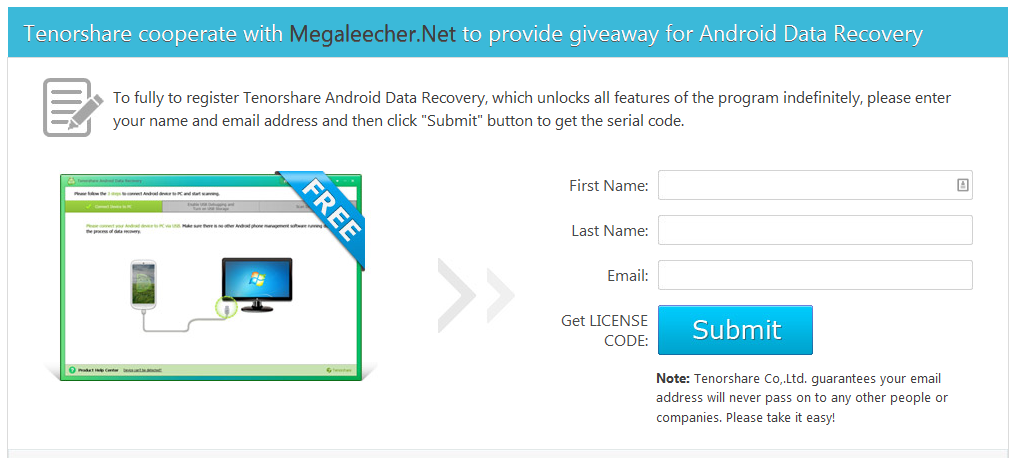
This Android data recovery software is a PC-based program which recovers up to 5 types of files for your Android devices. And for more details, take a look at the following key features.
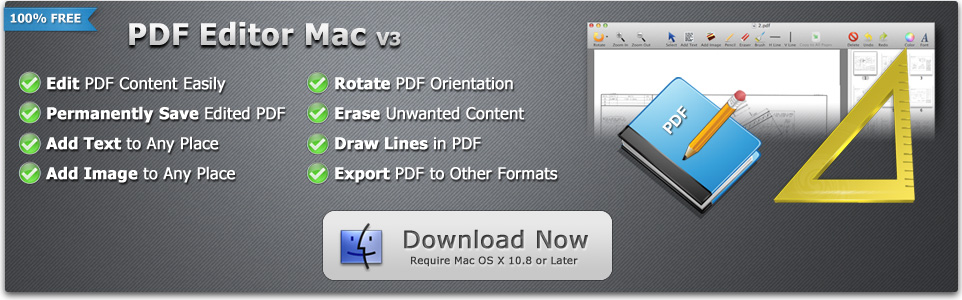
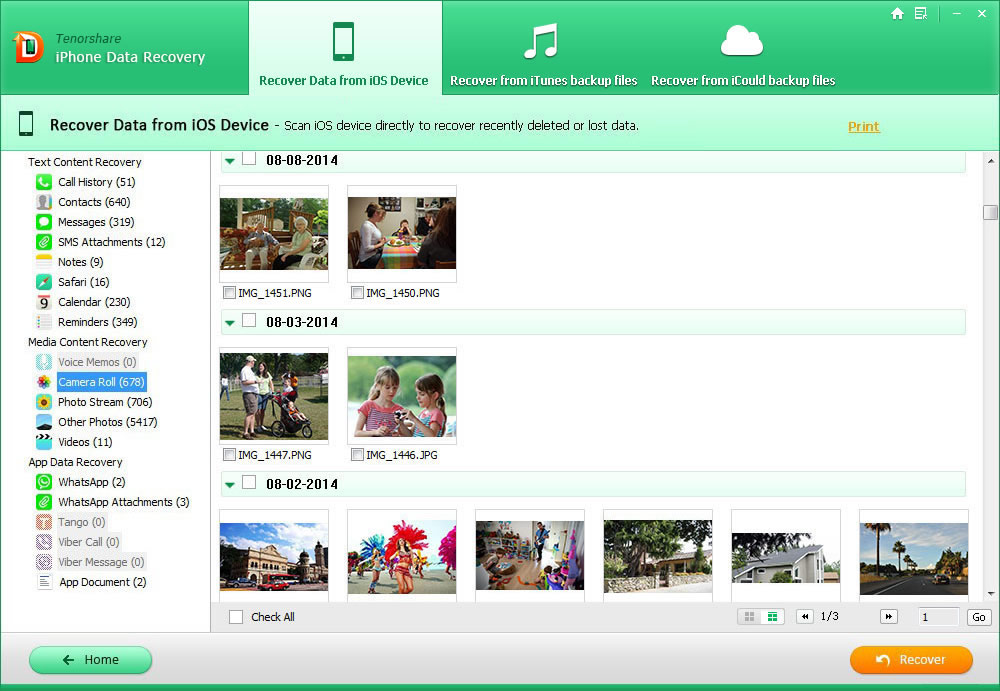

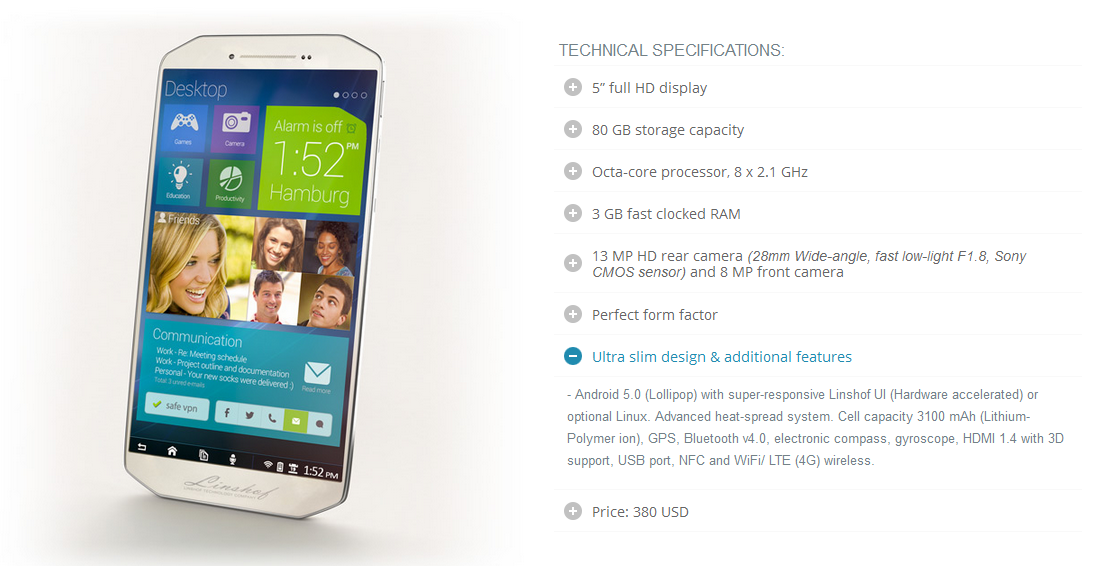
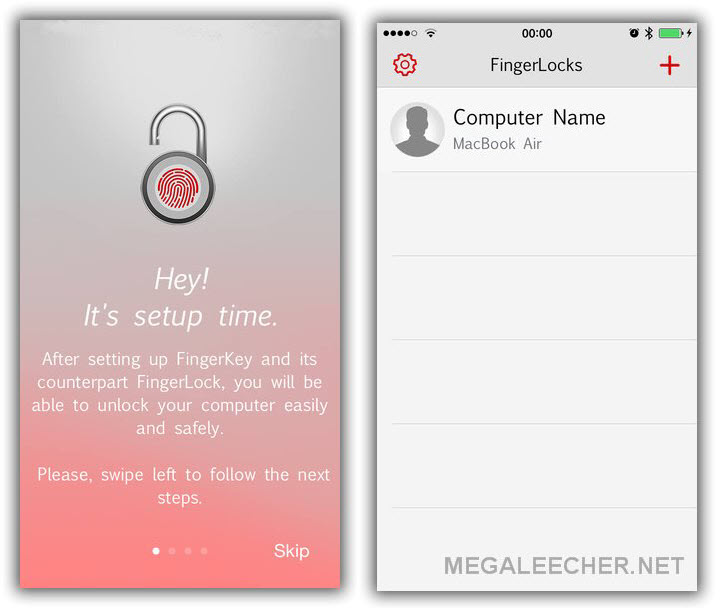
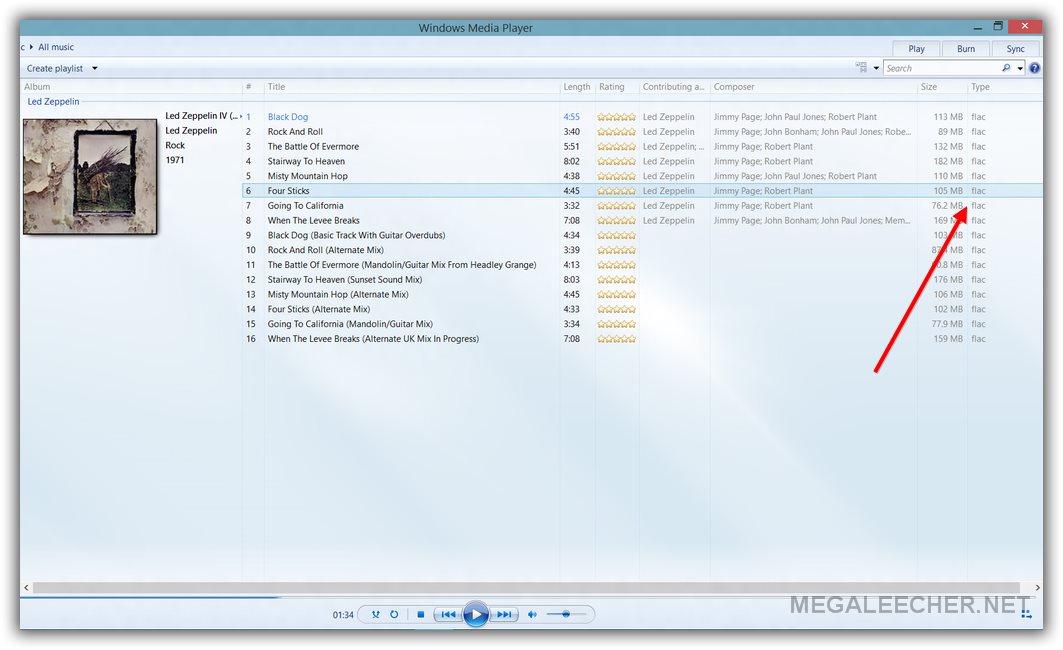

 Do you usually share your videos online? When you share your video works online, do you ever think about the safety problems? If you share a home video online, adding identity or ownership information like signature is necessary. And if you record a product video, adding a company logo will be very useful. It is a good way to protect your videos from being badly used.
Do you usually share your videos online? When you share your video works online, do you ever think about the safety problems? If you share a home video online, adding identity or ownership information like signature is necessary. And if you record a product video, adding a company logo will be very useful. It is a good way to protect your videos from being badly used.