Radio stations once reigned the world of entertainment. However in today’s ever changing world of technology, the way we listen to radio stations had greatly evolved. All you need to do is to connect to the Internet and stream different radio stations from all over the world.
Really that easy you can now relish live music, listen to talk shows, radio dramas and all others. Along with the popularity of Internet radio stations come Internet radio recorders. There are many reasons why one needs to record online radio stations. For example, you want to grab popular tracks, save a copy of favorite music or record radio discussions for later playback. To this end, it is very important to have a great and quality Internet radio recorder. Tons of them are available on the market but for your convenience, we have reviewed only the best. Check them out after the jump.
Top 5 Free Online Radio Recorders
Apowersoft Free Audio Recorder
For those who want to save some spaces on hard drive or simply don’t want to install additional programs, you can check out the Apowersoft Free Audio Recorder. It is an online-based app that does not require you to sign up, install or pay fees, just go straight to the web app and record online radios. It can record any sound playing from your computer in all the common audio formats with high quality preservation.
Using it is also simple, just click the “Start Recording” button from its webpage and choose “Allow” when Java notification pops up. After launching the recorder, all you need to do is to hit the “Record” icon to capture live radio streams. Additionally, you can use this radio recorder to convert audio files as well as create scheduled tasks for utmost convenience.
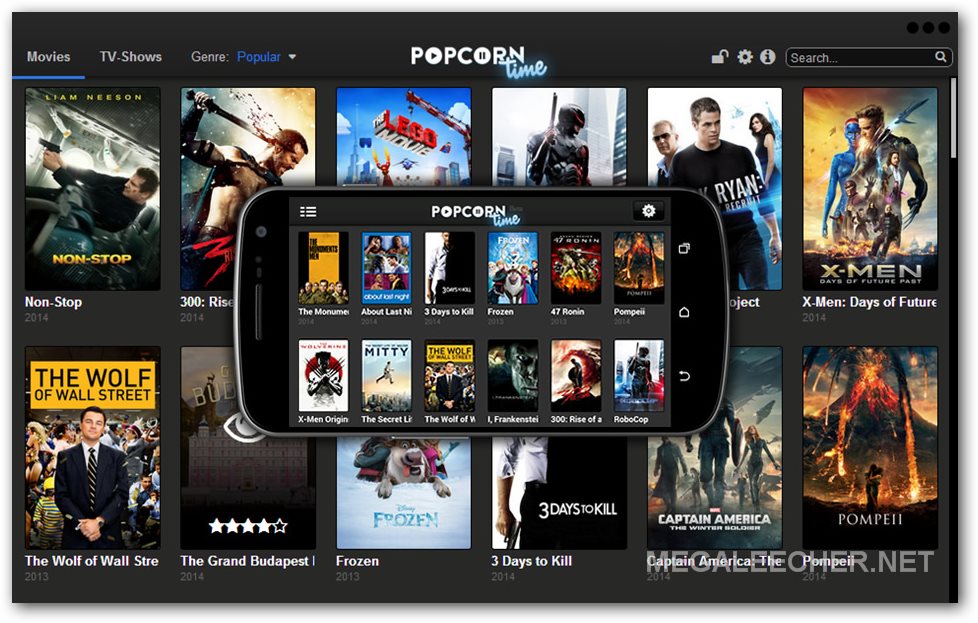
 Apple is believed to be one of the most secretive company when it comes to releasing information about their upcoming new products, but this time, their partner company Foxconn has officially spilled the beans on the Apple's next iPhone.
Apple is believed to be one of the most secretive company when it comes to releasing information about their upcoming new products, but this time, their partner company Foxconn has officially spilled the beans on the Apple's next iPhone. 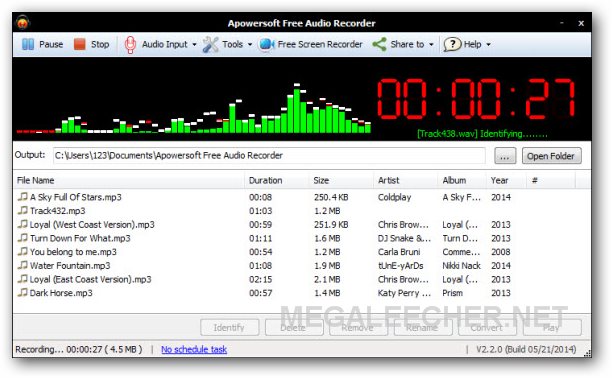


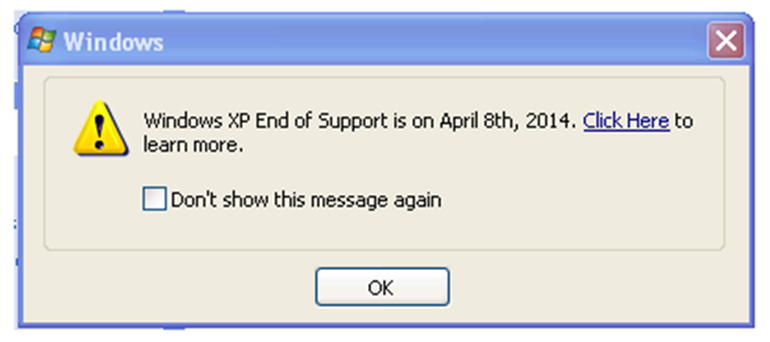
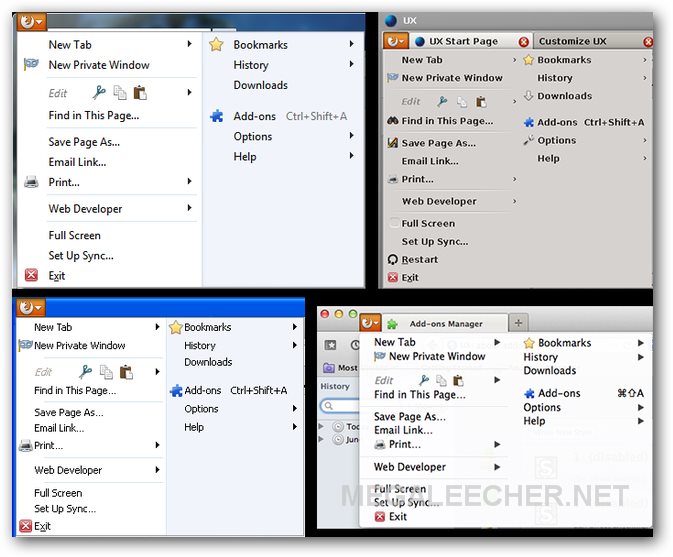
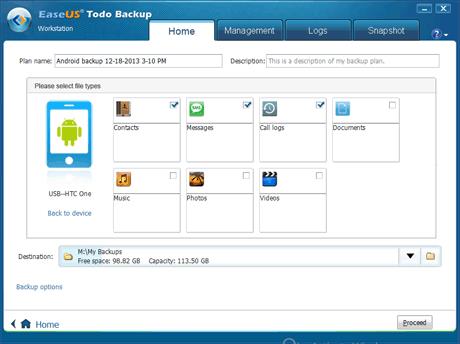
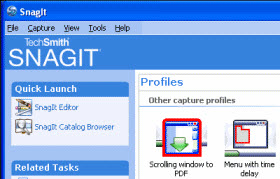 Skitch - is a basic and free screenshot taking application that brings ease of use and fast processing times into account. It has a unique interface that brings ease of use into account, making it a good choice especially for beginners.
Skitch - is a basic and free screenshot taking application that brings ease of use and fast processing times into account. It has a unique interface that brings ease of use into account, making it a good choice especially for beginners.