 In some weird move by Microsoft their latest operating-system Windows 7 does not support in-place upgrade from their most widely used operating system - Windows XP, lack of this upgrade path prevented many like me from migrating to Windows 7 but here is some ray of hope with Laplink announcing in-place upgrade support to Windows 7 from Windows XP in upcoming release of their popular PC migration utility PCMover.
In some weird move by Microsoft their latest operating-system Windows 7 does not support in-place upgrade from their most widely used operating system - Windows XP, lack of this upgrade path prevented many like me from migrating to Windows 7 but here is some ray of hope with Laplink announcing in-place upgrade support to Windows 7 from Windows XP in upcoming release of their popular PC migration utility PCMover.
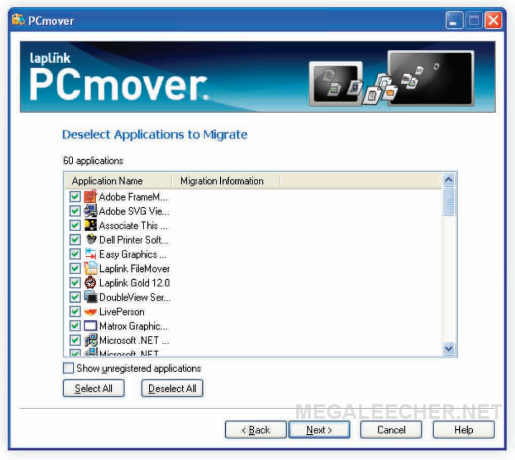
With release of updated PCMover users can migrate from any version of Windows (95 or later) to Windows 7 whether on the same hardware or a new PC, the utility will enable users to migrate to the newest Microsoft OS with all their applications, settings and data intact.
Using PCMover to upgrade Windows XP to Windows 7 is pretty straight-forward and all you need to do is to follow these steps :
- Install PCmover on the Windows XP computer.
- Run PCmover and select the upgrade option.
- Install Windows 7, selecting the “do not reformat” option (if users wants to perform a clean install with re-format of the disk-drive PCmover also supports this by allowing backup to external media).
- Install and run PCmover on Windows 7 and it will automatically restore all applications, files, and settings.
Laplink PCMover is currently the only solution allowing this in-place Windows XP to Windows 7 upgrade path, I am very much sure Windows XP users will now wait eagerly for this new version to get released.
Comments
links for suggested programs
Please include a link to the at least the program website for the programs - this was getting frustrating
K
Link..
The application with Windows XP to Windows 7 upgrade feature is still to be released, but you can get the older version here - http://www.laplink.com/pcmover
Google is your friend dear, use it.
A+ Certified Tech - How useful is this really???
I think it is great that people are now able to upgrade directly from XP to Windows 7 with this tool, but just think.....how many of these programs would actually run without conniptions anyway on Windows 7??? Most of the programs would have to be upgraded through the vendor's websites after installation of Windows 7, due to incompatibility issues between XP and 7 (most of my XP games and applications will NOT run on 7) so I don't really see much usefulness in this tool. For you XP users out there, just get an external backup USB hard drive, ONLY backup your important files (documents, e-mails, game saves, etc) and just install Windows 7 and your programs from scratch. Your computer will be better off that way, because it will be a FRESH install, and you won't have leftover files from the XP installation taking up space and potentially conflicting with the Windows 7 versions of those same files (uninstallers don't always remove everything). There is no point in backing up say, your Microsoft Office program folder, or your Adobe Photoshop program data files (clip art, etc) as they can be reinstalled in a matter of minutes.
some precisions
In fact this program is usefull to upgrade FROM window$ 7 (unstable, beta, etc...) TO the well know XP (more stable).
Who is the fool running XP who want to "try" seven ? :-)
not free
this tool not free if any budy have downlaod link plz put here
crack?
any crack for this? :P
$20
It's only $20 you cheap-asses. But don't bother. Do a 'proper' install of your (probably) pirated Windows 7 and other pirated software.
Add new comment