Submitted by Deepesh Agarwal on Fri, 10/22/2010 - 10:47
 Stardock has developed some great utilities for Windows customization like Fences, Windows Blinds etc., Our today's review "ObjectDock" is another such free utility from them letting users enjoy smooth animated Mac OS X like object dock on Windows.
Stardock has developed some great utilities for Windows customization like Fences, Windows Blinds etc., Our today's review "ObjectDock" is another such free utility from them letting users enjoy smooth animated Mac OS X like object dock on Windows.
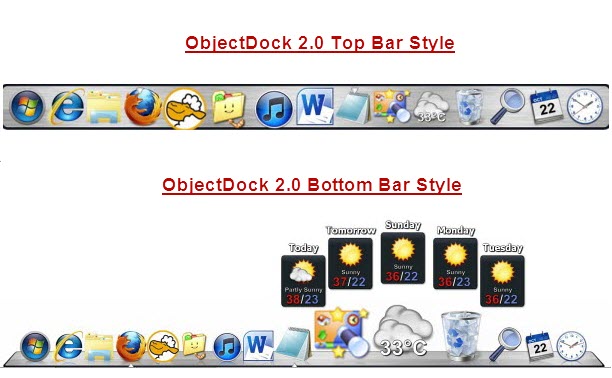
New/Improved Features in ObjectDock v 2.0 :
- Automatically imports your quick launch and pinned taskbar items for easy access.
- Special Effects - Now you can choose from a variety of “mouse-over” effects including; magnify, swing, glow or bubble.
- New Weather docklet with glance of 5-day outlook.
Skins/Themes For ObjectDock
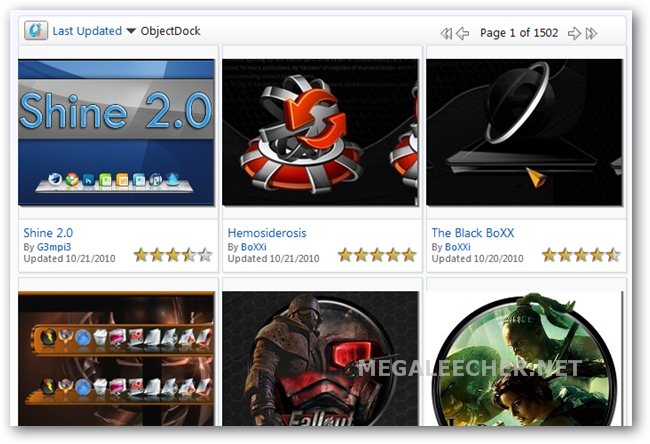
StarDock ObjectDock Links :
Comments
its awesome
Been using this program for quiet sometime. Unclouter my desktop; This is a better use then rocketdock. I've used both and this one from stardock by far is way better. Few reason how: I can easily drag and drop the program, shortcuts, folder or file from any folder or directory. Program allows you not only to costumize Icons, but there GUI bar, In the right use you can disable Explorer.exe and use Stardock without the excess use of the processor. It lets you set RAM standards for those running limited RAM. Allows how Transparent you want the bar. Coolest yet it allows you to remove a program with this cool animated PUFF. Cant wait to try this newer version its about time stardock updates this program.
Finally trying it out
Ok, so i was finally able to buy the program from stardock, I uninstall 1.95 and installed 2.0. Massive difference in proforance,GUI,settings. Inprovements: first animated drag and drop still works the same, But animated removal "puff" is gone :( which is minor but I liked it. Costumizing the icon is alittle more confusing since before you clicked on the icon, go to costumize icon, now you have to click the lcon go to settings and find the costumize icon there, second the directory to my icon file which was in my "documents" folder no long exsist nore does my icon :/ also the ability to create an icon is no longer in the setting or function. Again minor complaints easily can be worked around or i can stop being so lazy and find the icon folder myself. The program is very responsive, feels easier to work with. Does not jitter or take a century to load the bar when hovering the pointer over which is a +1 for the program improvement.
Add new comment