The Raspberry Pi software can be divided into three core components - the closed-source GPU firmware, the modified ARM Linux Kernel (which controls how the CPU is utilized) and the software installed by the user. The GPU firmware and Kernel are regularly updated by the RasPi core team to fine-tune stability and performance of the little computer. Here is a simple utility to download and install these firmware and kernel updates in an automatic, user-friendly manner.
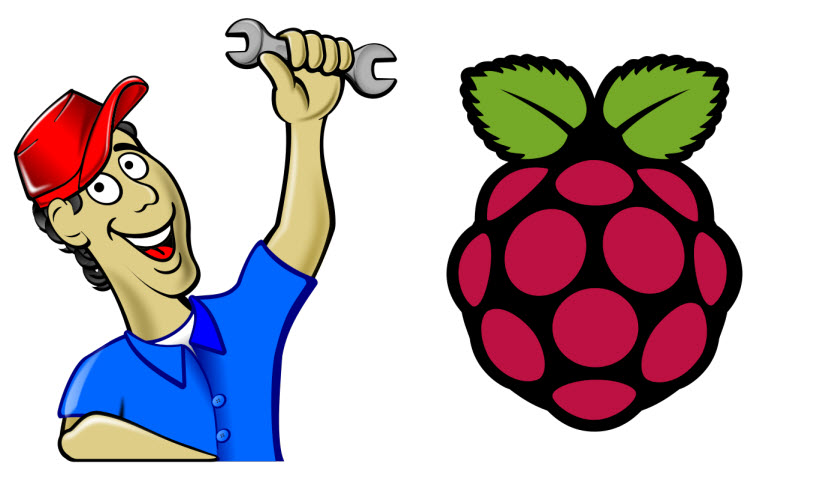
We will be using the rpi-update tool developed by Hexxeh, to install it use the commands below at terminal.
sudo wget http://goo.gl/1BOfJ -O /usr/bin/rpi-update && chmod +x /usr/bin/rpi-update
sudo apt-get install ca-certificates
Once installed, user can use rpi-update anytime at the terminal to fetch and install the most current version of the Raspberry Pi firmware and kernel. Make sure to reboot your RasPi after every update.
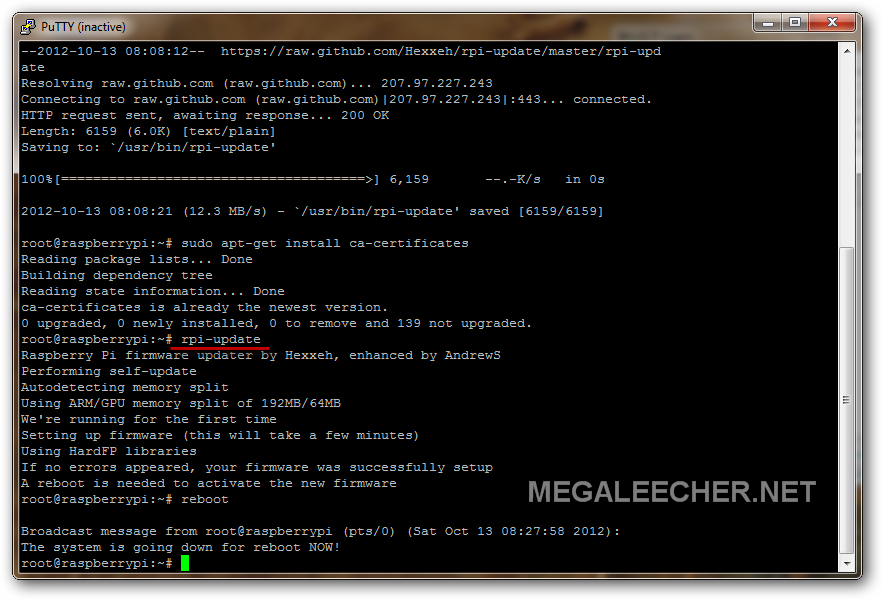
Comments
Anyone "brick" their Pi after this??
Well, after performing the update, and not seeing any error messages, Pi sits with only the power light on after the reboot. When I get a little more time later today I'll try powering up and possibly reimaging the SD card to see if it will boot properly with a clean system.
Have a read at this support
Have a read at this support topic and things should work saving you from a re-image.
If still no option, give berryboot a try.
Add new comment