Submitted by Deepesh Agarwal on Fri, 11/18/2011 - 06:45
Turbo C++ is a legendary name when it comes to C++ compiler's, one of the most popular C language compiler and integrated development environment from Borland, the name is still in-demand for educational purposes in schools and colleges. The original Turbo C++ product line was put on hold after 1994, Turbo C++ is now succeeded by C++Builder but if you are looking for the old-is-gold earlier version we have digged out the legacy software which is fine-tuned and modded to work with newer Windows 7, Vista and XP computers which lack the native MS-DOS support required by the software to work.
Borland Turbo C++ Running Successfully On Windows 7 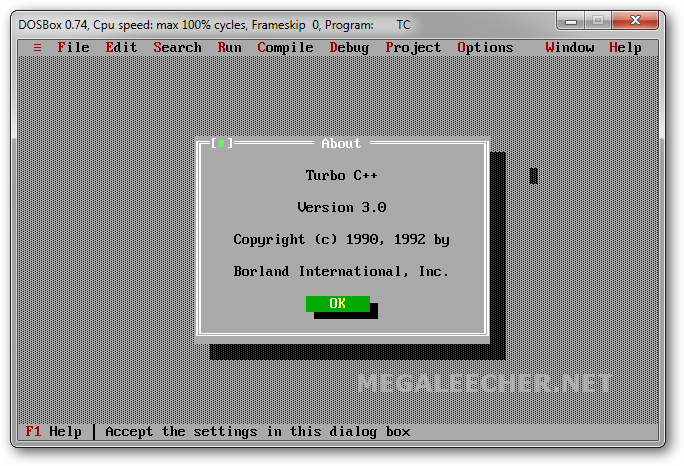
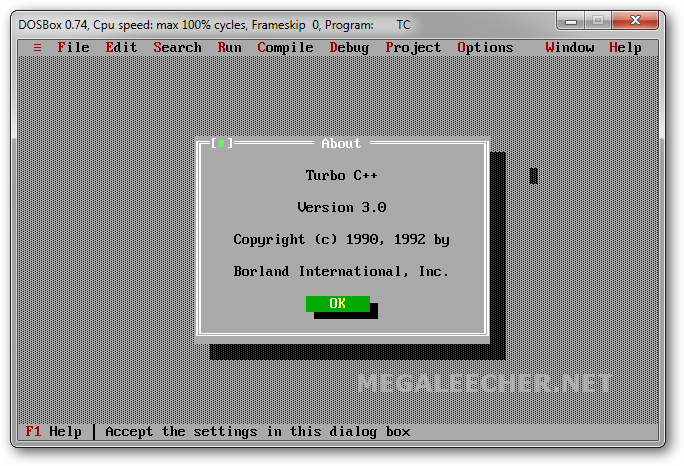
To make the Turbo C++ work on modern Windows operating-systems without native MS-DOS support we will be using the popular DOSBOX emulator, just download the special DOSBOXed installer for Turbo C++ compiler (Turbo_C++_for_Windows.zip) and install it. To make the the compiler launch in full-screen just edit the shortcut (on desktop by right-click -> properties) and change the "Run" option to "Maximized" as shown below.
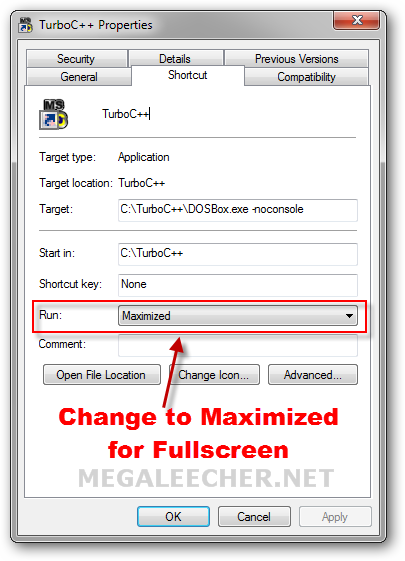
Comments
Thanks for this news
I thank you by heart for sharing this very thing with me. It was some thing for which I was looking for a very long time.
Regards,
Ankit
how can i download this thing
how can i download this thing?
Thank you very much for such
Thank you very much for such a good content. I really appreciate posts like this.
At the same time, I also want to bring it to your notice that people come to your blog for these hard-to-find things. So please don't cheat in ANY WAY. I, being one of the blog readers, don't really like your "Like this post on facebook to win {stuff}" posts. If 50 people like your post and those likes get you more 50 people, more than 150 people stop reading your blog. Readers can feel it while reading the article when it's a lie.
All the best. I don't expect this comment to be posted in public. But I really wanted to let you know this. That's it.
Thanks
i m very glad to have software developerlike this those who developed this & also thank to them who mailed me about this software it is working 100%
i not agree
i not get full screen view.i am working in window7 service pack 1.i did all configuration,but no use please help me
Working...
I myself tested this on Windows 7 SP1 and after editing the shortcut to "Maximize" this works 100% ok, I am not sure why are you facing an issue after making the window launch in maximized mode !
no getting
i am also not getting full screen view even after editing the shortcut to "Maximize".... please help!
Hit ALT+ENTER
Hit ALT+ENTER
Great !
Simply Thanks...!
THAKNS A LOT!!!!!!!
Thank you for such a great version
wonderfull version!!!
thanks alot for announcing this fullscreen version..this would be usefull for me,as i am an c++ programmer..hats off to admin.
not working man useless for original 64 bit
useless+++++++++++++++++++++++++++++++++++++++++++++++++++++++++++++
hmmmmm
ya vry true.....
no thank
uslessssssssssssssssss++
thank you so much ......
thank you so much ......
thank you ..sir
it really work..frnd u must try this..i am happy now after geting full size turbo compiler in window7 ..once agin thank you sir
Problem in Turbo C++ 3.0
Caps lock key is not working often when I am working in Turbo C++ 3.0 and I am using Windows 7 Professional. Please help me to resolve my problem.
Its truely great work done by painstaking team of experts
Dear Designers I really congratulate you for the work that you have done. I am teaching faculty working for Karnataka Government its great job keep going good luck.Thank you very much for once again its truely great work. mail me if its not working gsswamy@gmail.com I can provide some help
pls send me latest version
pls send me latest version for windows 7 32 & 64 bit package.my email id is revin.prabhakar@yahoo.co.in
This software is so good. I
This software is so good. I was waiting for a long time for this types of software. Thank you sir for keeping this types of software, tanks thanks thanks......
c++
It is compiling properly but it is not running please help me regarding this problem.
no full screen
no full screen
Program not running!
First when I run the exe file a MS DOS opens stating some message. If I close it, Turbo C++ shuts down. So, I let it be.
Second, the program compiles, links and then the screen flickers for a moment and I see the message that it is still linking. No MS Dos screen shows up.
The program compiles, links
The program compiles, links but doesnt run. The message screen shows that it is still linking.
Program not running in fullscreen mode
This software support to see the full screen.. but not support to edit in full screen... Any other ideas?
Thank you very much for the
Thank you very much for the software.. Didn't get it anywhere else!! Thank you guys!!! :)
thank you very
thank you very muchhhhhhhhhhhhhhhhhhhhhhhhhhhhhhhhhhhhhhhhhhhhhhhhhhhhhhhhhhhhhhhhhhhhhhhhhhhhhhhhhhhhhhhhhhhhhhhhhhhhhhhhhhhhhhhhhhhhhhhhhhhhhhhhhhhh
REQUEST
bro sorry not working in my dell laptop n5510 in
but c++ open but screen not working in not typing in and also exit then computer hange
BCA
THANKS FOR THIS SOFTWER......
Bca
Thanks for this softwer............
thank you so much ......
thank you so much ......
thanx.thanx....very.very much
i heartly thank u for this compiler.
i m a bscit stud studyin at sy
i was in total messed up while downloading this compiler from various sites
for my widows 7
thnk u
.
.
.
very.very.......much
ugybhj
cool
GREEAT JOB...!!!
GREEAT JOB...!!!
turbo c
some keys dont work on my laptop with window7
i love you bar
i love you bar
Thnks for your grate work
Hi, its a very useful for students like me. thanks, thanks for your grate work
its working thank u
its working thank u soooooooooooo muchhhhhhhhhhhhhhhhhhhhhhhhhhhhhhhhhhhhhhhhhhhhhhhhhhhh
thnks for the c++
thnks for the c++
mca
thank u so much
thanks
thnks its working....
but how to downlaod
but how to downlaod it??
there is no option given..!!
ms dos
i want this software
c++
love it....
how to download no link
how to download no link aailable?
how to download no link
how to download no link aailable?
thanks..
thanks dear its really workkkkkkkkssssssssss...thanksssssssssss
how to download
how to download?
Directory
Sir, how we can change dir.when we want to save a prog. In f dir. But it's not save in any dir other than root dir pls solve my provlm and send to my mail id.
thank u very much
thank u you upload this software ..............this is working ................
thank you for c++ its
thank you for c++ its working.
its awesome
It was some thing for which I was looking for a very long time.
i not get full screen view.i am working in window7 service pack 1.i did all configuration,but no use please help me;;;;;;;;;;;
COMPUTER PROGRAMING LANGUAGE
TO LEARN C & C++
COMPUTER PROGRAMING LANGUAGE
TO LEARN C & C++
thank you very much for the
thank you very much for the software.
c++
It is very useful for me
plz download the application
plz download the application
no link
how to download no link avilable?
Look again...
Here it is - http://www.megaleecher.net/sites/default/files/Turbo_C++_for_Windows.zip
super duper
super duper
mouse
my mouse is not workimg in de full screen.........wat to do? plz help
Thanks...
Thanks for full screen version :)
i love u for this awesome
i love u for this awesome stuff for Win 7 ! was mad badly to find something such for win 7 !!!!
love u ! <3
thanks a lot... its working
thanks a lot... its working fow windows 7 32 bit
Thanks with Love
Thanks alot ,u all helped me to find the right page at right time,Love u guys :*
Thank U so much it was
Thank U so much
it was getting me into trouble running C++ on windows seven
freaking awsm man..... thanx
freaking awsm man.....
thanx a bunch.....
<3
Thank you very much
Hi Sir, thanks a lot for turbo c++. My university has this compiler to teach us C++. But it's hard to install turbo c++ on windows 7. But you made it.
Bundle of thanks. :)
Gr8 work done.
Gr8 work done.
Very very thanks for ur help
Very very thanks for ur help
Finally !!i!ii!
Thank u very very much !!i!i!!i!!
It been about a year that I was looking for a DOS version of turbo C
but none of them worked on my laptop
Until now.
help me how to download
help me how to
download
programing
debbb
Thank you
Thank you soooooooooooooooooooooooo much. U provided a Lifeline for my exam... :) Thanks...
tq
tq for this software............ g8 work
Thank u for this
Thank u for this
thank u
thank u
Help
How i can close my program windows
request
c++ open but screen not working in not typing in and also exit then computer hange
thank u, but not in full screen y?
this software completely working on windows 7 and also support to see on the full screen but not working/support in typing,editing etc. i.e i can't configure on full screen, i had also make the maximise setting but not working...so plz tell me some ideas.......
thank u, but not in full screen y?
thnx,,..but not working on full screen and i also had maximized it from the setting...so plz tell me some ideas....
Turbo C++ Language Version 3
I heartly thank u for this compiler.
i m a MS CS(IS) studying at federal university
i was in total messed up while downloading this compiler from various sites
for my widows 7
thank u. . .
.
.
.
very.very..very.......much
Program is not store in other drive
It is working on full screen but in my laptop program is can't stor in other drive like d,e or other only save in c drive any solution for save program in other drive
Thanks
Thanks a lot man!
download option
Dude can anyone tell me where is the download option so that i can download thi thing,
@owner : You should always highlight download option on your sight, so that people can easily get it.
Hi Mangesh, Look at all the
Hi Mangesh,
Look at all the comments and read count above, you are the only one having difficulties finding the link ?
Thanks
Turbo C++ For Window 7 Full Screen
Plzzz mail me any One Urgently Turbo C++ For Window 7 Full Screen, I Shall be very THANKFUL To U......Great
thanks to your amazing
thanks to your amazing feeding site
thanks..a lot..
how do i copy a programe to
how do i copy a programe to this. is there no other alternative than to type.
programing principle and algoritham
thank u sir
does this have the "bgi"
does this have the "bgi" folder required for graphics??
it is very useful for student
it is very useful for student community
Please help to download turbo c++
very good
I can't view full output whatever it prints from printf statemen
I can't view full output whatever it prints from printf statement half will be disappeared on output screen why ?
Compiling error
When i compile my program , it shows " Unable to create output file " !
Please help me resolve this !
Thanks
thanks for the valueable work
thanks for the valueable work i will benefitted from your work.
changing keyboard
need help with changing the input keyboard
from US to UK(supported by my keys & already in my windows 7 as default)
corrected email
corrected email
need c or c++ compilier for win7 64bits
please send it at newrockstudio@gmail.com
problem in maximize screen
hye i have download and install c from the link given
i have also maximize from properties,in between the program when i surf net and get back to the program screen ,the screen get small in size and the maximize icon get deactivate
problem in maximize screen
I have download and install the c from above link
but while programming when i surf net and get back to c screen it minimized and the maximize icon
also get deactive
how to download turboc with windows7
Hello sir,
I need to download turbo c with windows7. but im not able to downlaod it. so, pls help me. how to download this.
thank u,
renu
pointer variable is not working
I am unable work with pointer variable
Hi, Truely wonderful... Thank
Hi,
Truely wonderful...
Thank you so much..meeting my requirement.
Regards
i am unable to work with
i am unable to work with pointer variables
Thanks brother!!!!!! its
Thanks brother!!!!!!
its wonderfull
Its awesome!
Thanks a lot bro.
May God bless You!
i can,t write in full screen
i can,t write in full screen mode.
pls help me.
Thanks For Adding
It Helped Me A Lot
Thanks Admin....!!!!!!!
Simply Wonderful ! Thanks ya
Simply Wonderful !
Thanks ya !!
how to copy the programand
how to copy the programand cpp file is nt working
thanx
thank you
gud work
luv u admin......tis is the oly c++ software worked in my computer!!!!!!!!!!!!! hats of to you!!!!!!!!!!!
Thank you Very Much
i'm using windows xp Black Edition. Thank you for providing Turbo C++. this was the first result in Google :)
i love it because i seen so
i love it because i seen so many sites for c++ but here this is so easy.but in my computer i don't have to use full screen
its so goooooood
its so goooooood
thanks sir , i was lukig 4 d
thanks sir , i was lukig 4 d version 4m a long tym .....
i can open it and i cnt use
i can open it and i cnt use anything in it,i cant get a cursor or i cnt use key board....pls let me kno the problem
fullscreen not working
Hi Sir,
I installed on windows 7 32 bit machine. I followed all steps including setting maximise window option.But still it is not maximaised.
What needs to be done?
regards
Shalini
Thanks very much worked on
Thanks very much worked on Windows 8 pro 64bit system
good
good
thank u so much...
thank u so much...
its goood
its goood
c++
good
saifrindma@yahoo. com
thanks
its nice
its nice
Great
This is simply amazing work from you guys. I have been searching for compiler/ide for c++, and I've finally found the perfect solution.
AMAZING... THANK YOU SOOOOOO MUCH
Hey,
I was really feeling very hard to find this kind of version. I was being frustrated with 64bit OS in which i couldn't run TC. This works really fine in 64bit OS. Thank you so much... Keep it up.
Yaaaa Its Working
Thnx a Ton :-)
Google
Thanks megaleecher, you solved my problem, i need it more days. again thanks you.
there's no cursor
Hi, I have an LG core i5 laptop, this works in full screen but this does not have the cursor. I do not use a mouse..is that the reason this is so??
mouse cursor??
Hi my cursor does not appear in FS mode! What can I do? I have an LG i5 laptop, I use the pointing device on the lappie itself
thank u... thanks a lot
thank u... thanks a lot dude
have been longing for this for a longtime
my heartily best wishes to u
thanku so much
thanku so much
i had
i had downloaded.............but not opening d page...........help me
i like it. thank you very
i like it. thank you very very much..
i want to download turbo c++
i want to download turbo c++ for windows 7, plzz help me
thnx
hmm its seems 2 b gud .. jst downloaded .....hope it wrkz gr8 !!!!
thank u thanks a lot
thank u thanks a lot
turboc++
thanks a lot
thank u a lot...............
thank u a lot...............
sir, can u please advice for
sir,
can u please advice for any software for running c , in window 8 64bit system.....
need urgent help...
please send me help on my email anil1kgp@gmail.com..
sir, can u please advice for
sir,
can u please advice for any software for running c , in window 8 64bit system.....
need urgent help...
please send me help on my email anil1kgp@gmail.com..
turbo cpp
thank u very much........
Thanks U and a Req.
Thank you for provided this sw. One request : All times a Blue colored screen window that contains some info. appeared on the Output screen. How may I remove this or its default.?
really you have done great
really you have done great job.
appreciable
god bless you..
thankx
i want
now I teach this language, so idownloat it.
give c++
give c++
thanks sir for u
thanks sir for u software..just loving it...
Does it work in win 8
Does it work in Windows 8 pro x64?
thanksssssssssss
thanksssssssssss
how i download turbo c full screen for window 7
sir I want to download turbo c,plz help me.......
how i download turbo c full screen for window 7
plz help me...............
thanku very
thanku very much................
bbbbbbbt
thankssssssssssssssssssssssssssssssssssssssssssssssssss
thanku very
thanksssssssssssssssssssssssssssssssssssssssssssss veryyyyyyyyyyyyyyyyyyyyyyyyyyyyyyyyyyyyyyyyyyyyyyyyyyyyyyyyyy
it really works......................
not satified
even on maximizing it, the window is not coming in full screen in windows 7
Fullscreen Mouse and Keyboard problem
Hello, I would like to ask why the mouse and keyboard won't work while in full screen? Well, it works but it will not show.
If I press alt + enter (which is by the way another solution to your full screen problem, it changes window size to full screen) to turn back to normal window size, it seems to show what I have previously typed.
But when I turn it back to full screen, whatever I type will not show. It was just like an unresponsive Turbo C++ screen. Please help :)
C++
Thanks... working well...
c++
thanx buddy
thankx
thankx
programming
first edition
superb job
Superb...you helped me a lot
superb.......................
superb...........................very good
c programing
thanks dude,,,i m found the c programming software,,,but now i founded for ur site,,,thanks to lot....
brilliant work
thank you very mucccccccccccccccccccccccccccccccch.
I am traying to downlod turbo
I am traying to downlod turbo c++ for windo 7 and I will give my comment.
for extremly thanks
thanks a lot
Thanks for the solution, It
Thanks for the solution, It worked....
Thanks
sir Pleae tell me turbo C++
sir Pleae tell me turbo C++ for window 8
Thank You
Thank you very much sir for sharing this. I was searching this full screen compiler for a long time
Good job... appreciate your work
Great work and it helped to resolve my full screen issue in windows 7. Thanks a lot. God bless you.
SK
TURBO C++ IS AWESOME
The software from this web site is awesome and you cannot find it anywhere else
I thank this website for making my studies on C++ easier
it is awesome
thank you very muchhhhhhhhhhhhhhhhhhhhhhhhhhhhhhhhhhhhhhhhhhhhhhhhhhhhhhhhhhhhhhhhhhhhhhhhhhhhhhhhhhhhhh
cannot create exe files.....
cannot create exe files.....
Full-screen issue in TC
Hello, I would like to ask why the mouse and keyboard won't work while in full screen? Well, it works but it will not show.
If I press alt + enter (which is by the way another solution to your full screen problem, it changes window size to full screen) to turn back to normal window size, it seems to show what I have previously typed.
But when I turn it back to full screen, whatever I type will not show. It was just like an unresponsive Turbo C++ screen. Please help!!
Regards
Laveena
hello my program is compiled
hello
my program is compiled without an error program is not running even dos prompt is nt open
whn i run the program it come bck to original window pls help
regards
deepika
thank you
thank you very much for this software "arigattooww"
in turbo C++
my mouse is not working
thanks a lot for bringing
thanks a lot for bringing this wonderful platform to win7, however, there is 1 glitch with the fullscreen. as soon as i go to my desktop, and return back, i'm unable to maximize the DOSBOX to fullscreen (yes, i've edited the shortcut and changed the size to maximized window). also the prompt becomes inactive, in spite of ones' clicking or typing. i cannot move my cursor out of the DOSBOX, and the rectangular cursor of prompt remains within the boundary of the DOSBOX. ultimately, i have to open my task manager, and only then my normal cursor becomes active, & i'm able to exit from the prompt.
i'll be highly grateful to you if you could look into the matter and give suggestions for the same.
Thank you very much
Thank you very much
Stupid People
Are You people out there are fools....The things what he said is all right ...But click on the minimized windows and press ALT+ENTER And Thats All....
image error
it says plz load image first
downloading tubro c++ for windows 7 64 bit
Sir,
How to download tubro c++ when no link is
available to download tubro c++ for windows 7
64 bit ?
Plz reply at the earliest.
yours
downloading tubro c++ for windows 7 64 bit
sir,
How to download tubro c++ when no link is
available to doenload tubro c++ for windows 7
64 bit ???
Please reply at the earliest.
thanks in advance
downloading C++
Please reply
thank you very very very very
thank you very very very very very much i needed this program so much let god bless you
turbo c++
nice
thank you
I thank you by heart for sharing this very thing with me. It was some thing for which I was looking for a very long time.
Regards,
San.
thank you
thank you very much thank you very much
thank you very much thank you very much
thank you very much thank you very much
thank you very much thank you very much
thank you very much thank you very much
i like it
i like it
nice
nice
Thanks for the C++ Full
Thanks for the C++ Full screen option for Windows 7
thanks :)
#include
void main()
{
printf("Works Perfectly :D:D");
getch();
}
Thanks but Wide screen will
Thanks but Wide screen will not appear
This website is really good
This website is really good
Thanks a lot Dear for this
Thanks a lot Dear for this
Thank
Thank youuuuuuuuuuuuuuuuuuuuuuuuuuuuuuuuuuuuuuuuuuuuuuuuuuuuuuuuuuuuuuuuuuuuuuuuuuuuuuuuuuuuuuuuuuuuuuuuuuuuuuuuuuuuuuuuuuuuuuuuuuuuuuuuuuuuuuuuuuuuuuuuuuuuuuuuuuuuuuuuuuuuuuuuuuuuuuuuuuuuuuuuuuuuuuuuuuuuuuuuuuuuuuuuuuuuuuuuuuuuuuuuuuuuuuuuuuuuuuuuuuuuuuuuuuuuuuuuuuuuuuuuuuuuuuuuuuuuuuuuuuuuuuuuuuuuuuuuuuuuuuuuuuuuuuuuuuuuuuuuuuuuuuuuuuuuuuuuuuuuuuuuuuuuuuuuuuuuuuuuuuuuuuuuuuuuuuuuuuuuuuuuuuuuuuuuuuuuuuuuuuuuuuuuuuuuuuuuuuuuuuuuuuuuuuuuuuuuuuuuuuuuuuuuuuuuuuuuuuuuuuuuuuuuuuuuuuuuuuuuuuuuuuuuuuuuuuuuuuuuuuuuuuuuuuuuuuuuu
thx
just trying to download c++
Thank you so much buddy...
Thank you so much buddy... surfed much to get virus free softy... and finally found here... :)
thank bro...
thank bro...
to do c
just chill
good
good
Cpp
Cpp
Why is academia still using
Why is academia still using this?
turbo c++
turbo c++
thanks bro itz working
thanks bro itz working
nyc !! thanks developer! :)
nyc !! thanks developer! :)
Windowed Rurbo C++
Perhaps you can ease your eyes a bit with vDos (freeware as DOSbox).
An image of 2 windows running Turbo C++ under DOSbox and vDos: www.schaars.nl/TC-both.png.
The vDos window is at a modest 1440x900 pixels.
You can make it as big as your screen allows, even "full"-screen if you screen has a 16x10 ratio.
It looks perfect at any size using a scalable font.
A video of a FoxPro demo under vDos: www.youtube.com/watch?v=IIdtsvuDfr0.
Download location: www.schaars.nl/vDos.7z
Unzip it to the folder Turbo C++ is installed in (C;\TurboC++\Disk).
Start the vDos executable, a demo of DataPerfect is run.
Quit and modify the autoexec.txt file, changing 2 lines should get you started with Turbo C++.
vDos
If any problems/questions/feedback concerning vDos, please state this in your post, or reply to this one.
I've no idea if some new posts are subject to vDos or only Turbo C++
its showing drives a b c z i
its showing drives a b c z i want to open a file from my cd how should i do it??
Not getting the output
I'm a college student. I downloaded C++ from your website i installed everything correctly but when complete typing my program and after clearing the errors i'm not getting the output...... so please reply me as soon as possible .......
upload a file in turbo c ?
how to open a *.c code in the turboc++ please i really need it
cheat
it not working in the windos 7 gamer ARC edition
turboc++ softower
turboc++ softower
help
how i download TURBO C++ in my lPTOP WINDOW 7 PLZ HLP
nice..............
nice..............
After Installing it says unable to change to : turboc3\bin.
After Installing it says unable to change to : turboc3\bin.
illegal command: tc.
C:\>
Please suggest.
i like it.
i like it.
were can I download the turbo
were can I download the turbo c++? whereis the link?
Turbo C++ Download link
The link is in the article, read carefully.
how can I download the turbo
how can I download the turbo c++? where is the link?
No Fullscreen
i got full screen view after editing the shortcut to "Maximize".... But the mouse is not working with the "Full Screen View"... please help!
vDos
FYI: vDos is now hosted at SourceForge (https://sourceforge.net/projects/vdos/).
Yesterday I published a new version.
Have a look at changes.pdf if these are of interest.
Jos Schaars
TURBO C++
IS THE BEST PROGRAMING
to download turboc++
how to download turboc++
thanks
very nic
thank you
I love you
thanks man!
thanks man!
terboc
verry good
i am not able to download the
i am not able to download the the turbo c++ software for windows 7 anyone pls help me..shagunshah259@gmail.com..this is my email.
turbo c++
how to download turboc++
Download the software
I just download Turbo C lets see how it works.
Still Downloading
We'll see how it works, still downloading.
c
good
turbo c++
turbo c++
Working
Superb!! working perfectly... on win7
PROBLEM TO MAXIMIZE , MINIMIZE
HELLO FRIEND ,
WHEN I OPEN THIS THEN I CANN'T SEE OPTION OF MINIMIZE, MAXIMIZE AND CROSS SYMBOL . CAN ANYONE HELP ME .
Urdu Sms
how can I download the turbo c++? where is the link?
thanks
it was very use full to my studies
Awesome Software!
Superb work, man!
I was looking for this software my whole life!
Thanks! I salute YOU.
it really work !
Can you tell me, it really work because I have already installed Turbo C++ for Window 7 but it gives half screen.
I fit in with your
I fit in with your conclusions and will eagerly look forward to your next updates. Just saying thanks will not just be sufficient, for the fantastic clucidity in your writing. I will instantly grab your rss feed to stay informed of any updates
for c++
the virsion is useful
keys nt working.
the right-sided shift button, inverted commas ( ' / ") button, the curly and block brackets( { }/[ ] ) buttons and the ( | / \) button do not work in turbo C++. However they do work anywhere else as u can c above. Hence I'm nt able 2 do it at home in my pc. But these buttons work in the PC's in my college. I just don't understand this! As these buttons r really imp. buttons in programming, i wanna fix this problem as soon as possible. Plz help into this!!!!!
Raihu
Tarboo c++
Not working
Hi Just installed on my PC but not able to get the desired results. Need help. I have windows 7 with 2 Gb ram. Kindly tell me what should i do?
Add new comment