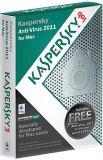 Gone are the days when Apple's Mac OS desktop operating system was considered safe without an anti-virus solution, Mac OS specific malware threats are already in the wild and having an software security solution is demand of the time. Leading computer security vendor Kaspersky has predicted the demand and released "Kaspersky Antivirus 2011 For Mac" - Kaspersky Antivirus Scanner for Mac is designed to protect against all types of malware. The anti-malware scanner will not only detect and remove Mac viruses but also non-Mac viruses using an automatically updated malware database, when not scanning the software will not use any CPU resources ensuring maximum performance.
Gone are the days when Apple's Mac OS desktop operating system was considered safe without an anti-virus solution, Mac OS specific malware threats are already in the wild and having an software security solution is demand of the time. Leading computer security vendor Kaspersky has predicted the demand and released "Kaspersky Antivirus 2011 For Mac" - Kaspersky Antivirus Scanner for Mac is designed to protect against all types of malware. The anti-malware scanner will not only detect and remove Mac viruses but also non-Mac viruses using an automatically updated malware database, when not scanning the software will not use any CPU resources ensuring maximum performance.
Key Features :Kaspersky Anti-Virus 2011 for Mac builds on the world-renowned capabilities of Kaspersky Lab’s other Anti-Virus solutions to provide powerful, effective, unobtrusive protection against all known Internet threats and malware which is yet unknown.
- Complete threat protection against Trojans, worms, spyware, adware as well as viruses, phishing and 0-day threats affecting Mac OS, Windows and Linux.
- Cloud-based scanning from the Kaspersky Security Network® checks every application, file and site against the very latest malware threat information. As soon as we know about a malware threat, you’re protected against it. Heuristic protection scans files using sophisticated algorithms to see if they appear to be bogus or contain malware. The Kaspersky Lab URL Advisor browser extension alerts you to suspicious websites, protecting you against phishing scams aimed at stealing personal data such as banking details.
- Automatic malware database updates itself several times a day for the very latest protection from malware.
- Multi-core optimization means work is spread across processor cores, enhancing performance and reducing impact on your system. Intelligent scanning means trusted files that haven’t changed are left alone – reducing the resources needed to scan and further improving protection.
- Technical support options include phone and email help from qualified technicians via telephone and email. My Kaspersky Account service organizes requests to technical support.
- FastTrack Support answers frequently-asked questions, while Kaspersky Lab’s Knowledge Base offers you an online database of detailed answers to questions about installing and using Kaspersky Lab products.
If you are looking for a free anti-virus solution for MAC have a look at- http://www.megaleecher.net/Free_AntiVirus_For_Mac.
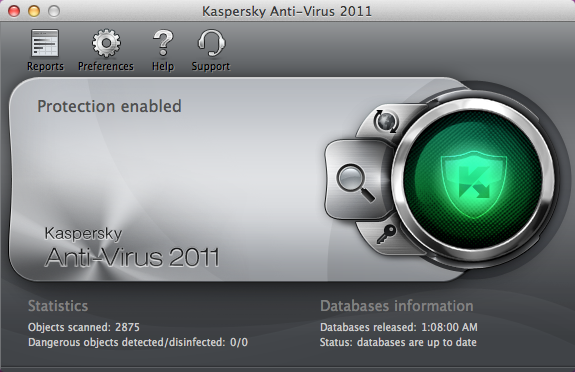

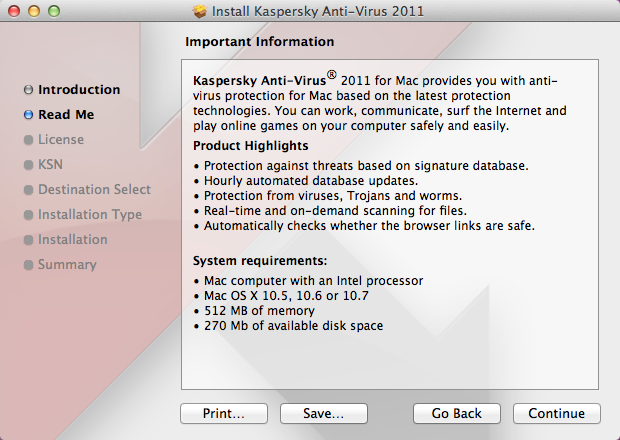


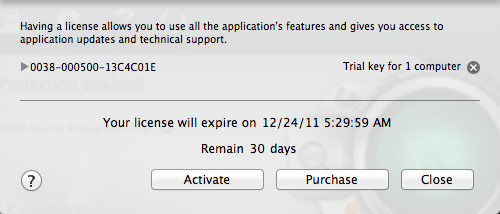




Comments
Thanks for the wonderful &
Thanks for the wonderful & Informative post about Kaspersky Antivirus 2011 For Mac. You described how to install and download Kaspersky for computer.
ANTIVIRUS
The Kaspersky Antivirus is really very good for the MAC, as I have personally used this on my system and the services it offers are really satisfactory. It provides the real-time protection on your system and secures the data carefully. For a better result, update the antivirus regularly.
Add new comment