Finally got the chance to give Microsoft Windows 10 Technical Preview a try, to get it loaded onto a new machine I opted to create a Bootable Windows USB drive as shared ahead. While the Windows 7 Bootable Disk Maker Tool worked fine for Windows 8 Bootable USB, it failed with Windows 10 TP ISO image.
I used the excellent portable, bootable usb disk maker utility Rufus to get the job done, just point the utility to Windows 10 TP ISO as shown below and click the Start button.
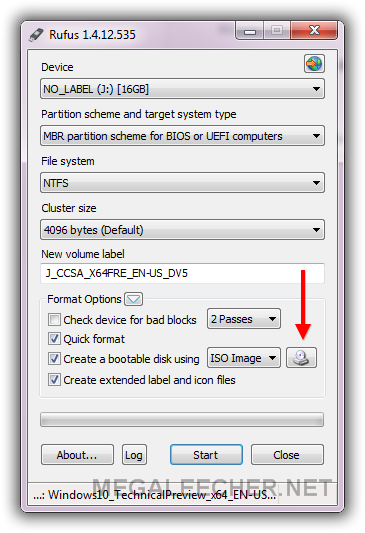
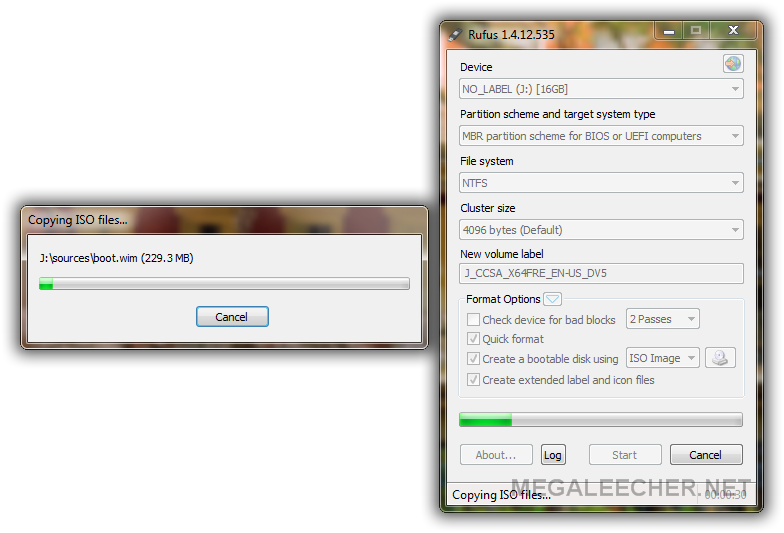
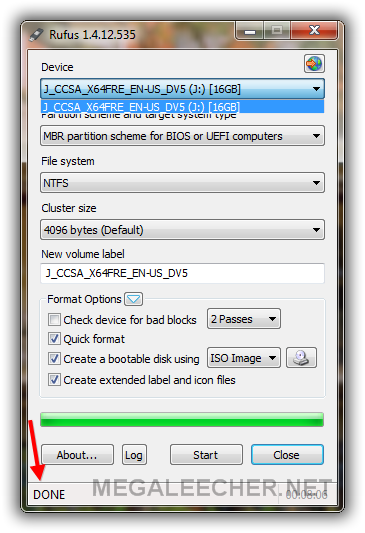
To boot from this Windows 10 USB installation disk, just insert it in your computer's usb port and select USB as the first-boot device. On most PC's you can use the F12 key to launch the Boot Device Selection Menu when starting the computer.
Comments
Rufus
There are a lot of Usb bootup tools out there. from hp usbtool to create your own self boot usb to wintoflash by novicorp but rufus stands alone seems to be the easiest out of the rest. I have used rufus to not only create a window and mac bootup flashdrive but as well as a linux/ubuntu drive. It seems to work well can not wait for window 10 release and can not wait to have a MSDN release will go to my USB flashdrive collection. Rufus is very userfriendly.
Ola
Ola
very awesome sir
sir, it was very very useful and happy mothers day 2015 and all the very best for your future, I love it the most sir. thank you and hats off
Just need to boot NOT install new OS
I have a beloved PC that crashes but don't know why. Does not crash in Safe Mode, though. Installed Win10 hoping new OS might overwrite a bad driver perhaps, but still happens. I thought that if I could boot from USB drive that I could determine if the issue was with the Primary HDD. I just want to boot up and try to figure out problem without wiping my drive, only to still have problem. Any insight appreciated. Can I boot from a simple USB drive and run some utilities to try and track down the issue? I have the installation download of Windows 10, can I use that to create the ISO that so many of these programs require, like Rufus, etc?
Add new comment