Submitted by Deepesh Agarwal on Mon, 03/26/2012 - 06:25
 While being extremely beautiful and compact Apple Wireless Keyboard does make sacrifices of some dedicated keys which can be useful when working on a Windows machine, I also experienced the same problem when trying to make a game work good on my computer configuration by tweaking it's advanced settings which required the "Home" and "End" keys (found on almost all Windows keyboards) but were nowhere to be found on my compact "iMac Wireless Keyboard".
While being extremely beautiful and compact Apple Wireless Keyboard does make sacrifices of some dedicated keys which can be useful when working on a Windows machine, I also experienced the same problem when trying to make a game work good on my computer configuration by tweaking it's advanced settings which required the "Home" and "End" keys (found on almost all Windows keyboards) but were nowhere to be found on my compact "iMac Wireless Keyboard".
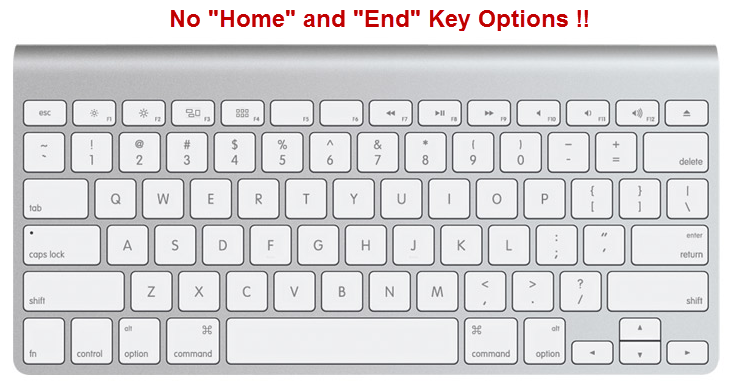
Thankfully there was an easy solution and all you need to do is to press down the "Fn (function key) + Left Arrow keystroke" combination for "Home" command and press the "Fn (function key) + Right Arrow keystroke" combination for "End" command.
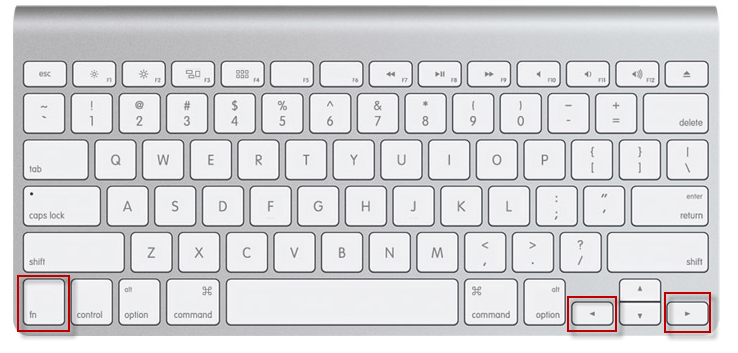
Comments
hello
All good day!!).
Add new comment