Submitted by Deepesh Agarwal on Sat, 03/31/2012 - 02:24
 We have shared tips on how to enter custom APN settings and activate GPRS/data connectivity on your Apple iPhone for BSNL and IDEA networks. However, there's a better, faster and easier way to configure your Apple Device with these custom GPRS/3G data APN settings world-over as shown after the jump.
We have shared tips on how to enter custom APN settings and activate GPRS/data connectivity on your Apple iPhone for BSNL and IDEA networks. However, there's a better, faster and easier way to configure your Apple Device with these custom GPRS/3G data APN settings world-over as shown after the jump.

To configure your Apple device with working Data settings (Custom APN) simply follow the illustrated steps as below :
- To get started with this you will first need to connect your Apple device to an Wi-Fi network, once connected to internet launch "Mobile Safari" and open unlockit.co.nz on your phone.
- Once site gets loaded, tap the "Continue" button.
- Now tap "Custom APN" button.
- Now pick options as per your requirements, and click "Create Profile", in the example below we are installing GPRS settings for Vodafone India.
- You will now shown the "APN Carrier Settings" profile, tap "Install" button to continue.
- Deactivate Wifi and check GPRS/3G internet should be working now.
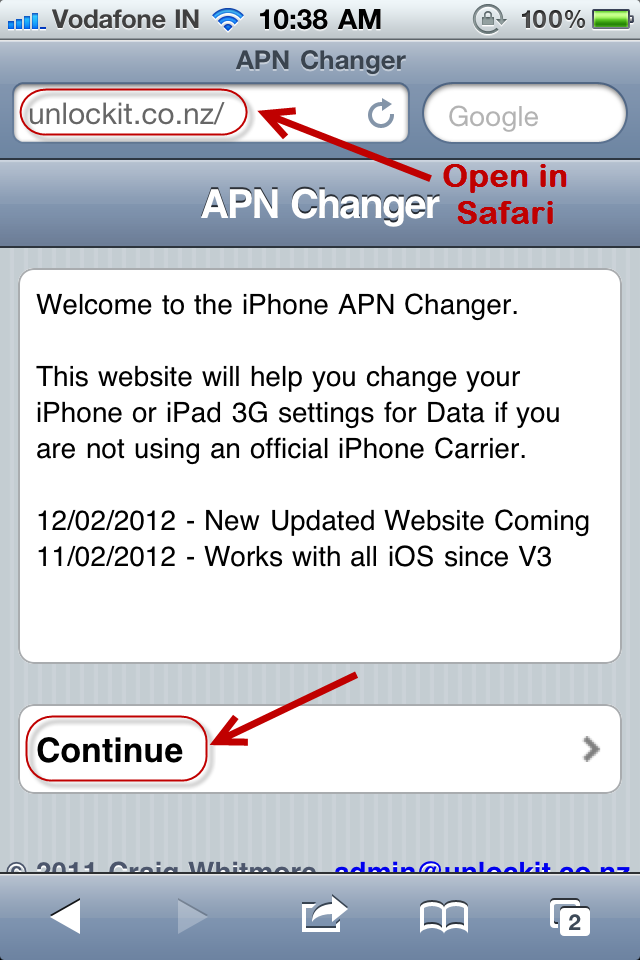
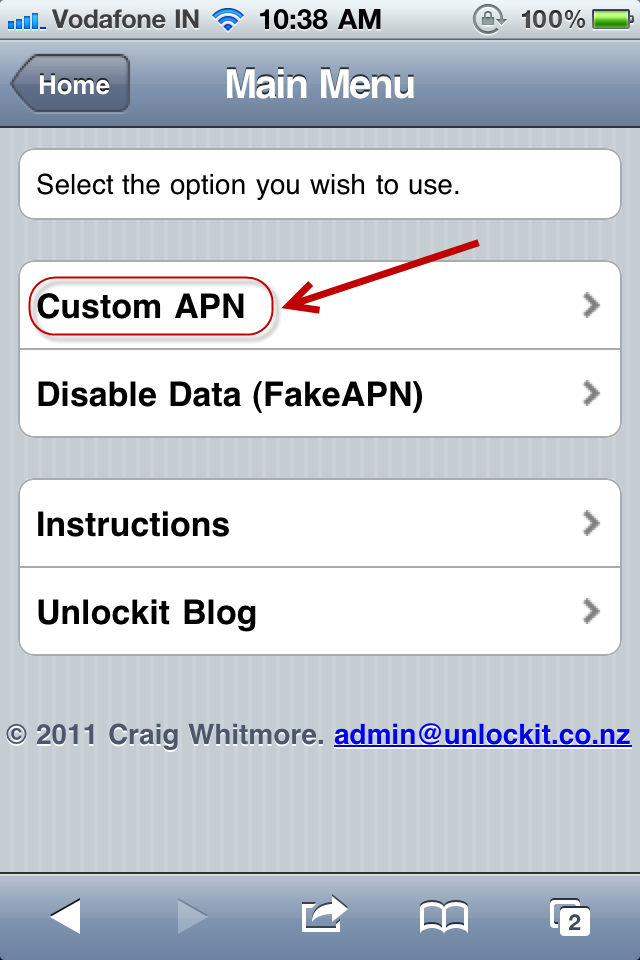
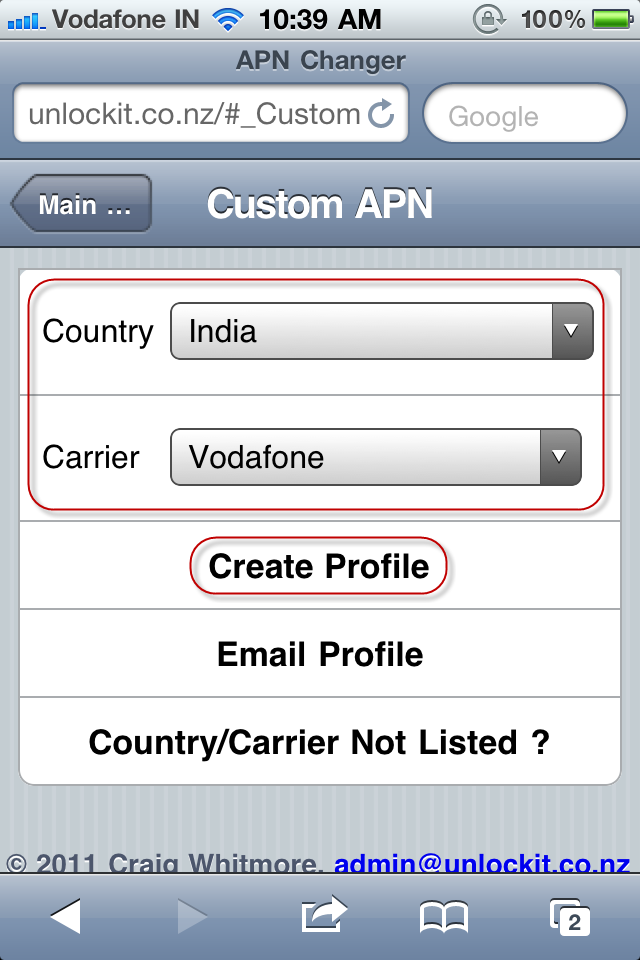
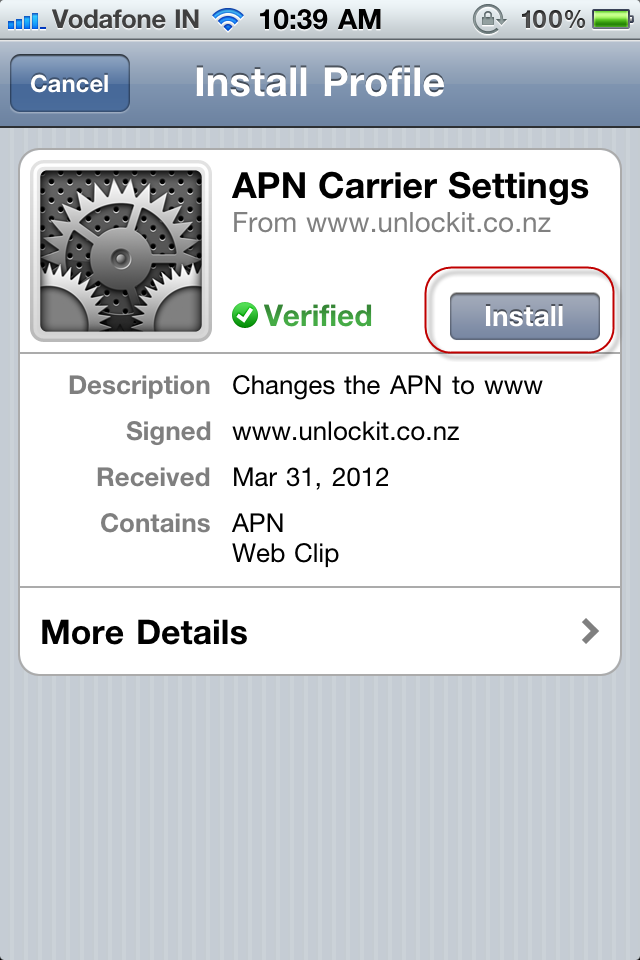

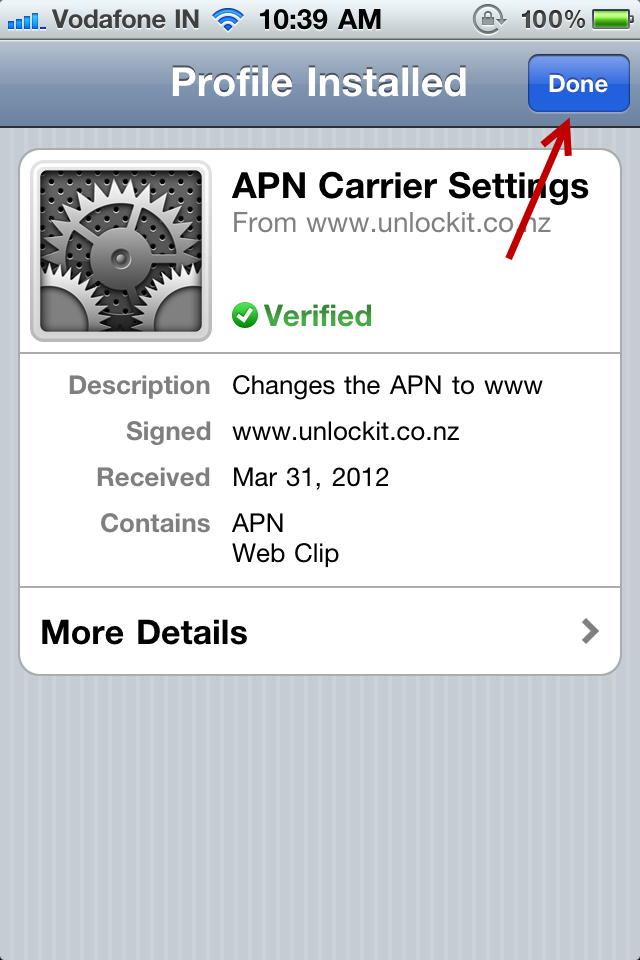

This service supports almost every major telecom provider world-over, if you are still out-of-luck and your service-provider is not listed they also offer a custom-APN option where you can manually enter the "APN string".
Add new comment