 Opera is one of the most refined piece of software engineering and if not the world's fastest webbrowser it is definitely one of the fastest and securest web-browser around, despite Opera being my favorite browser I personally use Firefox simply because of the expansion possibilities if offers by means of add-ons specially the Ad-Block Plus extension allowing automatic filtering of unwanted content with ease, luckily Opera 9 features a powerful content blocker to mimic the Adblock Plus functionality, To block an image, frame, or Flash animation you simply need to right-click an empty spot on the page and select Block content menu item, Then, click the images/content you want blocked, When finished selecting, click Done as shown below.
Opera is one of the most refined piece of software engineering and if not the world's fastest webbrowser it is definitely one of the fastest and securest web-browser around, despite Opera being my favorite browser I personally use Firefox simply because of the expansion possibilities if offers by means of add-ons specially the Ad-Block Plus extension allowing automatic filtering of unwanted content with ease, luckily Opera 9 features a powerful content blocker to mimic the Adblock Plus functionality, To block an image, frame, or Flash animation you simply need to right-click an empty spot on the page and select Block content menu item, Then, click the images/content you want blocked, When finished selecting, click Done as shown below.
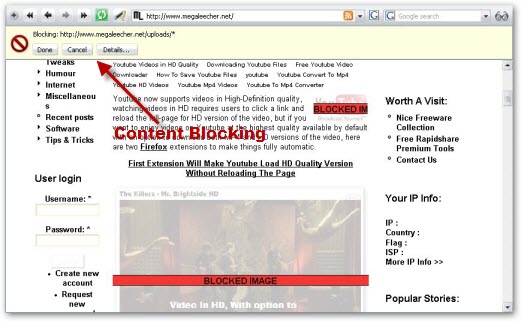
Similar to the Filter list feature in Adblock Plus you can also add pre-complied common ad-blocking patterns to Opera for a clutter free web-browsing experience, follow the simple instructions below to implement ad-blocking in Opera.
- Download the block filter pattern list - urlfilter.ini.
- Type opera:config#URL%20Filter%20File and press enter inside Opera Address bar to get location of your urlfilter.ini file.
- Overwrite the original urlfilter.ini file at the location found in step above with the new one downloaded in step one.
- Restart Opera, the ad-blocking should work now.
To add your own filter patterns navigate to Tools-> Advanced-> Blocked content and use the Add button to create custom filtering patterns as shown below.
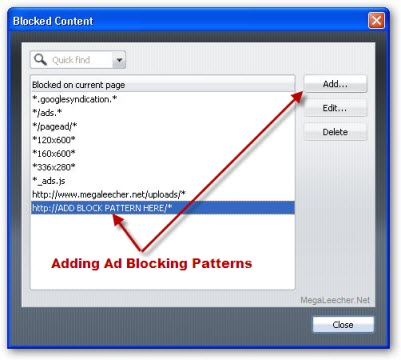
Comments
Oddly enough I went to the
Oddly enough I went to the place on my hdd opera gave me and there was no urlfilter.ini.... I did everything you said, twice even. So I just added it to the designated area. Works fine. Thought I would share that =]
Opera > firefox < IE.
---------------------------------
Fertility Is Hereditary, Chances Are If Your Parents Didn't Have Children Neither Will You
Hi
Thanks for sharing.
a very good tip
Opera and kmeleon are two of my favourite browsers. And this tip worked excellently in a matter of seconds.Upon inputting the above address on the Opera Address bar it takes to the preferences Editor section. Simply browse and uploaded the ini file under URL filter file shown in the network section and press 'SAVE'. Its done.
My opera version is 9.52
Regards
Good Freeware Collection
Visit:
http://freewarecorner.blogspot.com/
Thank you
Very nice add-on
Good, but not great
This only does half the job I want it to do. Sure it blocks the images, and is quick and easy, but all the text is still there, which, in a way, is even worse, because it's like seeing half an ad, which makes you wonder about the other half meaning I'm noticing the ads even more than before. Surely there is some way to block the whole lot? I mean they've done it in firefox ...
Ad Blocking
question I have i noticed that all OS are covered except one Windows 7 and i followed most of the info for vista but it has no profile at the end
Add new comment