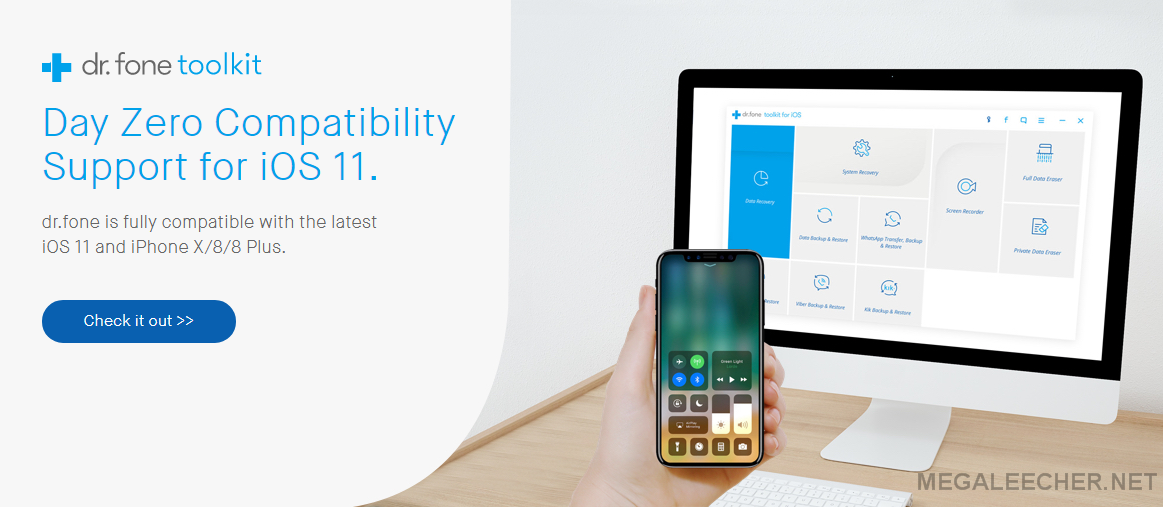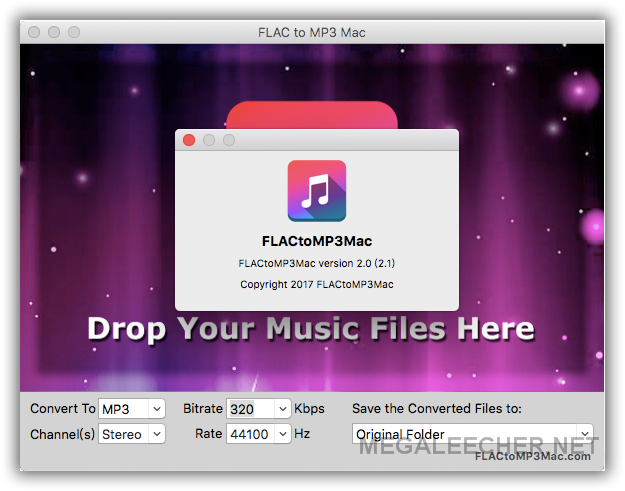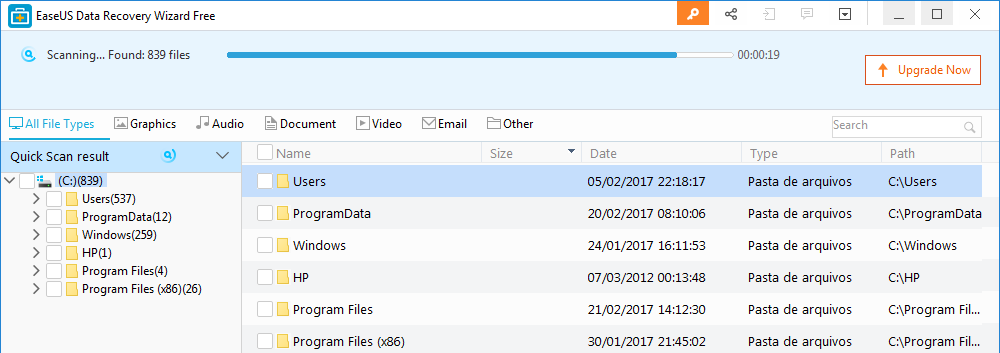Many Apple Music subscribers may have tried to sync downloaded offline Apple Music tracks to iPod Nano or iPod Shuffle for playback, but only got a warning message from iTunes that “Apple Music songs cannot be copied to an iPod”. Though there are so many user complaints, Apple will never provide a feasible solution for you to solve this problem.
Luckily we found an excellent software program called TuneMobie Apple Music Converter which can help you to enjoy Apple Music on iPod Nano or iPod Shuffle. TuneMobie Apple Music Converter can convert Apple Music tracks, M4B/AA/AAX audiobooks and other iTunes supported audio formats to MP3, M4A, WAV, FLAC, AC-3, M4R, etc., and ID3 tags like song title, album, genre, artwork, artist, track number, etc. will be preserved. Besides, the program allows you to modify metadata and rename output songs by ID tags.
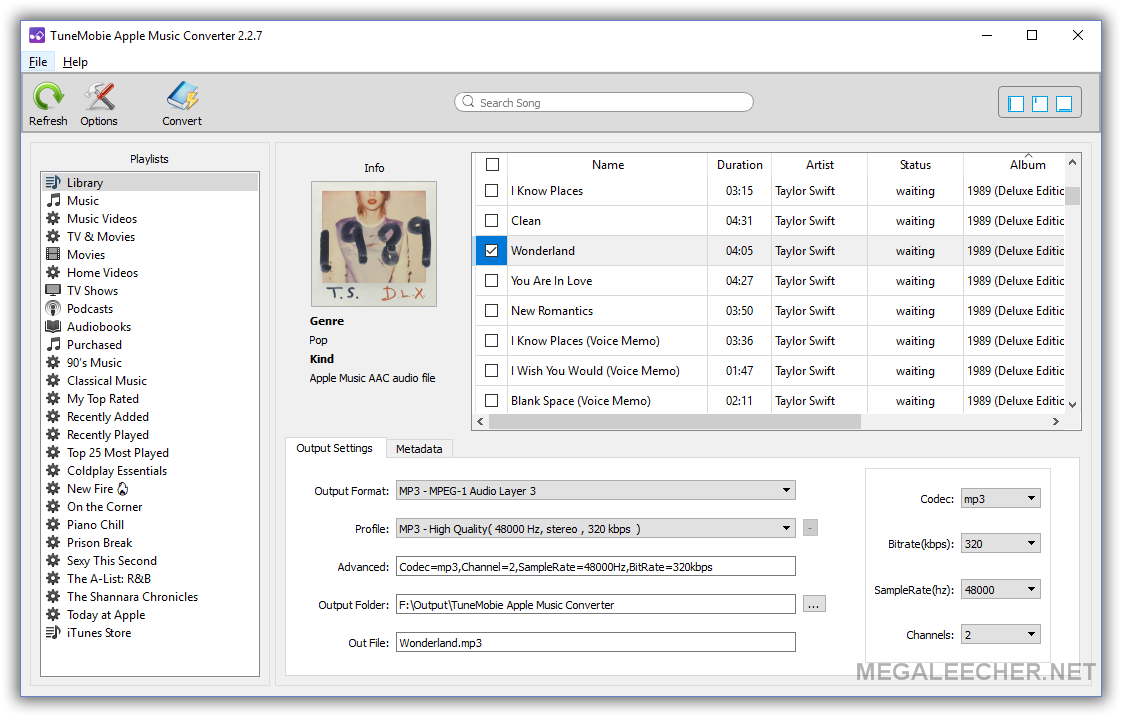

 A lot of us use iTunes not necessarily because it is pleasant to use; it has for some time been the only way Apple users would transfer files from iPhone to Mac. Luckily for Apple users, the MacX MediaTrans professional file transfer & manager tool has been designed to solve those problems. This is the only available tool that helps you transfer your files including photos, music, videos, and other files without having to use iTunes. It is a perfect backup if you are looking to free up iPhone space to update to iOS 11 without buying iCloud storage. Not only will MacX MediaTrans transfer your files without any compromise on quality, but it is also the best substitute music manager for iOS.
A lot of us use iTunes not necessarily because it is pleasant to use; it has for some time been the only way Apple users would transfer files from iPhone to Mac. Luckily for Apple users, the MacX MediaTrans professional file transfer & manager tool has been designed to solve those problems. This is the only available tool that helps you transfer your files including photos, music, videos, and other files without having to use iTunes. It is a perfect backup if you are looking to free up iPhone space to update to iOS 11 without buying iCloud storage. Not only will MacX MediaTrans transfer your files without any compromise on quality, but it is also the best substitute music manager for iOS.
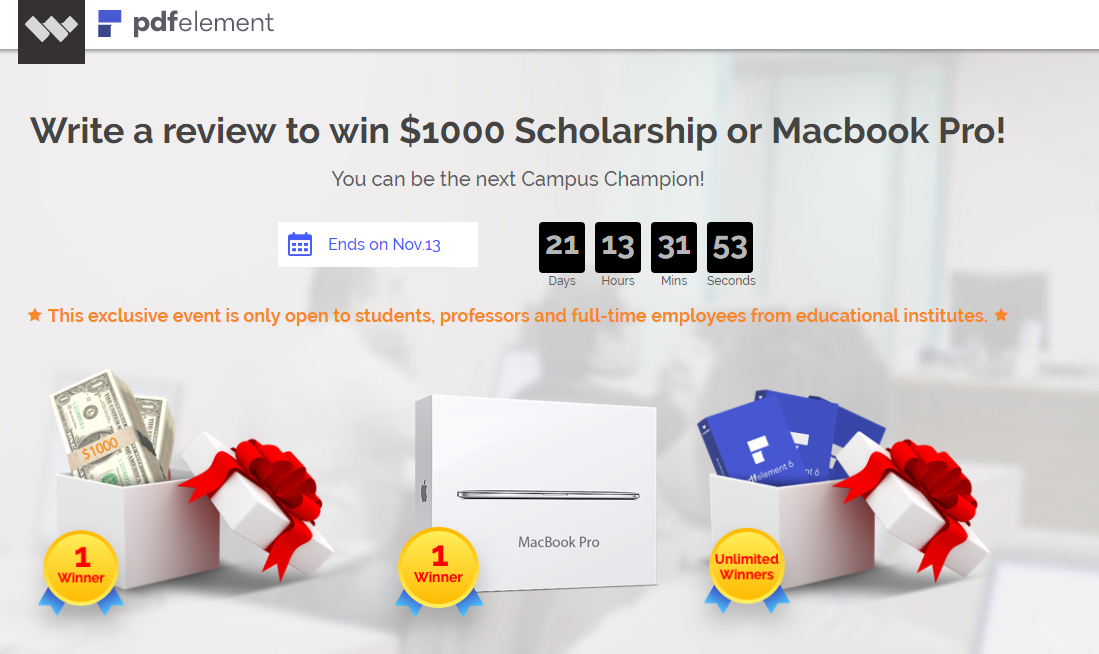
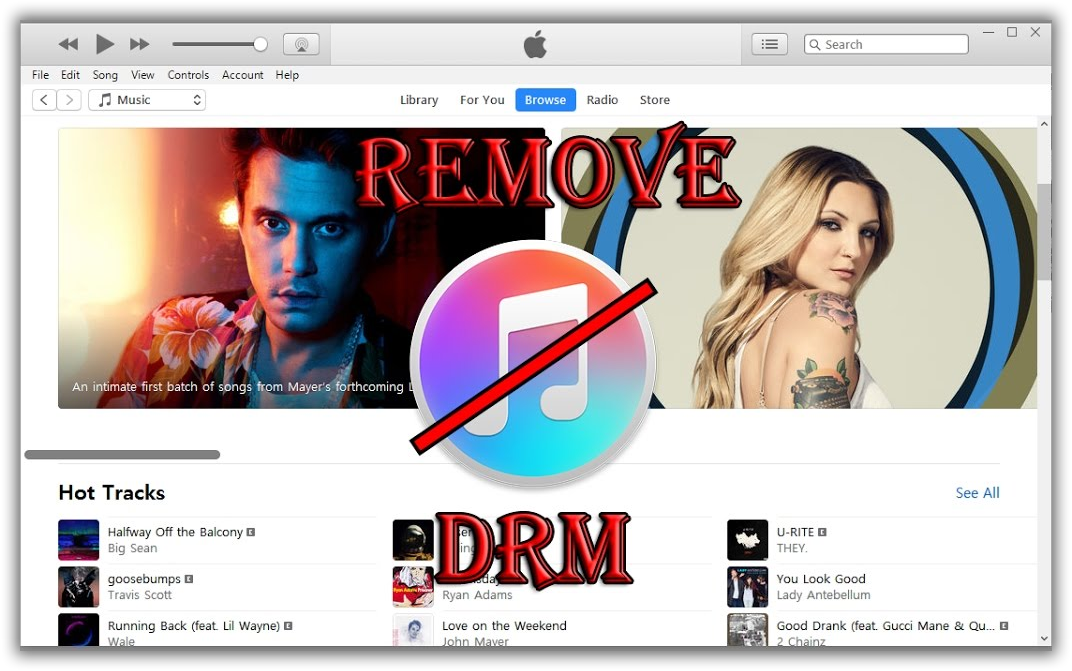
 Remo Recover Windows is a complete data recovery tool which recovers data from formatted / reformatted drives, corrupted, deleted, lost, inaccessible partitions, repartitioned hard drives, and so on. Remo Recover Pro comes with advanced scanning algorithms which quickly scan the drive to identify and recover deleted, or lost files from hard drives, external hard disks, flash drives, and other storage devices.
Remo Recover Windows is a complete data recovery tool which recovers data from formatted / reformatted drives, corrupted, deleted, lost, inaccessible partitions, repartitioned hard drives, and so on. Remo Recover Pro comes with advanced scanning algorithms which quickly scan the drive to identify and recover deleted, or lost files from hard drives, external hard disks, flash drives, and other storage devices.