While Google is paving it's way to offer a competitive virtual voice assistant to Apple's "Siri", the current Siri Alternative solution's on Android platform are not very exciting. Thankfully, under some new exciting development "Nuance Communications" - the team behind technology powering Siri, have released a similar application for Android.
Dragon Go! features the tested and dependable, Nuance voice-recognition and Natural Language Processing (NLP) technology allowing users to get direct access to 200+ of the most recognized destinations on the Mobile Web today spanning mobile entertainment and streaming media, social networking, shopping, and every other online content need imaginable simply by using their voice.

 Impressed by all those
Impressed by all those 


 ESET Smart Security 5 is out now, the complete computer security suite offers top-notch all-round PC-protection featuring powerful anti-malware scanner, a two-way firewall and intelligent antispam module to effectively eliminate all types of security threats. The newly improved ThreatSense engine, proactive heuristic technology, Host-Based Intrusion Prevention System (HIPS), Cloud-Enhanced Whitelisting (Cloud-Powered Reputation technology, anti-rootkit and parental control features makes this the perfect PC-security companion addressing today's security threats.
ESET Smart Security 5 is out now, the complete computer security suite offers top-notch all-round PC-protection featuring powerful anti-malware scanner, a two-way firewall and intelligent antispam module to effectively eliminate all types of security threats. The newly improved ThreatSense engine, proactive heuristic technology, Host-Based Intrusion Prevention System (HIPS), Cloud-Enhanced Whitelisting (Cloud-Powered Reputation technology, anti-rootkit and parental control features makes this the perfect PC-security companion addressing today's security threats. 
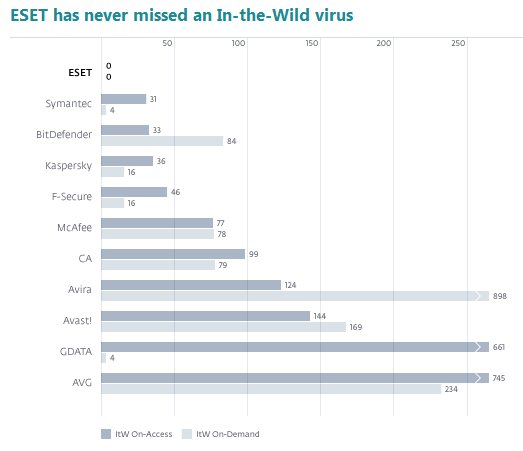
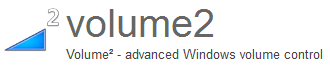 Volume² is an free advanced Windows volume controller replacement, allowing users to control system volume by rotating the mouse wheel, hotkeys, or simply moving the mouse cursor to the edges of the screen. Users also get configurable, cool display options and the current volume level numbers gets displayed in the taskbar. The application also supports the audio mixer feature with advanced volume controls, scheduler, an on-screen display (OSD), command-line support, the ability to store and recall presets via one mouse click or system-wide hot keys.
Volume² is an free advanced Windows volume controller replacement, allowing users to control system volume by rotating the mouse wheel, hotkeys, or simply moving the mouse cursor to the edges of the screen. Users also get configurable, cool display options and the current volume level numbers gets displayed in the taskbar. The application also supports the audio mixer feature with advanced volume controls, scheduler, an on-screen display (OSD), command-line support, the ability to store and recall presets via one mouse click or system-wide hot keys. 

 After giving us the much awaited
After giving us the much awaited 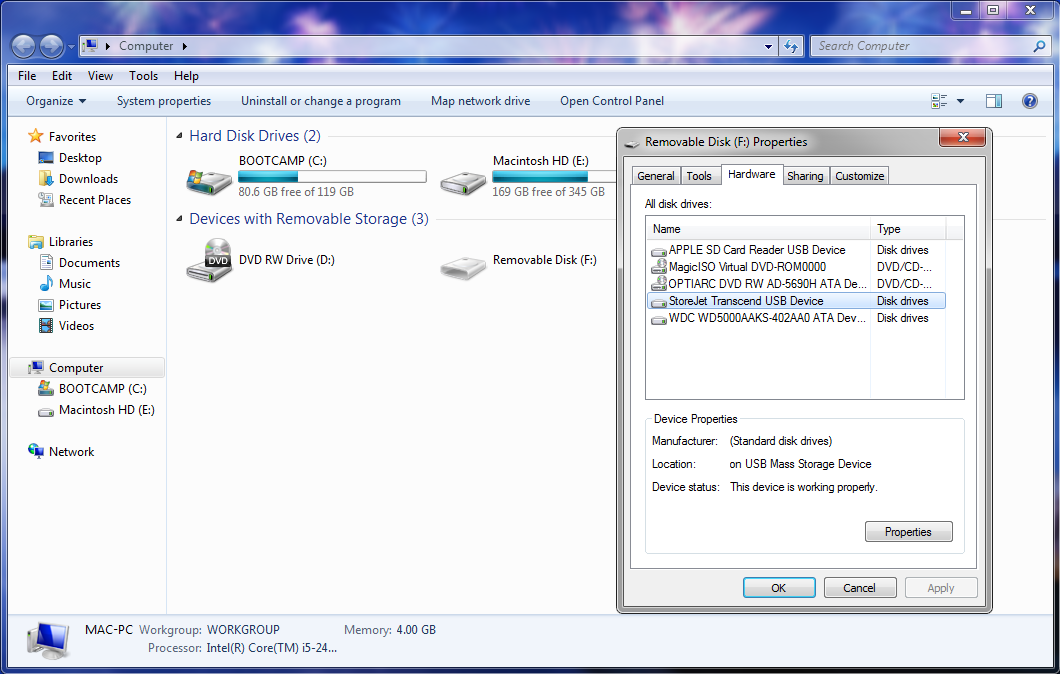

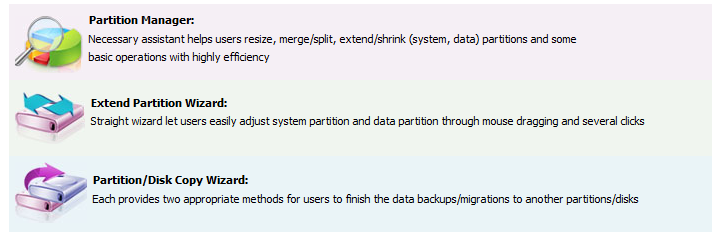
 If you have an internet connection on your Mac computer, you can share the same connection with other devices using ad-hoc Wi-Fi internet sharing. The step-by-step illustrated instructions shared below will allow your Mac computer to act as an WiFi router, Wi-Fi internet sharing capability comes built-in with Mac OS X and no additional software needs to be installed - the internet sharing feature just needs to get activated as shown ahead.
If you have an internet connection on your Mac computer, you can share the same connection with other devices using ad-hoc Wi-Fi internet sharing. The step-by-step illustrated instructions shared below will allow your Mac computer to act as an WiFi router, Wi-Fi internet sharing capability comes built-in with Mac OS X and no additional software needs to be installed - the internet sharing feature just needs to get activated as shown ahead. 