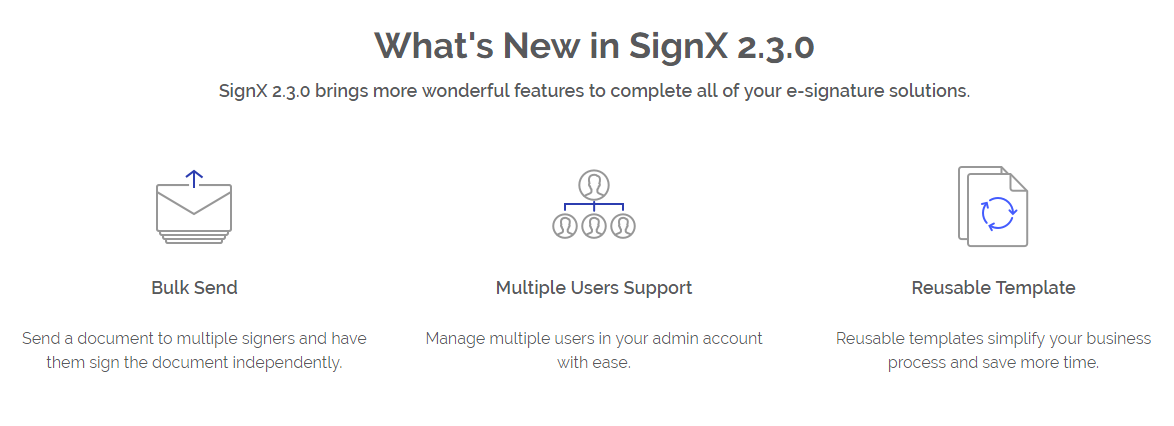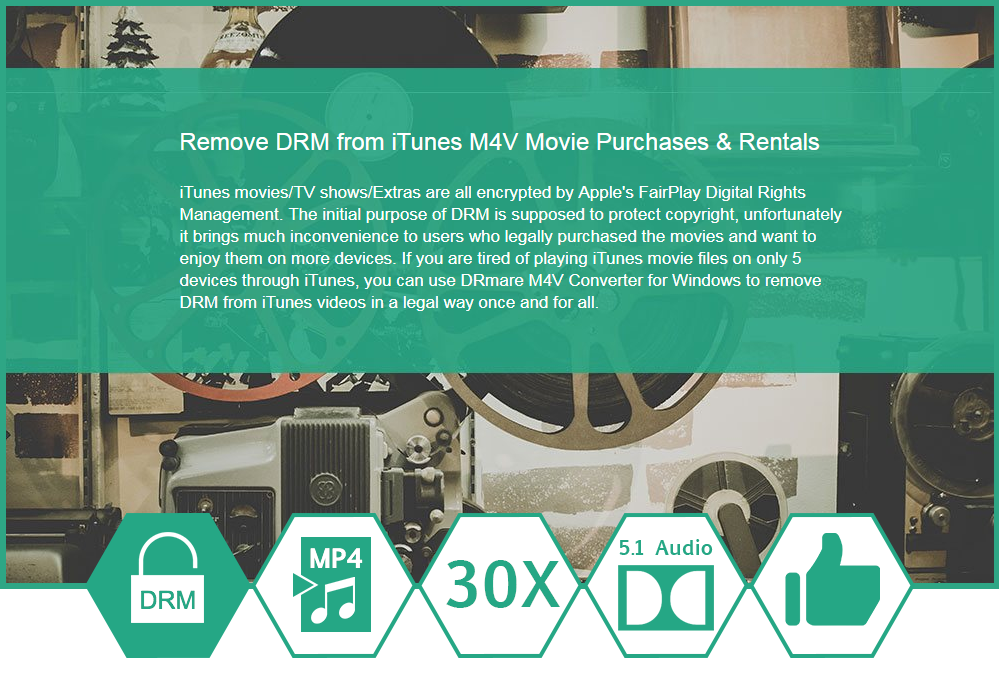Batch Word to PDF converter is a freeware conversion utility tool that allows conversion of Word to PDF format on the go. In addition to converting MS WORD files, the software supports a range of other formats including Excel (XLS, CSV, ODF, ODS), Rich text (RTF), PowerPoint (PPT, ODF, ODP, PPTX), Plain text (TXT) to PDF as well.
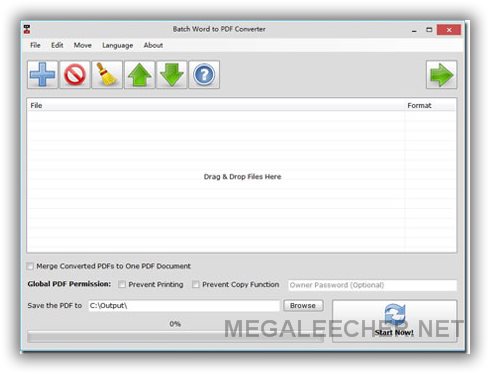
The tool comes equipped with an amazing feature called batch conversion. Unlike other PDF converting tools, users no more need the PDF virtual printer to convert files to PDF one by one. Batch Word to PDF converter allows the conversion of more than one file easily. Users only need to select all the files that are to be converted and click on Start Now. This way, the tool will convert all the Word files into PDF in a batch.
Additionally, users can also choose to merge all the selected files in a single PDF as per their requirements. These two features make Batch Word to PDF converter standout in the market.
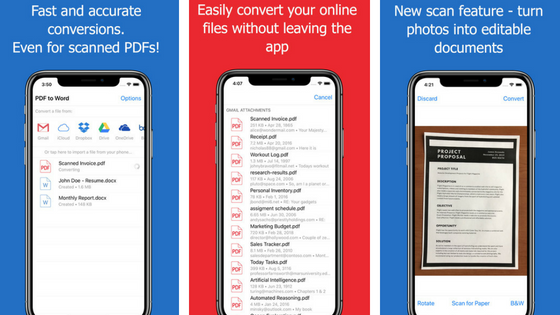
 VPNhub is the latest unlimited and free VPN Service that you can easily trust without a doubt. The VPN lets you surf the internet and hide your information without a trace in the history. Pornhub has launched this fantastic VPN service with free and unlimited bandwidth so that you don’t fall prey to the eyes who are always peeping into your browser’s history.
VPNhub is the latest unlimited and free VPN Service that you can easily trust without a doubt. The VPN lets you surf the internet and hide your information without a trace in the history. Pornhub has launched this fantastic VPN service with free and unlimited bandwidth so that you don’t fall prey to the eyes who are always peeping into your browser’s history. 
 We live in a world where our lives revolve around the internet. We are only a click away from every information that we want. From the social media websites to the mobile applications, we can access everything with the internet. Our lives have become a lot sorted. Whenever there is confusion, ask use internet and get the solution.
We live in a world where our lives revolve around the internet. We are only a click away from every information that we want. From the social media websites to the mobile applications, we can access everything with the internet. Our lives have become a lot sorted. Whenever there is confusion, ask use internet and get the solution. 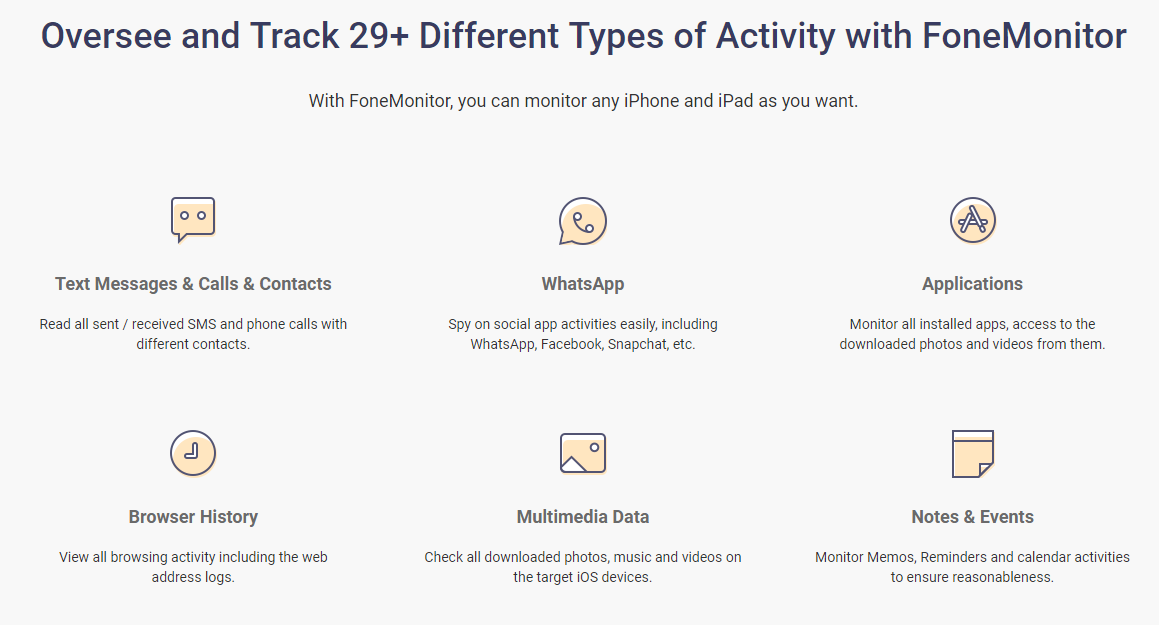
 In the rapidly digitizing world, security is a great asset for everybody, be it an individual or an organization. In the digital world, Apeaksoft iPhone Data Recovery software provides us with solutions on how to recover deleted text messages on iPhone. It is designed for everybody who has lost the iPhone data due to any reason, may be due to iOS system crash, water damage, factory reset, the password is forgotten, accidental deletion, factory reset or more. It offers a series of utilities and programs that help in restoring the data very well and makes the digital life 100 % safe and easier.
In the rapidly digitizing world, security is a great asset for everybody, be it an individual or an organization. In the digital world, Apeaksoft iPhone Data Recovery software provides us with solutions on how to recover deleted text messages on iPhone. It is designed for everybody who has lost the iPhone data due to any reason, may be due to iOS system crash, water damage, factory reset, the password is forgotten, accidental deletion, factory reset or more. It offers a series of utilities and programs that help in restoring the data very well and makes the digital life 100 % safe and easier.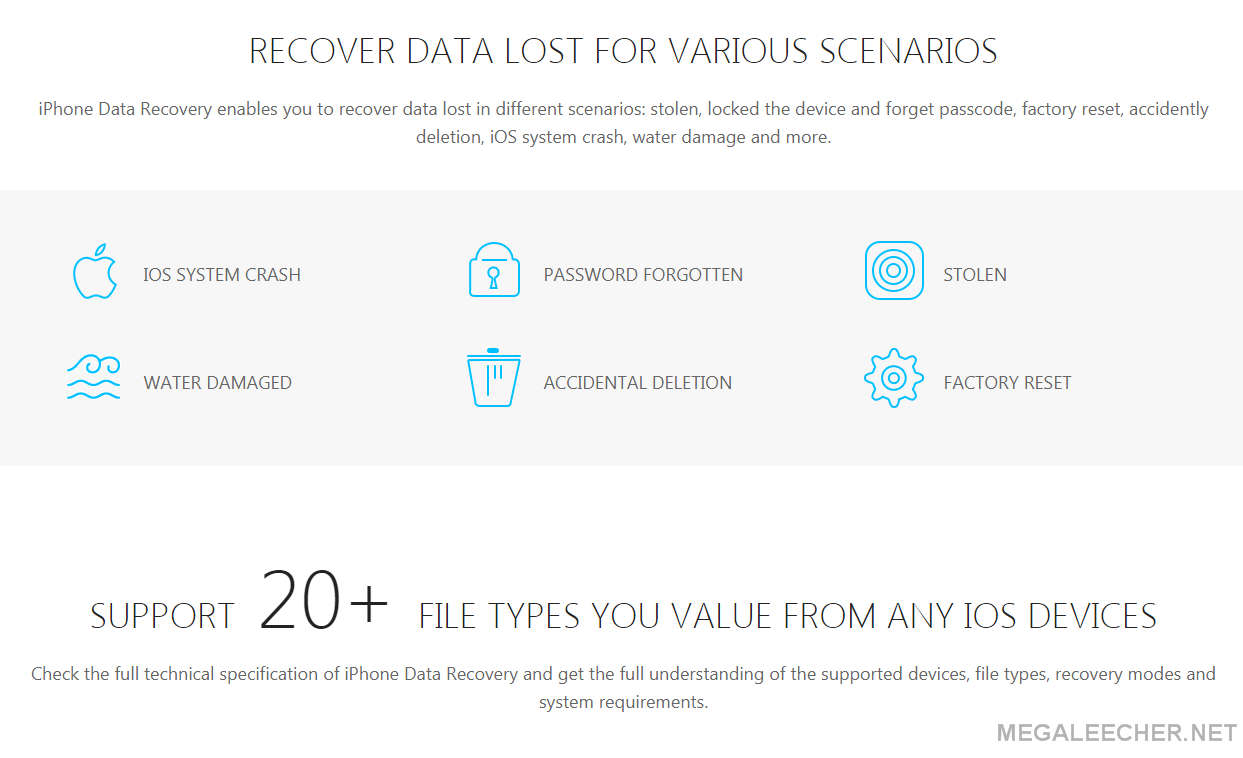
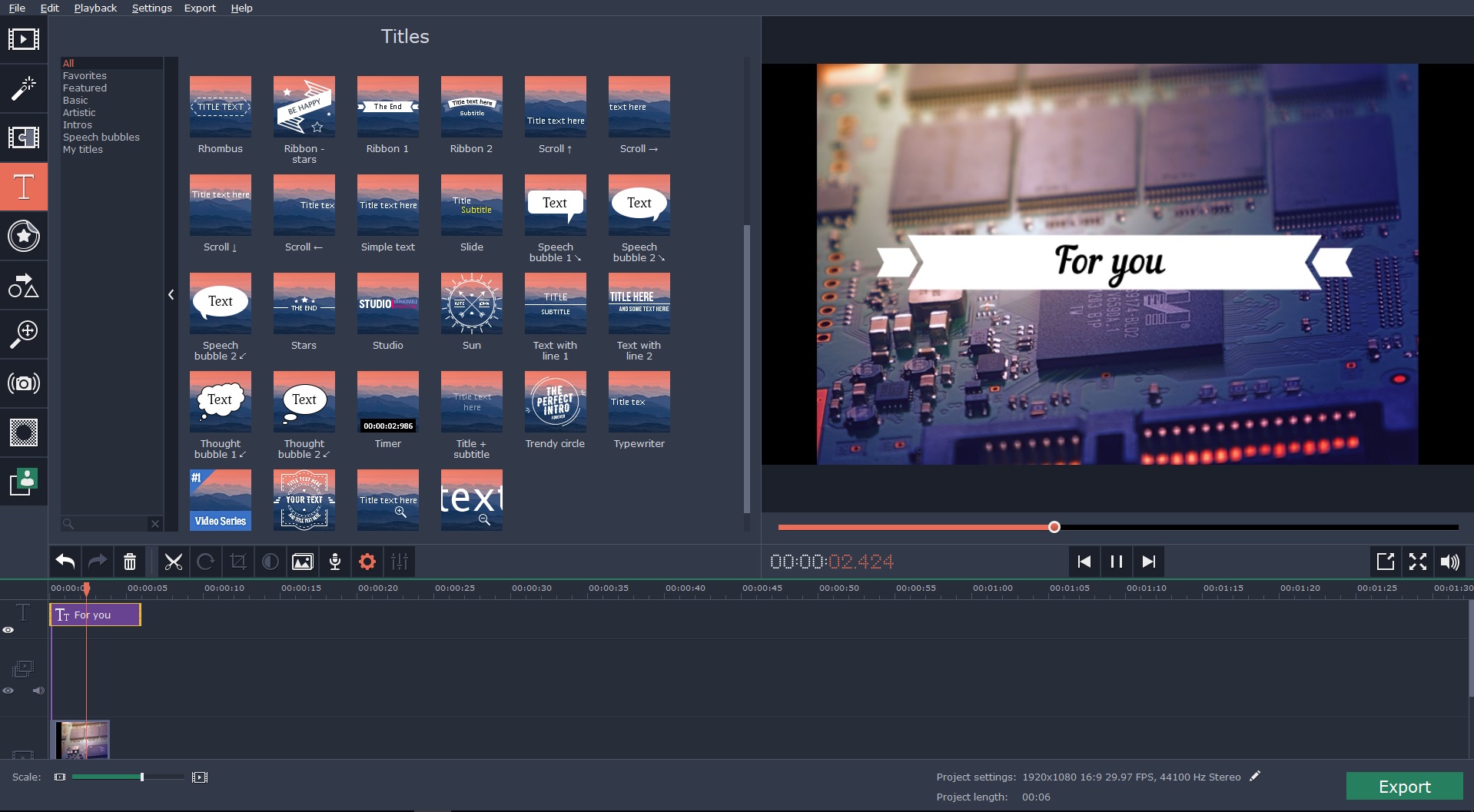
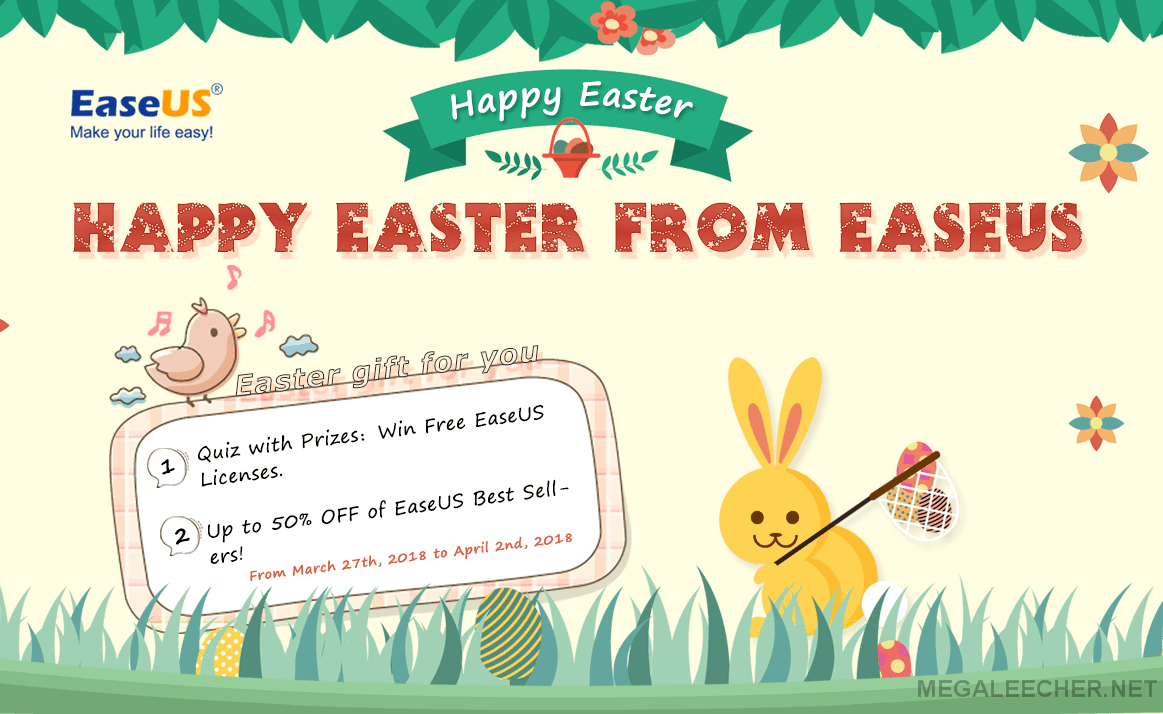
 The technology is enhancing at a pace of an eye blink. Everything is getting easier because of the applications and tools that make our tasks easier by manifolds. In a world, where everything is digitizing, you can sign documents online as well. Signing documents is a very common process that takes place on regular basis. To sign documents online, SignX by Wondershare is what you need.
The technology is enhancing at a pace of an eye blink. Everything is getting easier because of the applications and tools that make our tasks easier by manifolds. In a world, where everything is digitizing, you can sign documents online as well. Signing documents is a very common process that takes place on regular basis. To sign documents online, SignX by Wondershare is what you need.