 Google today unveiled its free DNS name resolution service dubbed Google Public DNS adding yet another faster DNS option for users to choose from along with OpenDNS and DNS Advantage, now if you are confused which DNS server responds faster from your location here are
Google today unveiled its free DNS name resolution service dubbed Google Public DNS adding yet another faster DNS option for users to choose from along with OpenDNS and DNS Advantage, now if you are confused which DNS server responds faster from your location here are two three tools which should give you the definitive answer.
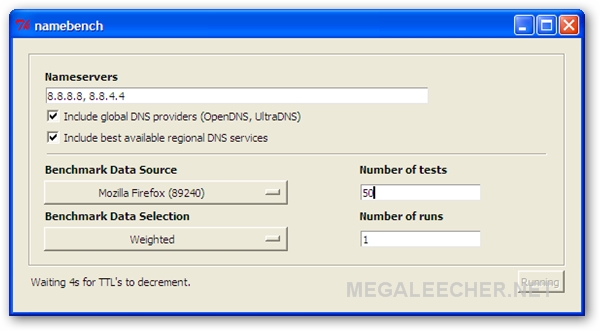
If you are looking for a professional grade hardcore DNS speed benchmarking tool, multi-platform, open-source utility namebench would be the answer, capable of utilizing your web browser history, tcpdump output, or standardized datasets to benchmark DNS server speeds namebench provide well laid-out, easy to understand individualized recommendation.
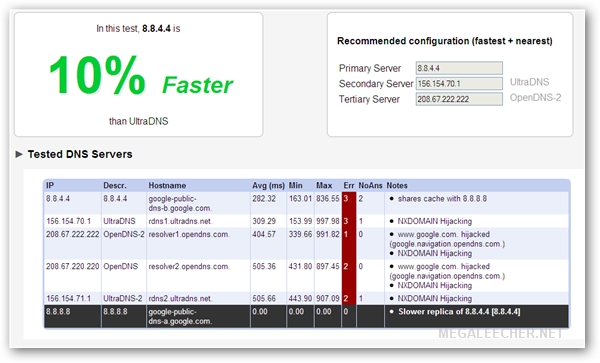
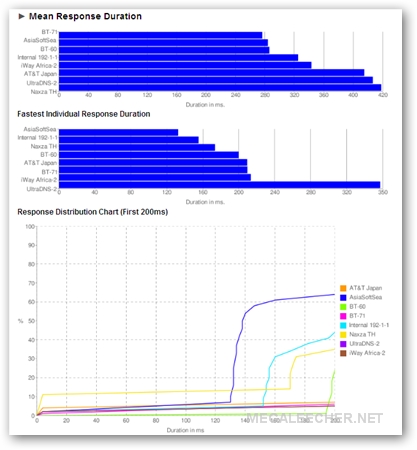
However, if you are looking for something fast and noob-friendly free windows-only utility DNS Tester (36 KB only) gets the job done but you will need to manually evaluate and compare the results.
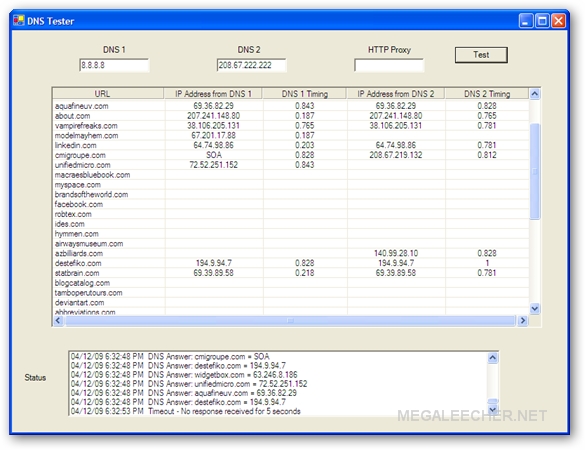
Update : As shared in the comment below free utility DNSBench would also be my choice for fast, easy and comprehensive DNS Benchmarking on windows.

Comments
Excellent
Wow! When it is faster! going google DNS is not a bad idea!
another one
DNS Benchmark works well too:
http://www.grc.com/dns/benchmark.htm
No need to install
We don't know enough about you
"We don't know enough about you." —Google CEO Eric Schmidt
Google, uh..NO
GOOGLE KNOWS EVERYTHING ABOUT YOU and Google works with the US Govt to track you in everything you do AND EVERYWHERE YOU GO..................SO MUCH FOR LIBERTY AND FREEDOM. I wouldn't trust GOOGLE for anything, ever.
NO THANKS, GOOGLE. YOU ARE NOT TO BE TRUSTED - - - - - EVER.
great
Excelent tool
FULL SPEED V3.6 OUT NOW (Please ADMIN NEED CODE
Instantly Get:
1. Overall faster Internet connection speed
2. Faster download speeds
3. Faster web site browsing
4. Improve Internet and Intranet performance
5. Quicker download times
6. Smoother streaming music and movies
7. Faster download for songs and video
8. Faster performance with email
9. Faster loading Web graphics
10. Faster loading Web pages
11. Faster Internet Explorer
12. Speed test for Web site browsing
13. Speed test for general data transfer
14. Works for businesses or home users
15. Improved VPN and WAN performance
16. Increased peak download speed
17. More consistent data transfer
18. Better data flow efficiency
19. Fewer corrupt downloads
20. Works over networks
21. Works with all ADSL/DSL modems and routers
22. Works over wireless
23. Smoother surfing
* Tested on all Broadband technologies *
"Full Speed™ is guaranteed to improve your machine's performance on the Web."
What's new in v3.6? - it's now FREE and with NO Ads! ..plus..
1. All the data download and Web speed tests, including 3rd Party independent online speed tests built in.
2. Even easier to use straight from installation
3. Pro Boost button for 1Mb and above broadband users
4. More accurate auto' optimization for PPPoA or PPPoE
5. Bug fixes (some settings were lost after reboot - now fixed)
6. Further enhanced booster settings
7. New Mozilla Firefox instant boost and tests
8. New and instant Browser speed boost, tests and progress
9. Even easier to read and follow when running for the first time
10. New Refresh button action to ensure no temporary files or cached files are used when refreshing a Web page during the Web speed tests.
How does Full Speed™ work?
By default all Windows Operating Systems are configured to work with general and average Internet and network settings to accommodate the data rate capabilities of the communications technologies that existed at the time of Window's design. Windows XP is now over 7 years old and nowadays the average speed of data on the internet and on networks is far greater than it was even a couple of years ago and so Windows Internet configurations and settings are out of date and it is the users who are taking the hit in the performance of their machines when online. Even Vista works in the same way as XP.
The default Windows settings and configurations means that anyone with any type of Internet connection will not be receiving the Full Speed™, value or performance of their Internet connection especially with broadband.
Full Speed™'s optimization will instantly configure your Windows Operating System and Browser for optimal high speed internet access and will configure it for the fastest performance possible for your connection.
Full Speed™ automatically addresses more than 50 settings and tweaks them all for the best performance possible. Full Speed™ also adds/modifies system files and registry entries to get the best performance possible. The combination of all this results in amazing speed increases.
Now you can enjoy the Full Speed™ and performance capabilities of the technology which you invested in.
FREE BONUS - Simply run the Trial version and you will find a Top Tip in the About section on how to make a simple change to your broadband hardware which will dramatically improve your speed. This is newly discovered information which will benefit millions of Broadband users!
**************************************************************************************************
PLEASE ADMIN,I AM KINDLY REQUESTLY YOU TO FIND OR PROVIDES US A FULLSPEED V3.6 SERIAL OR PATCH OR KEYGEN...PLEASE IT IS GOOD AND BEST SOFTWARES TO MAXIMIZE THE SPEED OF INTERNET..............PLEASE ADMIN PROVIDES US A UNLOCK CODE ..PLEASE
I AM LOOKING FOR POSITIVE REPLY
Full Speed :P
why you bother ask for full speed 3.6 here???
google for it, or search it on filestube...dont be noobiess
Thanks... Very useful
Thanks... Very useful app.... Google DNS is the best for me...
Full Speed
Full speed doesn't work at all it just works in the background and slow your comp down so dont get it
Full Speed Unlock????
WTF? Unless I am hallucinating, in that mountain of text you posted was the following:
"What's new in v3.6? - it's now FREE and with NO Ads!"
Hmmmm...I wonder what "free" means?
NO SUCH THING AS 'FREE'
NO SUCH THING AS 'FREE' ANYMORE. There is always a CATCH AND GOOGLE HAS THEM ALL.
they all track you.
just found out they all to track you and record your activity so they can get you.
Add new comment