Submitted by Deepesh Agarwal on Wed, 06/03/2009 - 04:48
 Opera features an excellent password manager - Opera Wand, but provides no means to see saved password in Wand, I found myself into similar trouble and had to use a simple trick to recover saved password in Opera, we will be using the old school javascript trick to reveal hidden passwords in Opera.
Opera features an excellent password manager - Opera Wand, but provides no means to see saved password in Wand, I found myself into similar trouble and had to use a simple trick to recover saved password in Opera, we will be using the old school javascript trick to reveal hidden passwords in Opera.

- Open the site you want to see saved password off in Opera.
- Login using Wand button and press ESC key immediately, this will make Wand fill the password but stop auto-login so you stay on current page.
- Follow hidden asterisk password reveal trick and you will have your password.
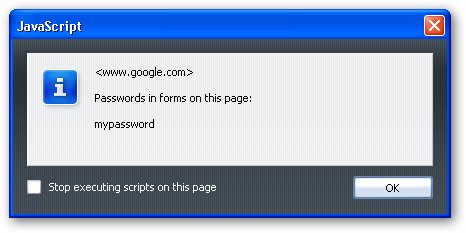
Comments
You can go to opera:config
You can go to opera:config page and disable "Wand Autosubmit" feature instead of pressing ESC.
This also helps with logging on some Javascript-based services.
Add new comment