Plugging in the SD card into your PC to find out it is not getting detected could be the worst nightmare for anyone having thousands of pictures, music and other important data onto it. I have shared many How-to's and utilities to help users recover data but sadly all of them failed or were unable to recover all data on the SD-card which came to me for recovery. After doing a lot of research on why my computer is asking me to "Format" the SD-card instead of reading it's content, I was pretty sure the culprit was a bad file-system boot sector.
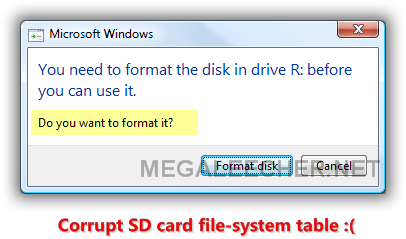
While 99.9% of the data recovery applications, both free and paid relied upon the same method to "Scan" and find data from the disk bypassing the file-system "registry" of the files, I was looking for something which will allow me to play with the damaged boot sector of the file-system to recover the underlying "file record registry". Luckily, what I found was not only open-source and free but supported advanced features which nothing else offered, the utility supported NTFS, FAT12, FAT16, FAT32, exFAT, ext2, ext3, ext4, btrfs, BeFS, CramFS, HFS, JFS, Linux Raid, Linux Swap, LVM, LVM2, NSS, ReiserFS, UFS and XFS filesystem and came with cross-platform binaries which can run under DOS, Windows (NT4, 2000, XP, 2003, Vista, 2008, Windows 7 (x86 & x64), Windows 10, Linux, FreeBSD, NetBSD, OpenBSD, SunOS and MacOS X.
The gem, I found was TestDisk - a powerful, free and open-source (GPLv2) data recovery software designed to help users recover lost partitions and/or make non-booting disks bootable again.
TestDisk supports:
- Fixing partition tables and recovery of deleted partitions
- Recovery of FAT32 boot sector from backup
- Rebuilding of FAT12/FAT16/FAT32 boot sector
- Fixing of FAT tables
- Rebuilding NTFS boot sector
- Recovery of NTFS boot sector from its backup
- Fixing MFT using MFT mirror
- Locating ext2/ext3/ext4 Backup SuperBlock
- Recover deleted files from FAT, exFAT, NTFS and ext2 filesystem
Here is how I fully recovered my undetectable SD-Card asking to get "Formatted" when plugged into the PC:
- Download TestDisk from here - http://www.cgsecurity.org/wiki/TestDisk_Download for your operating-system, I am using Microsoft Windows 7 for this tutorial and the SD-card is formatted with FAT32 file-system.
- Run "testdisk_win.exe" and select the damaged disk from the provided plugged-in disk list, double check you are selecting the correct disk.
- Go with the default option provided by TestDisk for "Partition Table Type", in my case it was "None" as shown below:
- Select "Advanced" Filesystem Utils and Proceed.
- Select "Boot" to enter boot sector repair options.
- As you can see in the example below the card's boot-sector is bad, but luckily we have a backup boot sector which is OK, proceed with "Backup BS" option to copy backup boot sector to main record.
- Confirm the action.
- As you can see the main "Boot Sector" is now fixed and labelled OK.
- The SD-card is now fixed and detected normally by computer, the full file-structure is intact and all files are accessible.
- It is advised to backup full SD-card to your computer before unplugging the SD-card now as it can get corrupted once again.
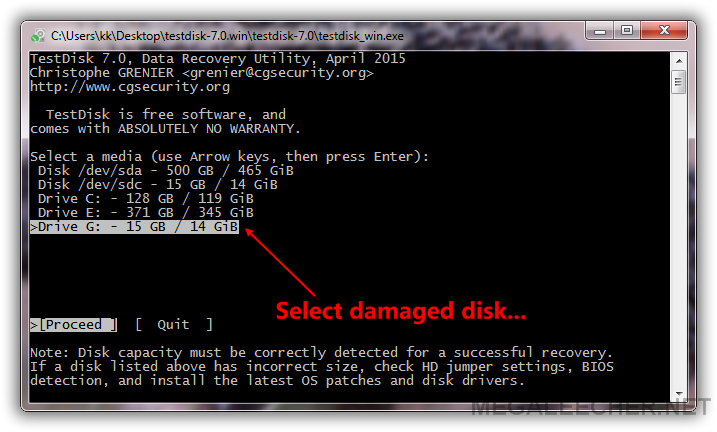
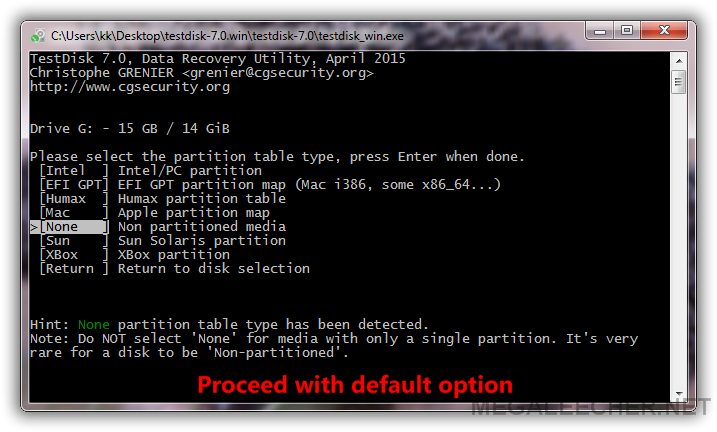
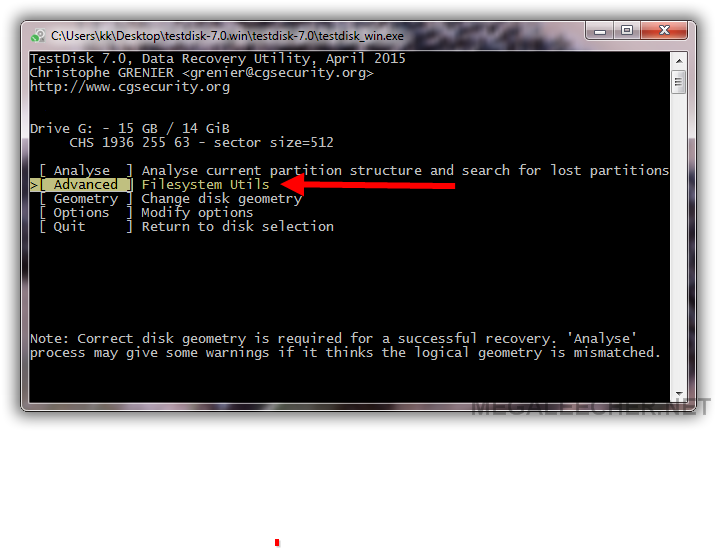
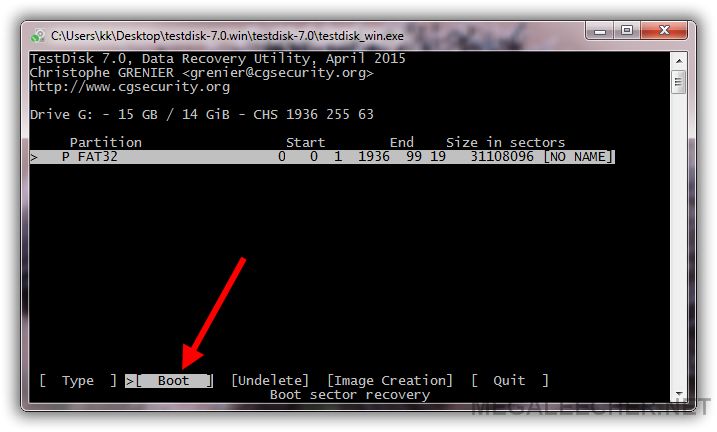
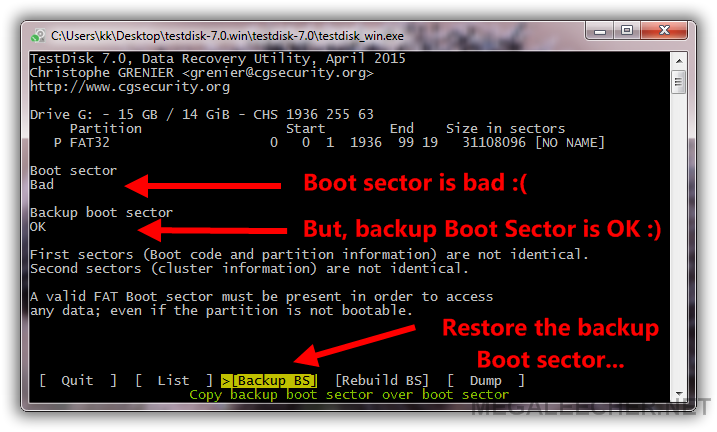
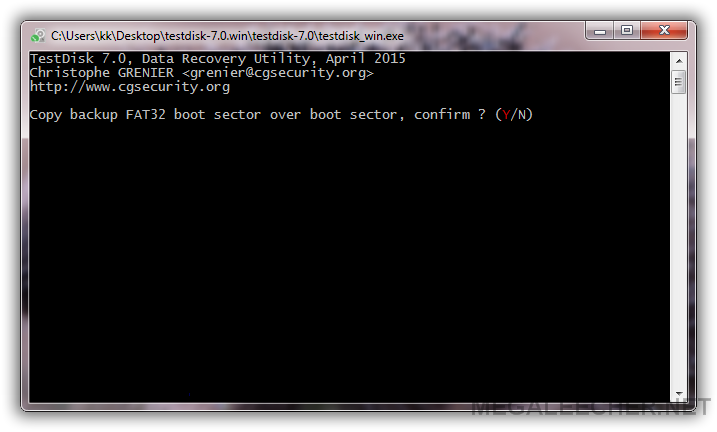
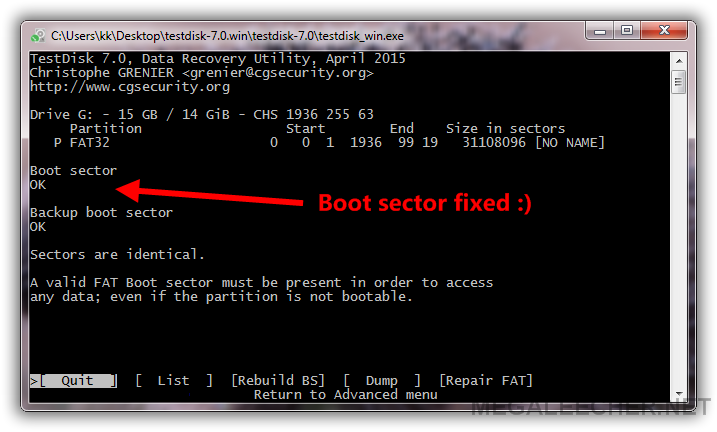

UPDATE # PART 2:
Here are steps to FIX the issue when both boot-sectors are corrupt : https://www.megaleecher.net/The-drive-is-not-formatted-do-you-want-to-format-it-now
Comments
I agree. I found TestDisk a
I agree. I found TestDisk a few years back just like you after having tried a lot of software to recover all my partitions on a HDD. While using Ranish Partition Manager, I restored the MBR/partition table (instead of the boot-sector i.e. boot routine) from a saved file. So, the partition table on my disk was reset and none of the utilities were working with it. TestDisk was able to not just find my partitions, it even restored the partition table as it was. Since then, it has been part of my recovery software collection/boot disks permanently.
A Big Thank You!
I have a Galaxy Note 4 and it uses micro SD cards. So far it has ruined two cards. The last one was just last month. I wish I had seen this article a month ago. Because none of the file recovery softwares that I have could even begin to recognize those ruined cards. Now maybe I have a fighting chance for in the future. (And buyer beware if you have a Samsung Note 4!)
Thank you for this great article!
Hi,
Hi,
99% issue related to corrupt SDCard are because they are not unmounted properly before ejection. Follow the steps below before ejecting your card from your android phone for safe removal:
‘Settings' -> ‘Storage' -> Tap ‘Unmount SD card' -> Select ‘OK'
Thanks
Format SD card, which is asking to be formatted
Both my boot sector and back-up boot sectors are bad, how do proceed
Fix Corrupt SD Card
I'm using this link; https://www.megaleecher.net/Free-Utility-To-Fix-Corrupt-SD-Card#ixzz4S8pEAE5N
But when I get to the 5 stage both my boot sector and back up boot sectors are BAD, so how do I proceed please?
Here are steps to FIX the
Here are steps to FIX the issue when both boot-sectors are corrupt : https://www.megaleecher.net/The-drive-is-not-formatted-do-you-want-to-format-it-now
Format corrupted SD card
Hi,
I tried the first method but may screen did not show backup BS, so I tied the second method and it worked. Great thank you....now to the donation page.
Both my backup boot sector
Both my backup boot sector and boot sector are ok . Even after that my sd card is not working .please help me
HELP!
I will gladly give a big donation if the software helps recover my SD card which I use as my main data disk on my Wacom Mobilestudio, i thought for safety. Anyway,
I thought i removed the disk properly while it was off but apparently it didnt dismount properly and now lots of important files are locked away behind the "needs to be formatted" message.
I ran TESTDISK and don't see what you have in the example above. It doesnt display the disk letters like C: and D:, just two disks,...size 512gb and 32mb...
So it's reading my 512gb SD card as just 32mb...
so the note on the bottom says "if disk listed has incorrect size, check jumper settings and BIOS detection, and install latest OS patches and disk jumpers"...i'm stuck here...
Appreciate any advise to help me rebuild the boot sector and get it back to normal!
It says 2 disks, how many
It says 2 disks, how many disks you have in your computer?
two disks =
two disks =
1:MAIN HARD DRIVE
2: Damaged SD card i;m trying to repair
those are the TWO disks the software reads. but like i stated, it's reading my 512gb SD card as ONLY 32MB. I have NO jumpers or BIOS i can access. it's a WACOM Mobilestudio.
Any way to fix my problem?
I would suggest you ask for
I would suggest you ask for help here - https://superuser.com/questions/tagged/testdisk
Help
Hello bro. I hope you are fine. Bro did i need to format my sd card before using this method? I'm asking because my sd card is not showing in the drives list. Waiting for your reply. Your Sincerely
Try using a different SDCard
Try using a different SDCard reader and port, if you card is not getting detected you cannot recover data from it.
I cant find photos taken from my android phone on sd card
When my android phone's internal memory was full I inserted SD card having FAT32 partition and card was in use in digital camera.
I took several photos and videos from my android phone for 2-3 days. I was able to see them in phone gallery. When I removed the card from phone and inserted it in PC to transfer the photos, I couldn't find them, but I could see the old photos on the card taken from Digital camera.
Some how boot sector created by Android was moved/ deleted/ hidden. Card is active and good but doesn't shows the required data of 2-3 days. How to recover it??? I tried TestDisk and it shows two FAT32 boot sector, one is same what i can see and another mentioned as deleted and having no data inside.
Really Helpful!
Really helpful thanks for the post
Testdisk on Android with DosBox how?
How can i run..
Testdisk on Android with DosBox emulator installed.
i tried mounting unmounting extSdCard, but no luck..
how can i do so ..as I dnt have a computer. this extSdCard is vfat..as in terminal it says .
using mount command. mounted as /dev/block/vold/179:33 and mount on DosBox wont mount directory as 179:33 ..Any ideas
..
Someone get it to work..recovery on ANdroid itself of sdcard without ROOT.
Is it possible or access permissions would stop it?
pls let knoe
Niki Tandon
I am stuck
I have a 256 GB Micro SD card with a bad backup boot record. I have selected "Org. BS" to copy superblock over the backup sector. Copy original exFat boot record over backup, confirm ? (Y/N) displays but I am unable to confirm. Typing Y and or enter has no effect. What am I doing wrong?
not able to see boot option
i have tried this method , but there is no boot option after processing for the same. please help me out. thank u and regards
Computer Data Recovery
This is a nice post. Plugging in the SD card into your PC to find out it is not getting detected could be the worst nightmare for anyone having thousands of pictures, music and other important data onto it. Thanks!!
Stuck please help.
When I try to go to step 5 it can't find any partitions, I tried this in all of the different partition table types to make sure I didn't select the wrong one. This is 16 gb sd card that was in my galaxy s8 if that makes any difference. Please any help is welcomed, I desperately want my pictures back. Thank you.
Add new comment