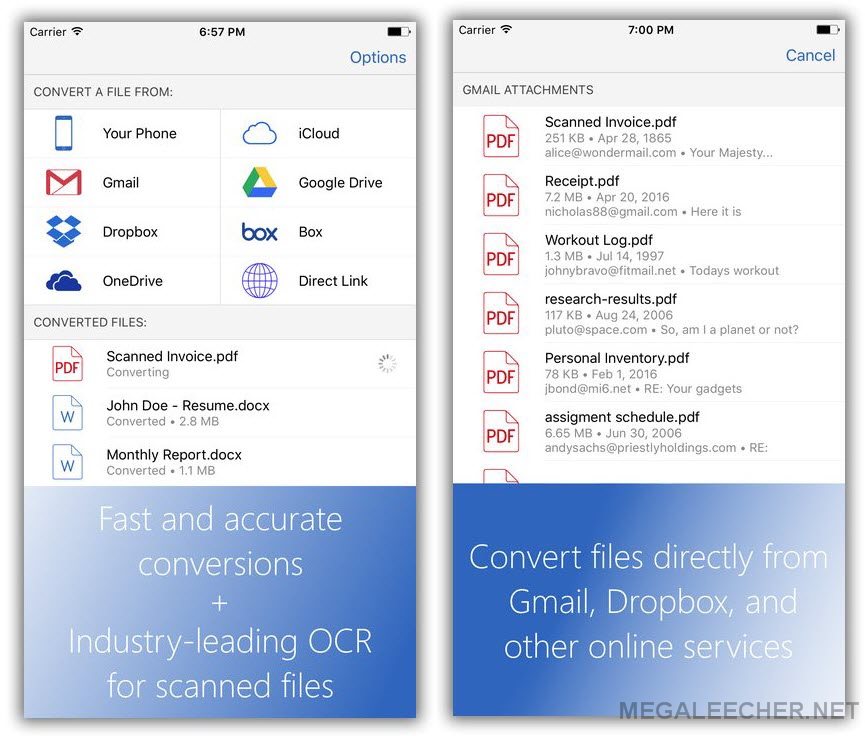Numerous online and Desktop PDF converters and PDF to Word tools have been reviewed on this blog, but Nowadays, we get most of our daily work done on our smartphones. Whether you need to pay a bill, to reply to your e-mails, or to book a hotel, it can be easily done in no time thanks to modern mobile devices and numerous useful mobile apps. Quickly, efficiently and effortlessly.
Numerous online and Desktop PDF converters and PDF to Word tools have been reviewed on this blog, but Nowadays, we get most of our daily work done on our smartphones. Whether you need to pay a bill, to reply to your e-mails, or to book a hotel, it can be easily done in no time thanks to modern mobile devices and numerous useful mobile apps. Quickly, efficiently and effortlessly.
But, what about document management? It seems quite difficult to transfer all paperwork from your desk or a computer to your smartphone and manipulate it with success.
However, it’s possible. Today there are various apps on the App Store and Google Play platform that will help you manage your documents without a hitch as if you were working on the desktop computer.
On such productivity app is most certainly PDF to Word Converter. It will give you a hand with managing PDF documents and help you get the most of them.
In a nutshell, this document management app accurately converts PDFs into editable MS Word documents right on your iPhone or Android. In this way, you’ll be able to extract all indispensable information from your files and make them easily modifiable.
Practically, this means you can straightforwardly make changes on your documents on the go, i.e. to add or remove some parts in order to save your time and reuse existing information. Editing your PDF document has never been easier.
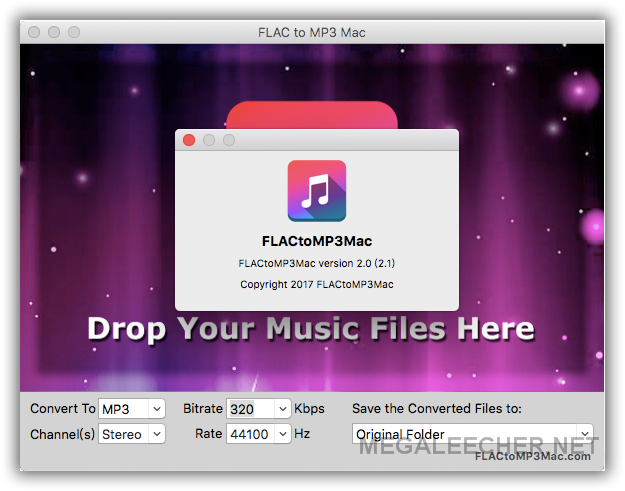
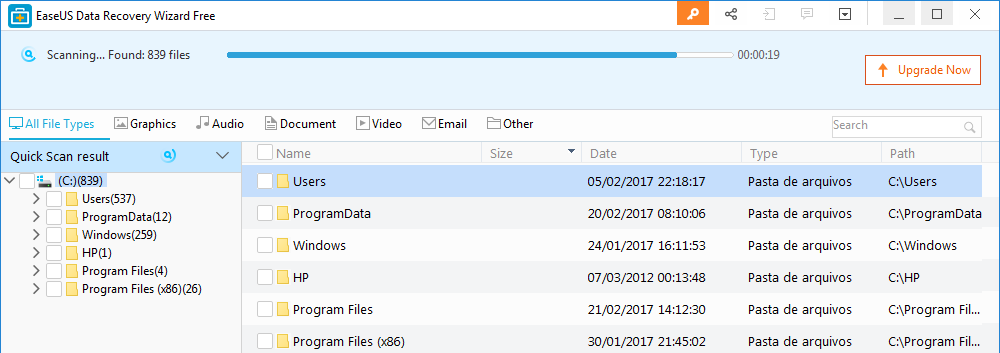


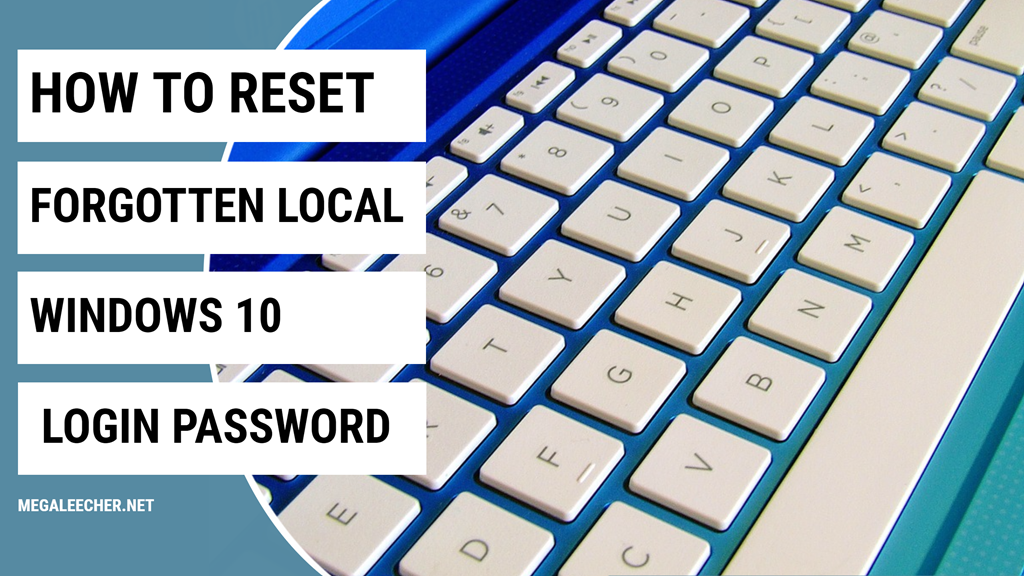


 Numerous online and
Numerous online and