Disappointed with not only the design but overall package of the new Apple iPhone 6, I finally gave it a ditch and went for Xiaomi Mi4. The phone is not available in India but importing the device from HongKong costed me roughly $450 (Rs. 28000/-) and I am very satisfied to get such a brilliant phone for almost half the cost of an iPhone6.
Xiaomi phones are also known for their popular MiUI Android interface, and I installed the latest MiUI 6 Beta having Google Android 4.4.4 under the hood. MiUI 6 comes pre-installed with an excellent Security app which features an Anti-malware Scanner, System Cleaner, Data Monitor, Call/SMS Spam Blocker, Battery Manager and an excellent permission manager which lets you take control of which apps have root access and other permissions. Having Android allows you to do a lot more like LastPass Auto Login feature for applications, this however failed to work on MiUI6 and always timed-out as shown below, thankfully the fix was easy as instructed next.
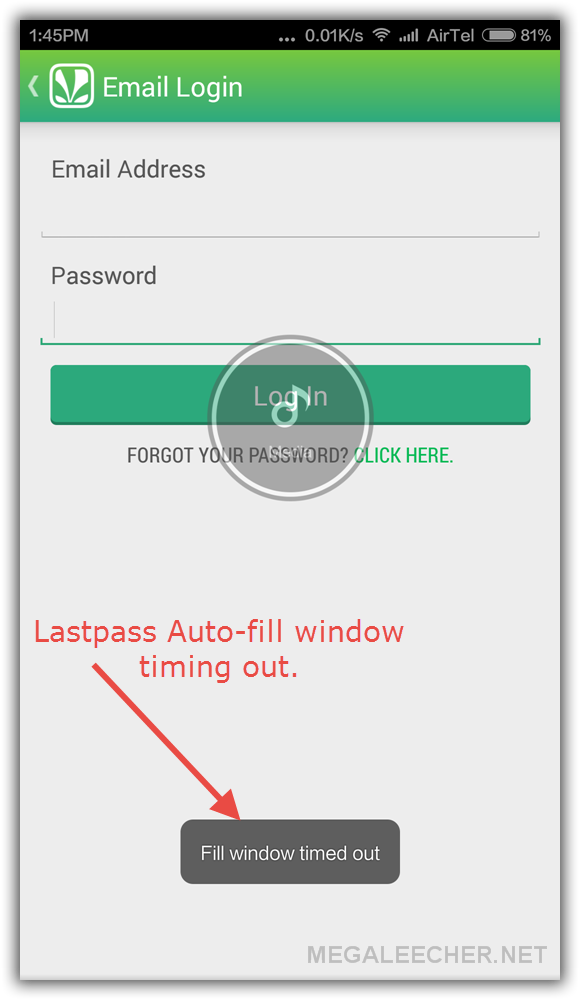
Steps to fix issue with Lastpass Autofill and other similar floating window apps on MiUI:
- All we need to do is to enable "Popup Notifications" permission for the app, in this case Lastpass.
- Launch the Security app from MiUi and navigate to Permissions->Permissions->Lastpass and Enable "Popup Notifications" permission for the app as shown below.
- Proper permissions will fix the Floating window timeout issue with app like Lastpass as shown below.
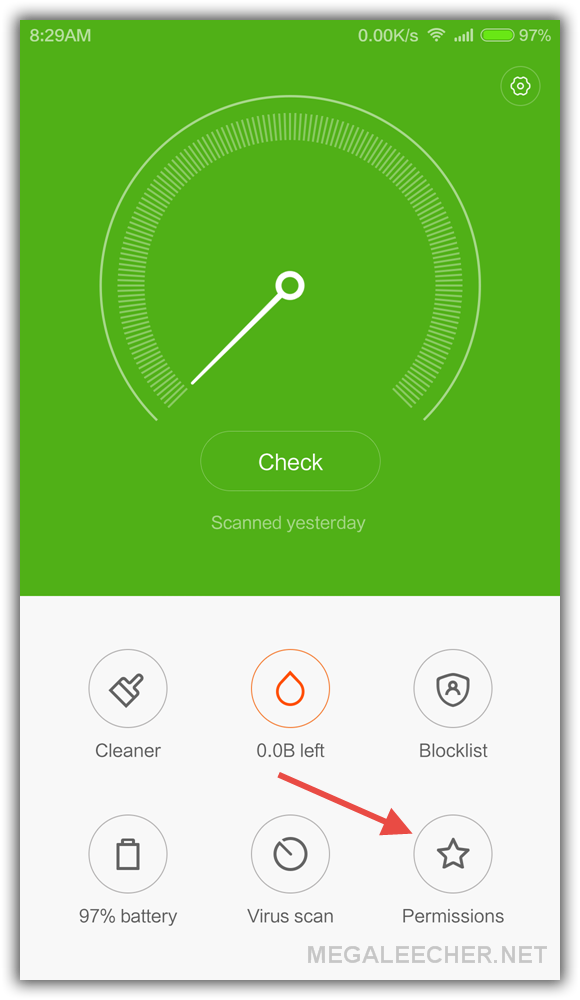
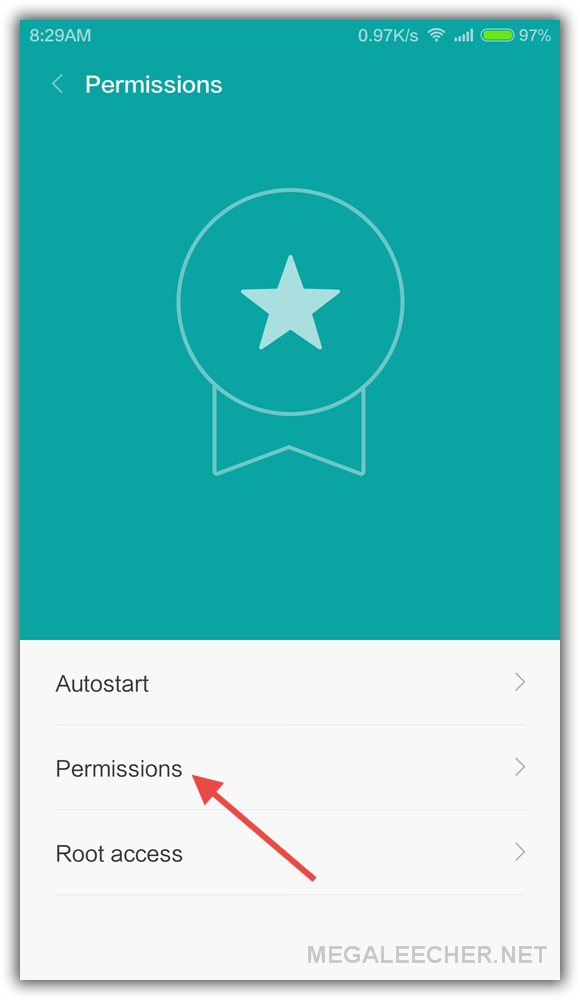
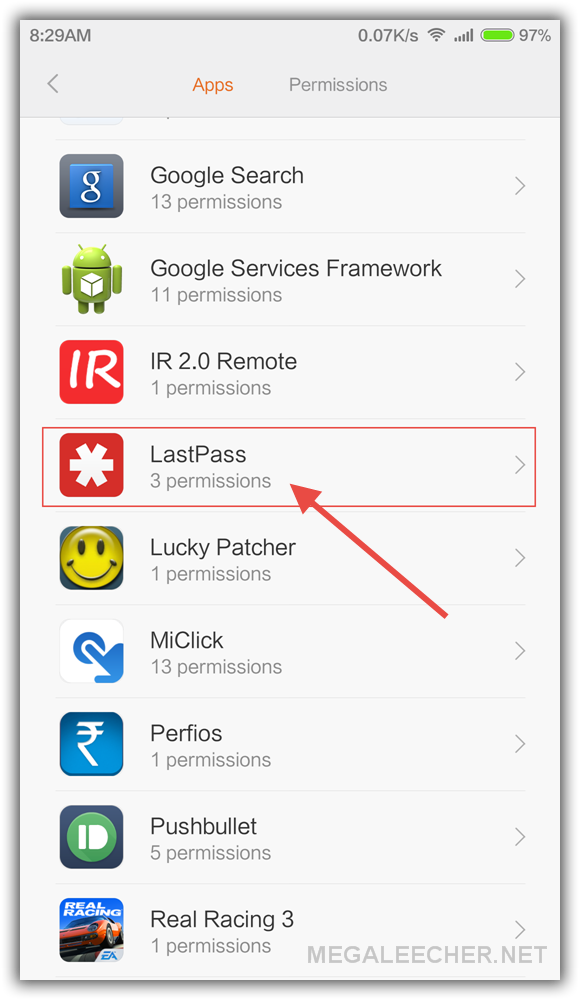
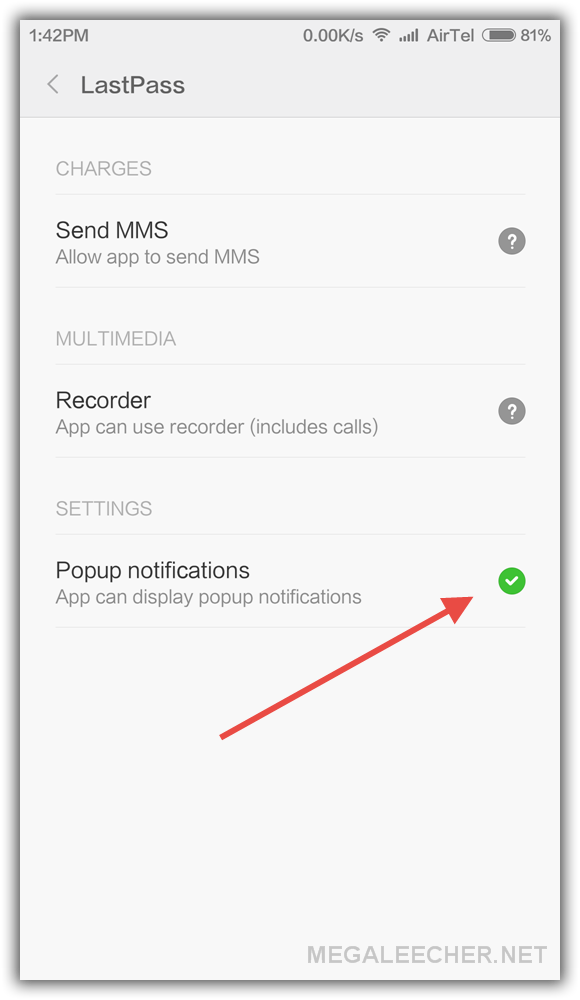
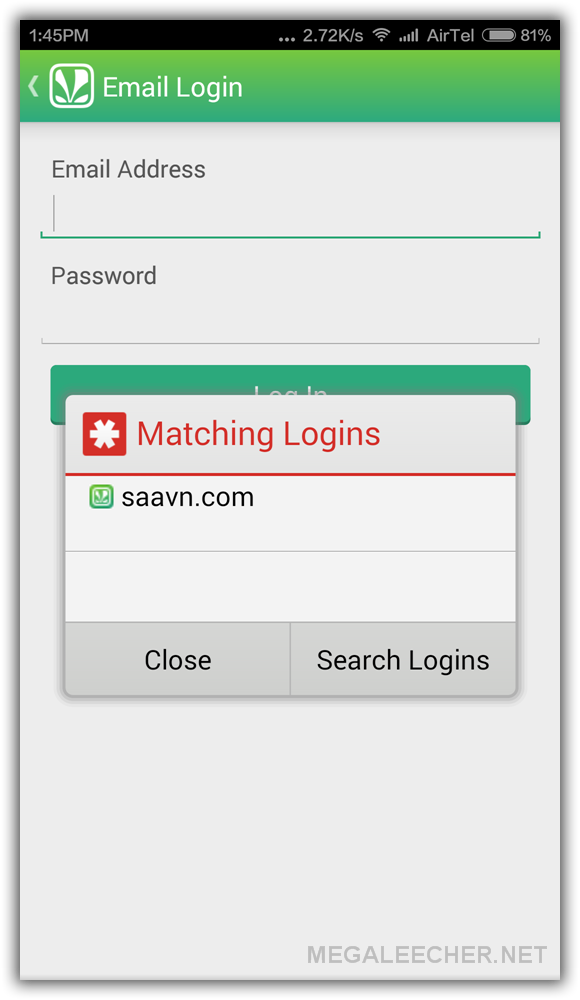
Comments
thank you
thanks for your post I am facing this problem I solved It..
Add new comment