Submitted by Deepesh Agarwal on Tue, 11/06/2012 - 04:56
 While it's a better idea to allocate an static or fixed IP address to your Raspberry Pi, here is a simple trick to find the DHCP allocated IP address to your RasPi on a network. This specially come handy when you are trying to connect to RasPi remotely via SSH or VNC and don't know the dynamic IP it is currently active on.
While it's a better idea to allocate an static or fixed IP address to your Raspberry Pi, here is a simple trick to find the DHCP allocated IP address to your RasPi on a network. This specially come handy when you are trying to connect to RasPi remotely via SSH or VNC and don't know the dynamic IP it is currently active on.
To get IP of any device currently active on your network, you can use free utility Advanced IP Scanner, scan the network and you will find your Raspberry Pi IP as shown below.
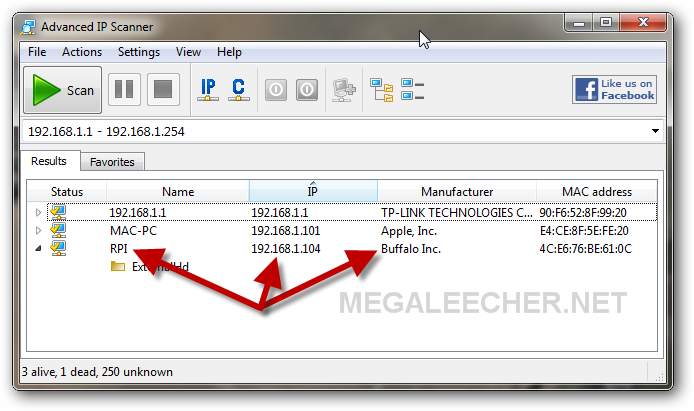
Another excellent option is to use your router's admin web-interface and locate the IP address in DHCP allocation list as shown below.
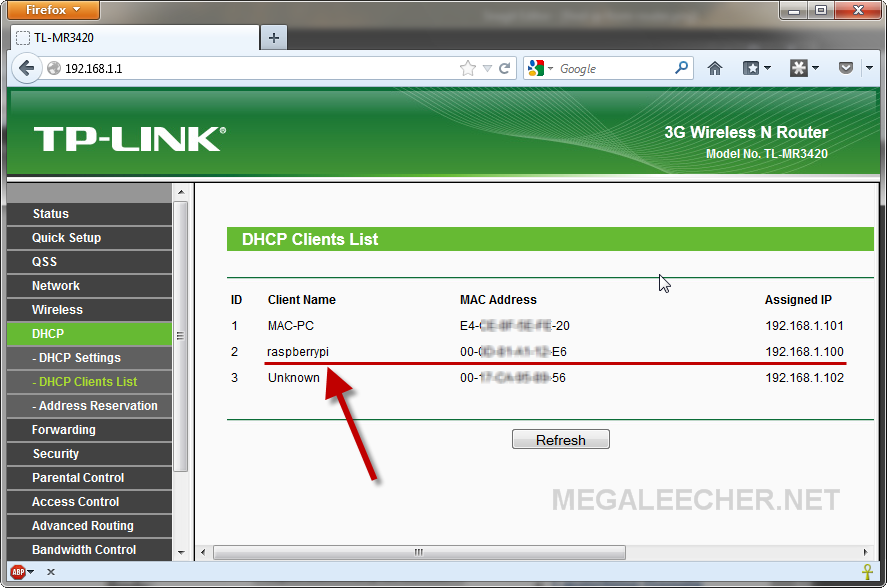
Add new comment