 Apple iTunes provides iPhone and iPod Touch backup and restore facility, but if you have jailbroken your device you must be having lots of stuff that iTunes won't backup, in such a situation restoring your device will result in loss of such data, thanks to brand new software iSafeCopy you can now backup and restore that data savings lots of time re-installing everything from scratch.
Apple iTunes provides iPhone and iPod Touch backup and restore facility, but if you have jailbroken your device you must be having lots of stuff that iTunes won't backup, in such a situation restoring your device will result in loss of such data, thanks to brand new software iSafeCopy you can now backup and restore that data savings lots of time re-installing everything from scratch.

iSafeCopy is currently in beta and allows iPhone and iPod Touch users to backup and restore Cydia sources, installed applications, Winterboard Themes, Cycorder Videos, Camera Roll Images, Wallpapers, MxTube saves, Ringtones, Address book, SMS, Notes, iBlacklist Database, Full Call History and Calender data with ease.
Using iSafeCopy is pretty straightforward you simply download the application from here (link removed see update below), Now, extract and launch iSafeCopy and connect your iPhone or iPod Touch to start using the software, the application makes use of SSH to communicate with iPhone so make sure you have OpenSSH installed on your device and allow iSafeCopy bypass Windows firewall.
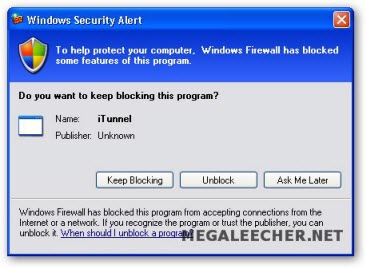
The BETA version of the software is limited to 30 days to make sure users use bug-free final version instead of beta after launch.
UPDATE : It seems the product is no more supported and users are not getting their registration codes after payment, see comments below.
Comments
thanks a lott...i'll test it
thanks a lott...i'll test it and post result.
B.R.
connection
still writing error connecting
iSafeCopy Error
You need to install OpenSSH on your device from Cydia bfore using this.
Thanks
I just started backup - initially had some issues as it couldnt connect.
1. Install OpenSSH
2. Run iTunnel
3. Run iSafeCopy and click Connect.
And it is ready for you to work on.
Need default password
Use default password "alpine" if you change root password an error appears
cant restore
Hi I made a back up of isafe copy and all ent well. Now for the life of me i cant get it to connect and that means I can restore my files..anyone..help..I have open ssh on my iphone
connecting error
Hi i openssh installed i ran itunnel then i ran isafecopy and still i can't connect please help
dOES this app work on os
dOES this app work on os 3.0? Cause i cant connect now that i upgraded to 3.0, and i could on 2.2
Does this work on os 3? i
Does this work on os 3? i could connect on 2.2 and sicne the upgrade i cant!
works on 3.0 iphone 1g
I could not get the default ssh tunnel working so I just used a command like this in cygwin:
ssh 192.168.1.100 -l root -L22:127.0.0.1:22
leave the default password on the iphone 'alpine'
What about after the beta expires?
Mine is a day over...and it doesn't install anything, so you can't just reinstall...
works on jailbroken 2G iphone 3.0
works perfectly after upgrading jailbroken 2G iphone from 2.2 to 3.0 using redsn0w 0.8 restored everything many thanks
Purchased this from iDevmobile
I purchased iSafe Copy from the iDevmobile website through paypal today because my trial was 36 days of the 30 days and would only give me the option to "close" or purchase/register. I received my confirmation from Paypal however i have not received any instructions on how to "unlock" the software or a link to download a registered copy. I also can not find ANY link or their site to contact anyone and noticed that a woman on twitter messaged them either yesterday, or earlier today that had purchased it on July 26th. They replied that the key was sent. I sent her a tweet, waiting for a reply to see if she actually got her "key" and how to activate it. Has anyone else received their key or know how and where to get mine to unlock this...bricked my iphone 3g yesterday and restored this morning...i would like to finish restoring from a backup 2 days ago.
Thanks in advance
waiting on registration
Purchased and i am still waiting on instructions to unlock. Anyone else have a problem getting theirs unlocked/registered?
I also am waiting. I
I also am waiting. I purchased 2 days ago. I sent an email earlier today to the sales@idevmobile.com that was listed on the paypal receipt. I was the post above yours in the forum and i am waiting for a reply from someone else also. Hoping someone that has registered can answers our questions.
i am waiting too.
I purchased two products from idevmobile also and have not recan activation code.
I paid via paypal, but got no serial
i bought with paypal almost a week ago. I tried emailing the developer, but got no serial.
Cheers
-Mark
ho much
i wonder how much we have to pay for it and how i couldn't find it :(
fraudsters
These people are dishonest Ask paypal for a refund as you'll never get an activation code
WAITING FOR ACTIVATION
I also paid for an activation code, but still waiting, No response to my emails. It looks like a great program, pitty the promoters have shot through.
Why doesn't Apple just change SYNC to restore DATA AND APP?
Sync can be used to restore a single APP. But it does not restore APP DATA.
According to latest apple website info, restore from backup is always predicated with a factory reset, which is STUPID.
From apples website:
http://support.apple.com/kb/ht1414
On Windows XP, backup files are put here: \Documents and Settings\(username)\Application Data\Apple Computer\MobileSync\Backup\
Regarding "restore", according to Apple's website, the FIRST PART of restoring from a backup involves this:
"Restoring your device will delete all the data from your device, including songs, videos, contacts, photos, calendar information, and any other data. All settings are restored to their factory condition."
The LAST part, according to Apple: "The final step is to restore your device from a previous backup"
You are promted with dates of previous backups (which apple calls "syncs").
The STUPIDITY here is that in order to restore from a previous backup, you must first RESET the device to FACTORY SETTINGS. That is pure stupidity.
Add new comment