High memory usage is something most modern tabbed browser are plagued with, we have shared the excellent FireMin add-on for Firefox to tame the situation, and here is an equivalent for Google Chrome.
Working on the same concept as BarTab for Firefox; The Great Suspender for Google Chrome makes unused tabs inactive saving computing resources. The addon dramatically reduced the memory usage to 1.5x. Tab suspension not only saves memory, but also aids in a snappier browsing experience as inactive tabs do not consume other computing resources.
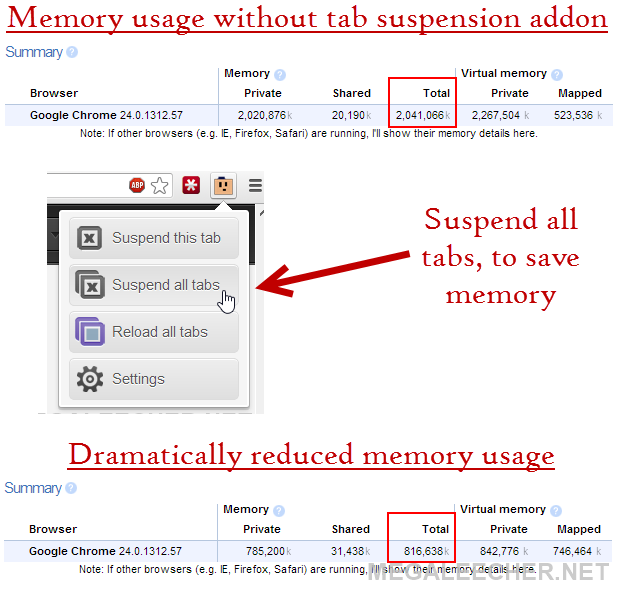
The Great Suspender Unloads tabs and park the suspended tabs, this action is further configurable with a user-configurable whitelist and option to auto-suspend after a pre-defined period of time. Moreover, the session is saved as usual and suspended tabs are retained after closing and reopening of the browser, preventing tabs from auto-reloading on start.
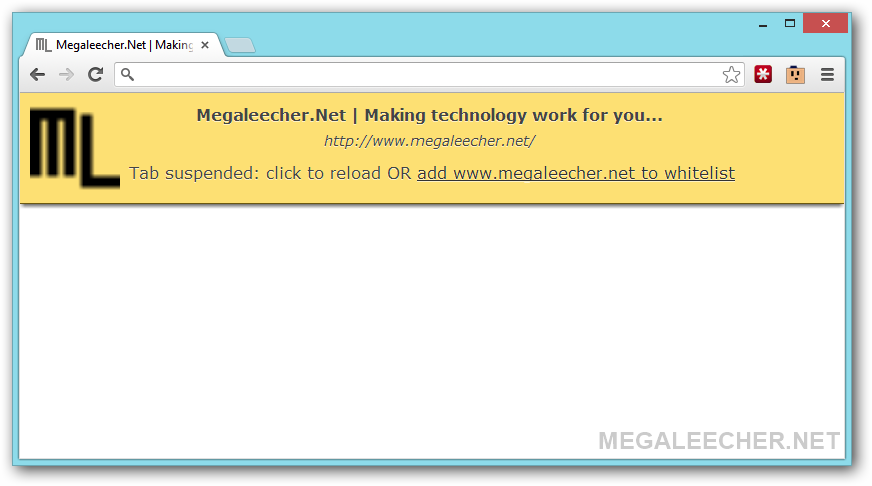
Comments
Installation
Hi,
Following your download link, I went to the https://chrome.google.com/webstore/detail/the-great-suspender/klbibkeccnjlkjkiokjodocebajanakg/details?hl=en page, but found no download link there.
I then followed their link to the Githup site where I was able to download a "The Great Suspender -master (for Chrome Mem).zip" file, but cannot install it because I didn't find any executable nor .crx file.
So the question is: how do I install this interesting software?
Regards,
Francis Vandenplas
The link works...
I checked this again and it works as expected, when you open the page in Google Chrome there is a button labelled "Add to chrome" use that and it will install fine.
Great! Waiting for this for many years
thanx
devnullius
Installation
Hi admin,
Tks, this way it worked OK. My problem is I do not like to automatically install what I download which is why I was looking for some kind of file. And, by the way, I was working in Maxthon, my first choice and not in Dragon (Chrome), my second choice. Should have thought a bit more about this ,-)
Francis
This post is so true !! i
This post is so true !! i figured this out a while back when i was montoring my system...multiple tabs on chrome takes a shit lot of resources from your system and makes it buggy !! avoid doing so...
Add new comment