Majority of the iPhone population has the fear of losing their precious data due to unfortunate instances. Relax! Accidental losing of files or damage could happen with anyone. Sometimes you may forget to backup important data. You just need to be smart to make the right decision in choosing the best recovery software for your iPhone. Instead of sulking over your lost files just go for iSkysoft iPhone Data Recovery software which is best in the market.
iSkysoft iPhone Data Recovery software is regarded as one of the best tools when it comes to recovery of lost files in any situation. It works well with both Windows and Mac OS. Moreover, it is one of the powerful tools which could handle any kind of adverse situations like Jailbreak/Virus Attack, reboot issues, recovery of lost files from accidental deletion or broken iPhone. In addition, iSkysoft is specially designed to recover any type of file from iPhone/iPad/iPod device, iTunes Backup, iCloud backup or Fix iPhone to Normal mode.
You could easily recover any lost data with just 3 easy steps. iSkysoft is known for its easy-to-use application and fast recovery of any iOS data. Here are its 3 simple steps:
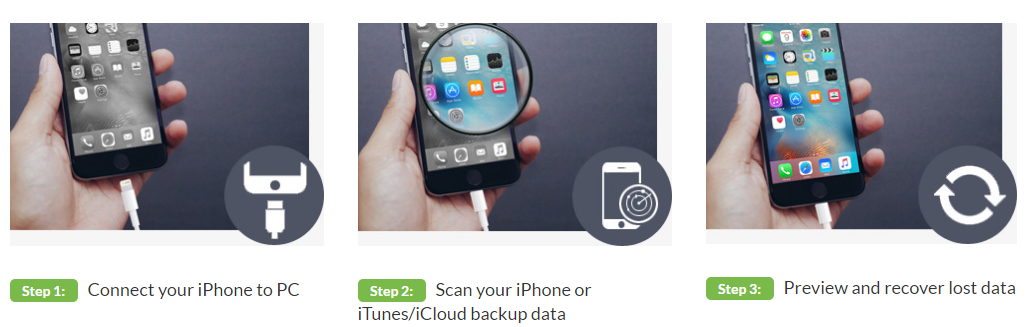
With its powerful features you could easily recover lost/deleted files such as Photos, Contacts, Videos, Messages, Audio Files, Call History, calendar, notes, Facebook & WhatsApp messages and so on. The files could be recovered directly from your iPhone, extraction or restoring of files from iCloud or iTunes in a jiffy. Just plug your device and choose your preferred mode of recovery. The process from scanning to preview and recovery of files works like a charm.
Mode 1. Directly Recover Data from iPhone/iPad/iPod Device
Just connect your iPhone to the Computer after installing the software and start the recovery process. Before starting the scanning process, you could perform selective recovery of files by selecting the file types.
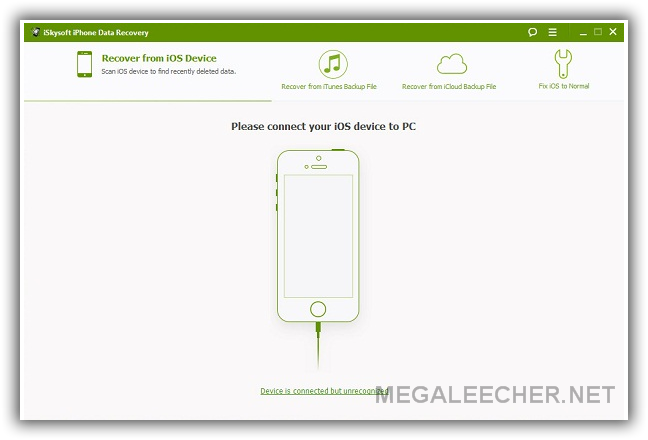
Click ‘Start Scan’ to begin the scanning process. Don’t disconnect the device during the scanning process otherwise you have to start from the beginning.
When the Scanning process is over, the found data will be displayed based on the file types. You can preview and select any data which needs to be recovered. Mark the files and click ‘Recover’ to save them in your computer.
Mode 2. Recovery from iTunes Backup Files
Surprisingly, you won’t find the ‘recovery of file’ feature in iTunes. Rest assured, iSkysoft will work its charm by recovering your precious files. Moreover, you could perform selective recovery of any files from the backup. This feature is helpful to extract certain files instead of the whole backup which may seem time consuming. Here are some more interesting features for recovery from iTunes backup.
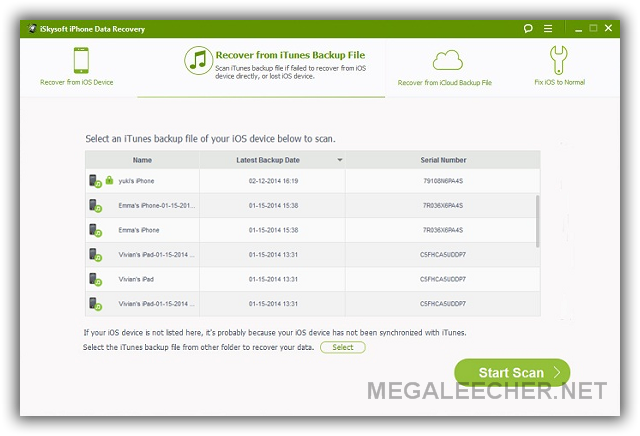
• Restore your lost files from last synced period from iTunes
• Extract and Retrieve files from iTunes backup with selective recovery option
• Best Solution to recover files from iPhone in any situation such as lost data, jailbreak, accidental damage, factory reset failure or system crash.
Mode 3. Recovery from iCloud Backup Files
iCloud automatically backs up important data like photos, messages, call history, contacts and other files in most of the devices. You just need your iCloud Apple ID and password through iSkysoft iPhone Data Recovery application to extract and recover any files you want. No matter how you lost your files, they will be recovered in a jiffy by the software.
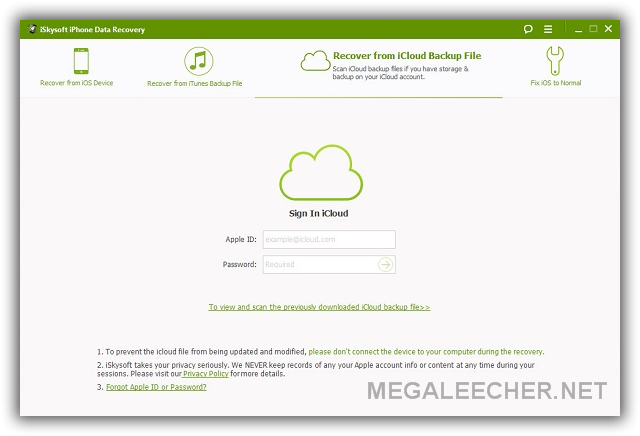
Even if you are not able to access your iCloud backup, you could rely on iSkysoft iPhone Data recovery to recover the iCloud backup file. It has the potential to recover upto 18 file types. This type of amazing feature is not available in many applications. Here are some more feature to recover data from iCloud backup:
• Preview of files before extraction and recovery of files
• 2 step process to recover files from iCloud backup
• Supports recovery of 18 file types: Messages, Contacts, WhatsApp & Facebook messages, Bookmarks, Documents, Voicemail, Reminder, Notes and many more
Fix iPhone (iOS) to Normal Recovery mode
Fix your iPhone to normal mode is one of the interesting features of iSkysoft iPhone data recovery software. Alongwith recovery of lost data, it can repair the operating system of your iPhone like a charm. If your iPhone is facing any kind of problems such as recovery mode loop, start-up delay or iPhone restart issues you can rely on this feature ‘Fix iOS to Normal’ mode. It is very helpful in repairing your iOS device. It works like magic in bringing your iPhone to normal mode.
Features of iSkysoft iPhone Data Recovery:
• Recover from iOS Device Method: Even if you forgot to backup your files on iTunes or iCloud, the ‘Recover from iOS Device’ recovery method would recover lost data with ease. But Apple’s backup mode is specially designed to backup data whenever you connect to Mac OS. Whenever things go wrong iSkysoft acts like a boon to get us out of these situations with its simple and powerful recovery tools.
• Recover from iTunes/iCloud Backup: When your iPhone is stolen or broken, it will help recover data from your iTunes or iCloud backup without detecting your iOS device.
• Works with iPhone, iPad & iPod Touch: iSkysoft not only works its magic with iPhone SE/6s(Plus)/6(Plus)/5s/5c/5/4s/4/3GS, but you could recover lost data from other Apple devices like iPod Touch and iPad Pro/Air/mini.
• Selective Recovery: It is the most trusted software when it comes to recovery of any type of files along with selective recovery of deleted files.
• Preview of files before recovery option
• Recovery of Only Deleted Files. By selecting “Only Display deleted items” you can make the process much faster to recover only deleted files. Amazing! Isn’t it?
• Fix iOS to Normal. When your iPhone stuck in white Apple logo or recovery mode, iSkysoft iPhone Data Recovery can help fix iOS to the normal mode.
• Unlimited Lifetime Update: The unique feature of this software is that, if you buy the full version you will be able to receive unlimited free lifetime updates! Everyone wants a doorstep solution in a hassle-free way.
iSkysoft iPhone Data Recovery is available for all Windows versions such as Windows 10/8/7/XP/Vista. When it comes to Mac OS it supports Mac OS X 10.6 (Snow Leopard), 10.7 (Lion), 10.8 (Mountain Lion), 10.9 (Mavericks), 10.10(Yosemite) and 10.11 (El Capitan).
All the amazing features are available in both Windows and Mac OS. If you are looking for easy and fast recovery option then iSkysoft iPhone Data Recovery is the best decision. You will be surely amazed by using this amazing software by the end of the day.
Comments
It is a good software
Good recommend. I found this iPhone Data Recovery as a good tool.
Add new comment