Submitted by Deepesh Agarwal on Wed, 09/15/2010 - 18:01
The IE9 Beta installer is now officially available for public download and can be grabbed from the direct download links provided below, the web-installer stub is just 2.37 MB in size which downloads the remaining setup files (roughly 24 mb on Windows 7 32bit) and surprisingly requires a system reboot to install (the only web-browser to do that).
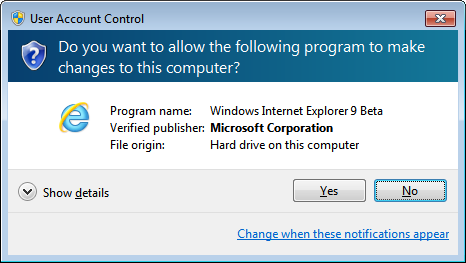
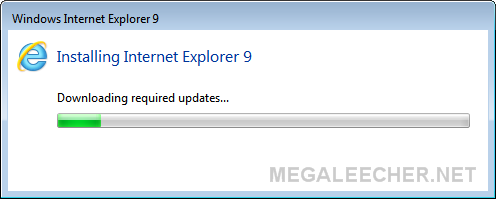
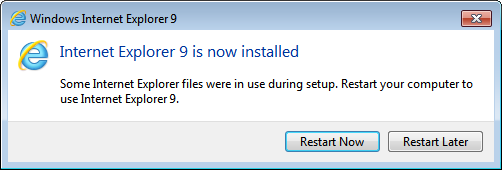
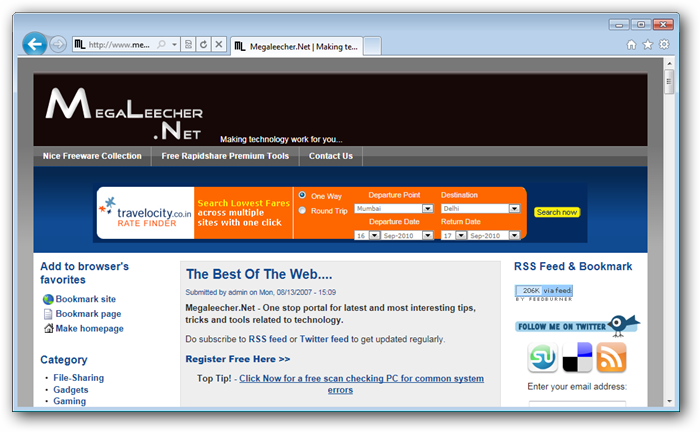
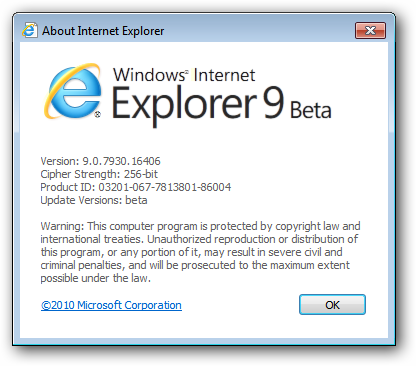
Internet Explorer 9 Beta Setup Direct Download Links :
- IE9 For Windows 7 32 Bit
- IE9 For Windows 7 64 Bit
- IE9 For Windows Vista 32 Bit
- IE9 For Windows Vista 64 Bit
Sadly Internet Explorer 9 won't be supporting Windows XP and older versions so no download for them, a detailed review of the IE9 is in the pipeline so hang-on.
Comments
Good work microsoft
looks good on my windows 7, but whether good enough to take on chrome?? thanks
IE 9 64bit
hi just installed the new beta of windows explorer 9 beta on win 7 64bit and it took me by suprise its about time that they done this after all firefox has all the wiz n biz about it now IE 9 is going to take it all ive never been one for using IE and have always used firefox well if this is the new begining well fire fox will be last and lets get all new great new apps and a great new fell check it out 1000000000 percent exellent
document
no comment
HELP ME OUT......
I AM GOING THROUGH A SERIOUS PROBLEM ..... I DOWNLOADED NEW IE 9....... NOW IT IS COMPLETELY INSTALLED.....
BUT I AM NOT ABLE TO OPEN IE9.....WHEN I OPEN IT IT GETS HANG FOR FEW SECONDS AND THEN AUTOMATICALLY CLOSED.....
TRYED EVERY THING .....PLEASE HELP ME OUT.......
SURRENDER 4 uYou must be
You must be installing it in windows xp home or professional. I was also downloading in xp it worked in mine as my pc had good compatibility.... Otherwise if u r installing it in vista or win 7 den also a error may occur due to system configuration....
My cousin has win 7 but less system requirements so it didn't work
explorer 9
I installed it on my vista 32bit. and it keeps saying ie explorer has encountered a problem. I teed off now. I was looking foward to this, any help?
nothin
eyes eyes eyes eyes eyes eyes
I'm on XP, is okay. I used
I'm on XP, is okay. I used IE8 or Opera or Firefox, thanks.
Add new comment