< a href="http://www.pcwinsoft.com" target="_blank">PCWinSoft is giving away free copies of ScreenCamera, the desktop video and audio recorder virtual camera well evaluated by CNet and PCWorld India where it was featured as DVD cover and center fold.
Priced at $49.99 ScreenCamera is designed to make video recordings from the desktop. With a simple yet powerful toolbar user interface it is almost second nature to use the software right out the box.
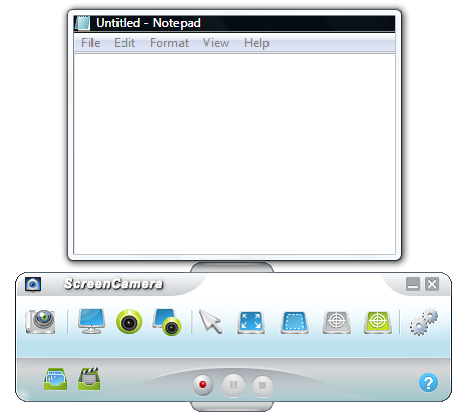
ScreenCamera is also a virtual camera that can be selected as a video source on any program or websites that accept webcams. ScreenCamera allows you to share your desktop using Skype, or UStream for example.
ScreenCamera can record keystrokes and mouse clicks. It can also play a visual effect on each mouse click giving important feedback to those who watch the video recorded by ScreenCamera. Very intuitively the mouse wheel zooms in and out just by rolling it at any given moment.
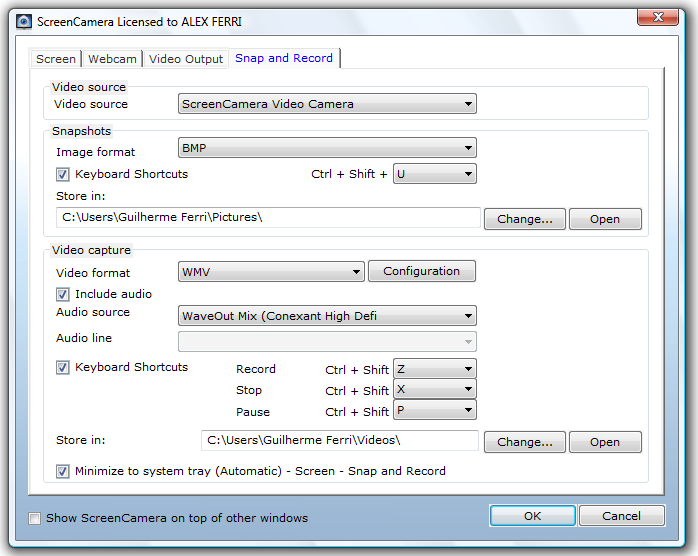
ScreenCamera is an excellent choice for a screen recorder. It is lightweight and very powerful at the same time. It is a must have gadget so enjoy this promotion and get yourself a free copy.
ScreenCamera runs on Windows 2000/XP/2003/Media Center/Vista/Windows 7/Windows 8/8.1 and 10 and requires at least a 1.3gHz processor and 256mb of memory.
To receive your free copy of ScreenCamera visit here: http://www.pcwinsoft.com/promotion/MegaleecherSC/registration.asp
After you register make sure to follow the instructions bellow to request your key:
You can request keys from inside the program like in this video demonstration:
http://www.pcwinsoft.com/how_to_register.asp
Step-by-Step
----------------------------------------
Trial dialog > Click ‘Register’ > Mark ‘Send key to my e-mail’ > Click ‘Next’ > Then enter the e-mail address you used to register > Then click ‘Send’.
The key is sent to your e-mail address.
After you receive the key you go:
Trial dialog > Click ‘Register’ > Mark ‘Enter key’ > Click ‘Next’ > Then enter the key you have received on your e-mail > Then click ‘Authenticate’.
----------------------------------------
Or you can log into the control panel here:
http://www.pcwinsoft.com/control-panel/index.asp
Add new comment