Submitted by Deepesh Agarwal on Fri, 04/09/2010 - 07:17
The cat is finally out of the bag as Apple announced the iPhone OS 4.0 update, here we have a list of most important new features and updates introduced in the Apple mobile OS platform complete with a video walk-through.
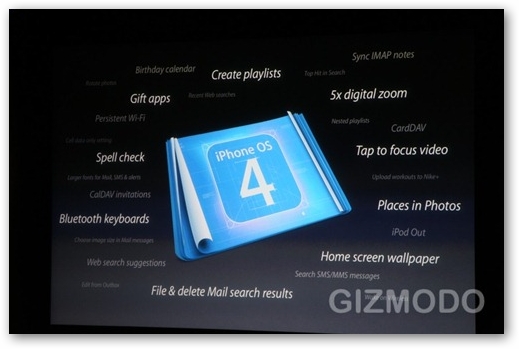
Apple iPhone OS 4.0 Features :
- Multitasking - The most wanted feature is finally here, allowing users to simultaneously run multiple applications the functionality requires user to double tap the Home button which brings up a task switcher. Select your app of choice and it pops in foreground.
- App Folders - Again a much needed feature to group those applications and game icons category-wise, stores upto 2,000 apps.
- iAd advertising - Apple's very own mobile advertising platform.
- iBooks - Now, read iBooks on your iPhone's and iPod's.
- Fast app switching - A new concept in background app switching, instead of having everything running in background a state is saved so you can quickly and easily switch back to it.
- Game center - Centralized gaming service letting users connect to others wanting to play games.
- Local Notifications - system for allowing background applications to communicate with user.
- Updated mail app - Now supports multiple Exchange accounts and threaded messages.
- 5x digital zoom - Digital zoom from your camera.
- Spell Check
- User-defined wallpaper
- Playlist creation and nested playlists.
- Enterprise features, including remote device management and wireless app distribution.
- 1,500 new APIs for developers.
- Background audio support
- In-app SMS support.
What's New In Apple OS 4.0 ? - A Video Demonstration By 9to5mac
Sadly, not all features of the new iPhone OS 4.0 will be supported by every model - only iPhone 3GS and iPod touch 3rd generation will support everything most notably multitasking.
Information and Image Credits To : Gizmodo and Endgadget
Comments
Updated mail app & APIs
Any chance the updated mail app will include condense/expand of the mail folder list, or ability to select which folders get sync'd/included in the folder list.
Also, wondering if the new API's allow SBSettings type bluetooth/wifi/3g etc toggle bar or WiFiToggle type apps.
Apps folder is a welcome
Apps folder is a welcome development for my unlocked iphone 4. It's getting harder and harder to sift through all my apps. I have to swipe through a few pages back and forth before I can get to what I'm looking for.
Add new comment