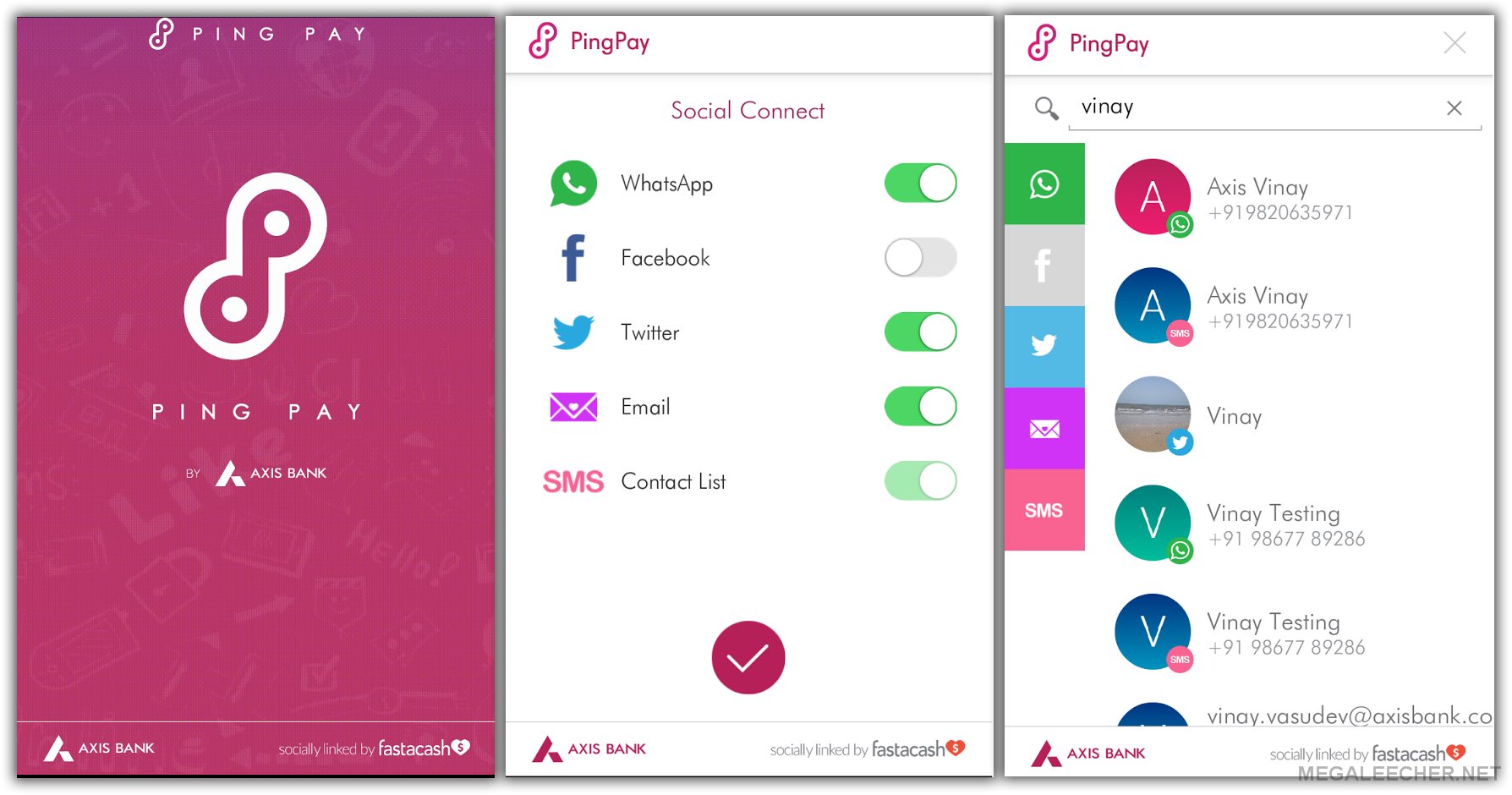Updates to any software are critical to mitigate security risks, but things can get annoying with auto-updates as one can figure out from popularity of our article on how to disable Adobe updater. As now confirmed by Microsoft, the Windows 10 Home Edition would not have any configuration for user to disable automatic updates to the operating system. As per the official line the EULA (user agreement) of the new Windows OS says:
“The software periodically checks for system and app updates, and downloads and installs them for you. You may obtain updates only from Microsoft or authorized sources, and Microsoft may need to update your system to provide you with those updates. By accepting this agreement, you agree to receive these types of automatic updates without any additional notice.”
This seems a very good step to ensure security of the computer but flip-side to the story is the fact that these are not limited to ONLY security updates but anything Microsoft decides to have on your computer like the recent popup advertising the upgrade to Windows 10. Another issue considering the automated nature of these downloads is the fact that many times a user's PC is connected via a limited bandwidth, high-cost internet connection like 4G which could result in unnecessary data charges for something which could be allowed to be postponed or scheduled for another time to achieve cost effective downloading over a unlimited bandwidth connection later.


 With nearly 5 million WiFi hotspots available worldwide, it’s easy to chat, shop online, pay for the services and work no matter where you are. Airports, hotels, coffee shops, malls, and parks have public WiFi hotspots. But except for travelers and freelancers, these places attract hackers and identity thieves.
With nearly 5 million WiFi hotspots available worldwide, it’s easy to chat, shop online, pay for the services and work no matter where you are. Airports, hotels, coffee shops, malls, and parks have public WiFi hotspots. But except for travelers and freelancers, these places attract hackers and identity thieves. 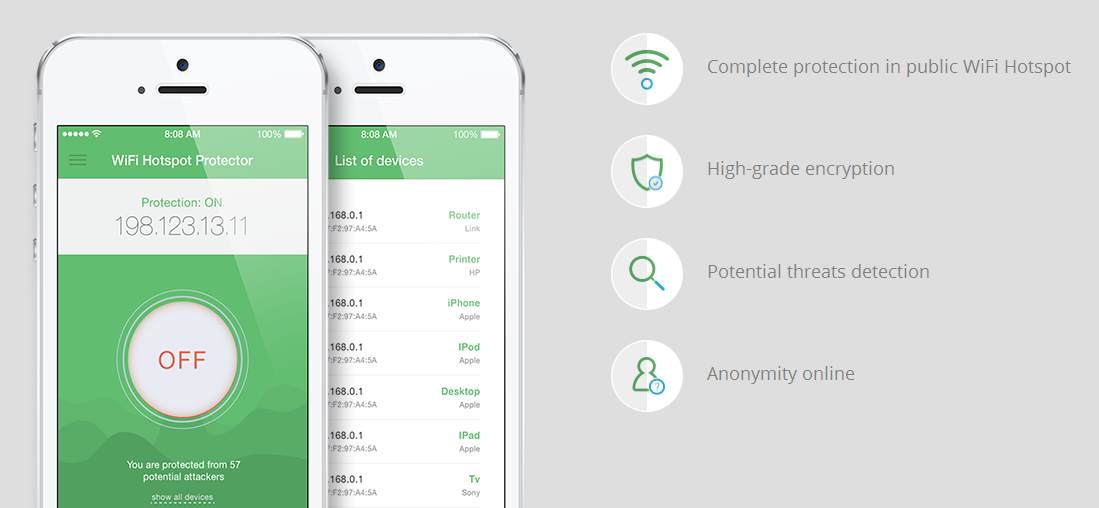

 Apple iOS 9 brings a major shift to company's policy and will now allow developers to create extensions that block web-content on their devices. There was no public announcement regrading the new feature but developers running iOS 9 have found the "content-blocking" feature enabled in their device's Safari browser settings as shown below.
Apple iOS 9 brings a major shift to company's policy and will now allow developers to create extensions that block web-content on their devices. There was no public announcement regrading the new feature but developers running iOS 9 have found the "content-blocking" feature enabled in their device's Safari browser settings as shown below.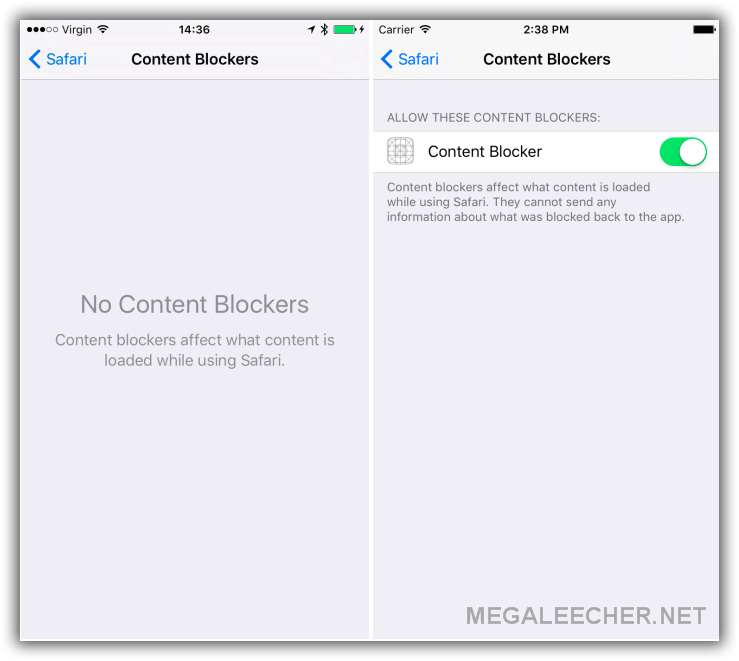
 Internet has changed so dramatically. At times, the use was only limited to surfing your favorite websites, to chat with your friends and family. Now, it has become an essential part of our day-to-day routines, and aboveboard, the day is not complete without the Internet!
Internet has changed so dramatically. At times, the use was only limited to surfing your favorite websites, to chat with your friends and family. Now, it has become an essential part of our day-to-day routines, and aboveboard, the day is not complete without the Internet! 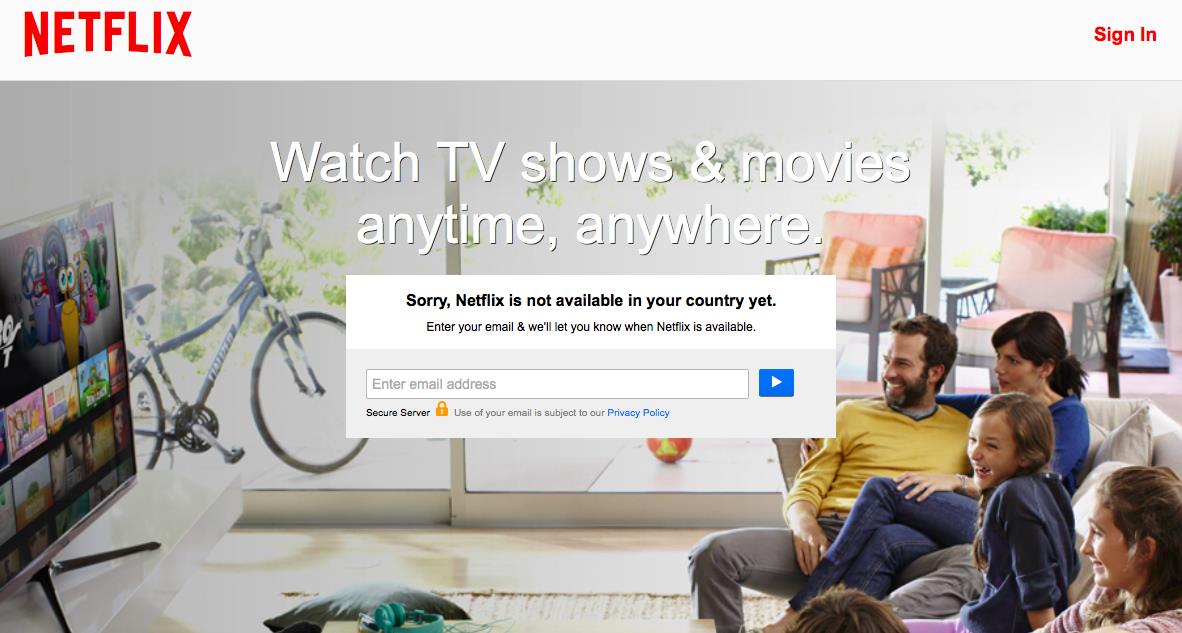
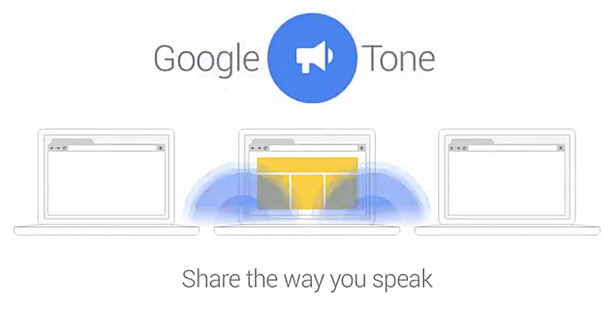
 Social payments and mobile payments are innovative pioneers in the banking sector. The slew of social and digital product introduced by the banking sector is now channeled through which the bank can communicate with us and with which we can perform banking activities.
Social payments and mobile payments are innovative pioneers in the banking sector. The slew of social and digital product introduced by the banking sector is now channeled through which the bank can communicate with us and with which we can perform banking activities.