While trying to use git clone on my CentOS server, I encountered fatal: HTTP request failed with error description showing something being wrong with my SSL CA Root certificates as shown below. To resolve this error simply follow any one of the solution posted below.
error: SSL certificate problem, verify that the CA cert is OK. Details:
error:14090086:SSL routines:SSL3_GET_SERVER_CERTIFICATE:certificate verify failed while accessing https://github.com/........
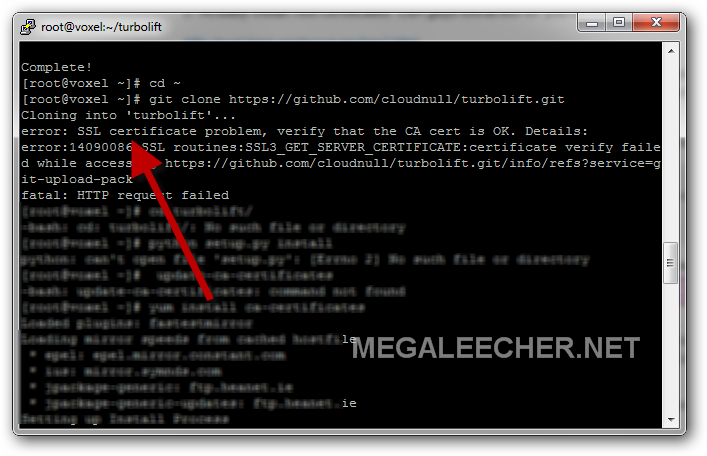
The reason for the error is older version of CentOS 5.XX having expired certificate authority bundles, the root certificate bundle is located at :
/etc/pki/tls/certs/ca-bundle.crt
.
Solution One : Disable SSL for Github (Fastest)
Execute the command
git config --system http.sslVerify false
on console and retry connecting, this will simply bypass the SSL verification. Do mind that this can be dangerous from security point of view, SSL signature verification exists to safeguard against man in the middle attacks and this disables that safety feature. Use only when other solution's shared below does not work.
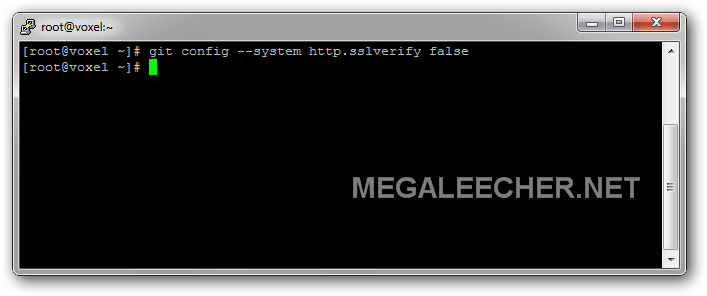
Solution Two : Update the CA certificate bundle (Recommended)
Use
yum update openssl
or equivalent command to get the latest version of OpenSSL library which will renew the working set of CA certificates (ca-bundle.crt).
Solution Three : Replace the old CA certificate's using cURL
Use curl and replace the certificate bundle with new ones using
curl http://curl.haxx.se/ca/cacert.pem -o /etc/pki/tls/certs/ca-bundle.crt
.
Comments
My opinion
Option 1 - Extremely dangerous
Option 2 - I recommend
Option 3 - I recommend option 2
Add new comment