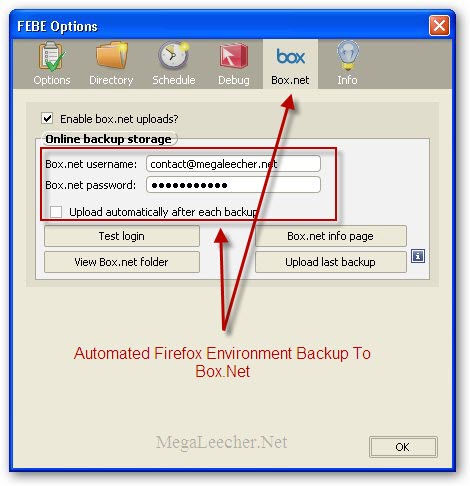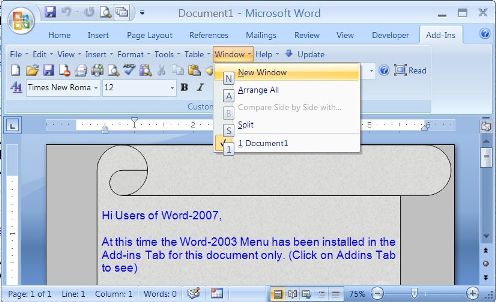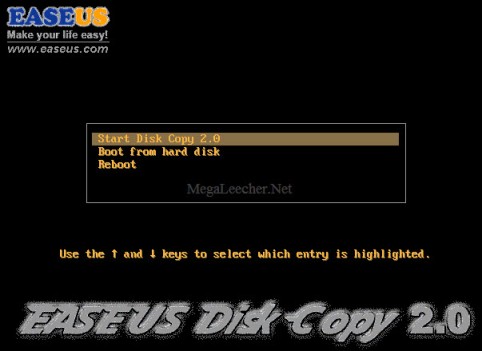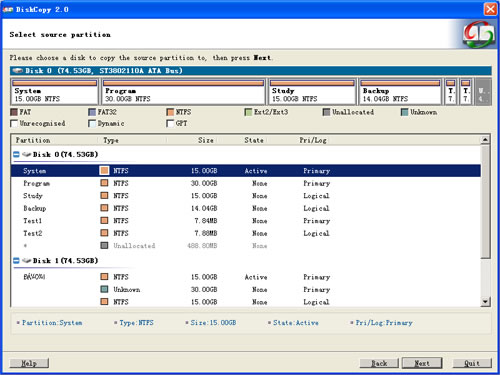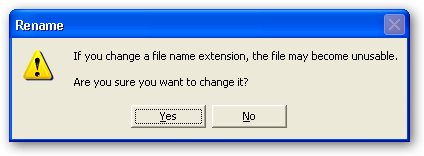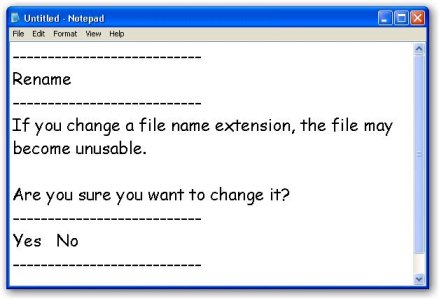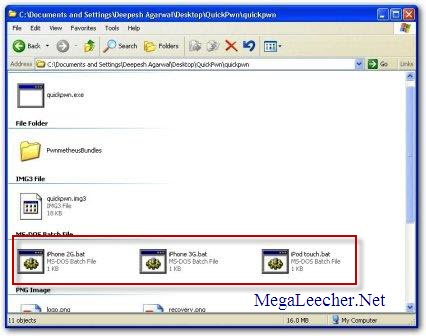If you use Adobe Creative Suite 3 and if it stops working asking you to uninstall and then reinstall the application citing some license issue as shown below:
If you use Adobe Creative Suite 3 and if it stops working asking you to uninstall and then reinstall the application citing some license issue as shown below:
---------------------------
Licensing for this product has stopped working.
---------------------------
You cannot use this product at this time. You must repair the problem by uninstalling and then reinstalling this product or contacting your IT administrator or Adobe customer support for help.
---------------------------
OK
---------------------------
Don't panic as you won't necessarily need to re-install the application suite as suggested by the error, it could be a simple FLEXNet Licensing Service issue, which can easily be resolved as described next.
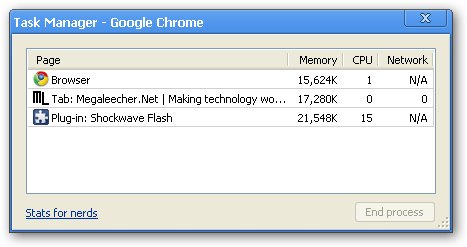
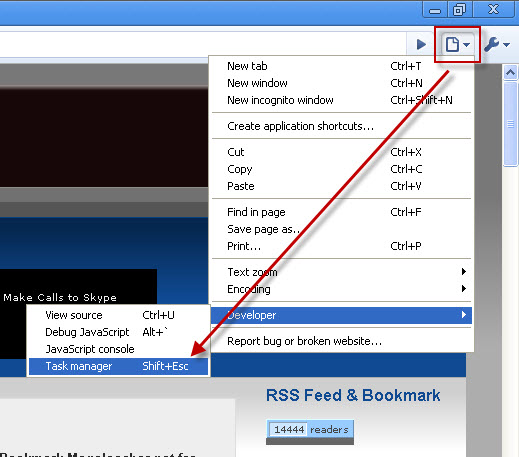
 The most popular CD/DVD writing software - Nero Burning ROM has evolved a lot from being a simple CD/DVD burner application to a full-fledged all-in-one optical media authoring solution, resulting in adding a lot of bloat and lots of other applications and features that you’ll never really use, so if you are looking to get rid of Nero bloatware and looking for a free, fast and simple alternative to Nero - BurnAware Free is your answer, the free CD/DVD/Blu-ray burning application is pretty much similar to Nero and comes in three versions - Free, Home & Professional, the free version allows you to burn data, audio, and video CDs, DVDs, and Blu-ray discs pretty much sufficing everything you’d ever need.
The most popular CD/DVD writing software - Nero Burning ROM has evolved a lot from being a simple CD/DVD burner application to a full-fledged all-in-one optical media authoring solution, resulting in adding a lot of bloat and lots of other applications and features that you’ll never really use, so if you are looking to get rid of Nero bloatware and looking for a free, fast and simple alternative to Nero - BurnAware Free is your answer, the free CD/DVD/Blu-ray burning application is pretty much similar to Nero and comes in three versions - Free, Home & Professional, the free version allows you to burn data, audio, and video CDs, DVDs, and Blu-ray discs pretty much sufficing everything you’d ever need.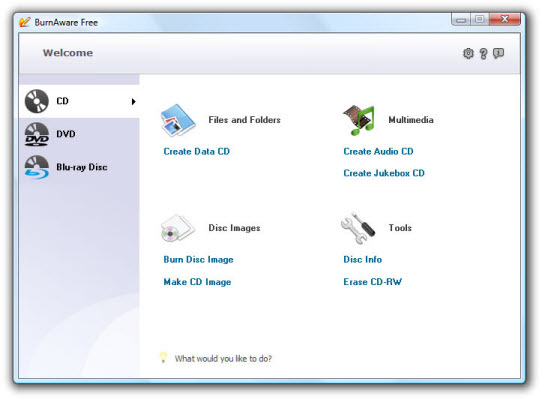
 Periodic data backups are crucial for anyone using computer on regular basis, Backing up your data is like an insurance, you never have to worry if data corruption disaster strikes.
Periodic data backups are crucial for anyone using computer on regular basis, Backing up your data is like an insurance, you never have to worry if data corruption disaster strikes. 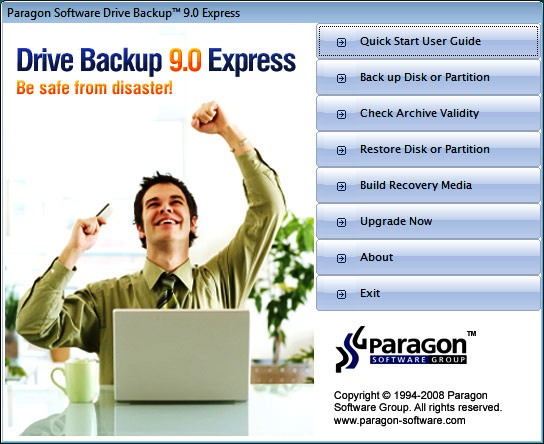
 Few days ago my Firefox profile got corrupted and resulted in loss of essential data, Loosing your browser's saved passwords, bookmarks, settings and customizations can be very frustrating if a lot depends on it, While searching for Firefox profile backup solutions, I came across FEBE - A simple to use, highly customizable Firefox Environment Backup Extension, unlike other Firefox backup and restore solutions FEBE lets you automatically backup your browser data of choice to
Few days ago my Firefox profile got corrupted and resulted in loss of essential data, Loosing your browser's saved passwords, bookmarks, settings and customizations can be very frustrating if a lot depends on it, While searching for Firefox profile backup solutions, I came across FEBE - A simple to use, highly customizable Firefox Environment Backup Extension, unlike other Firefox backup and restore solutions FEBE lets you automatically backup your browser data of choice to