Yu is the brand-name given to a new line of products by Micromax aimed to counter the competition from likes of Xiaomi (Mi Vs Yu!!), the first smartphone of the series Yu Yureka offered a great combination of hardware and software (CyanogenMod) at an very affordable price. The handset recently got an update to Google Android 5 Lolipop (CyanogenMod 12), everything worked ok but it seems it introduced a bug which would result in blank screen when waked-up from lock-screen or after a reboot and also during calls. Here is how you can fix both issues - the black screen during the call and the blank screen after reboot or wake-up.
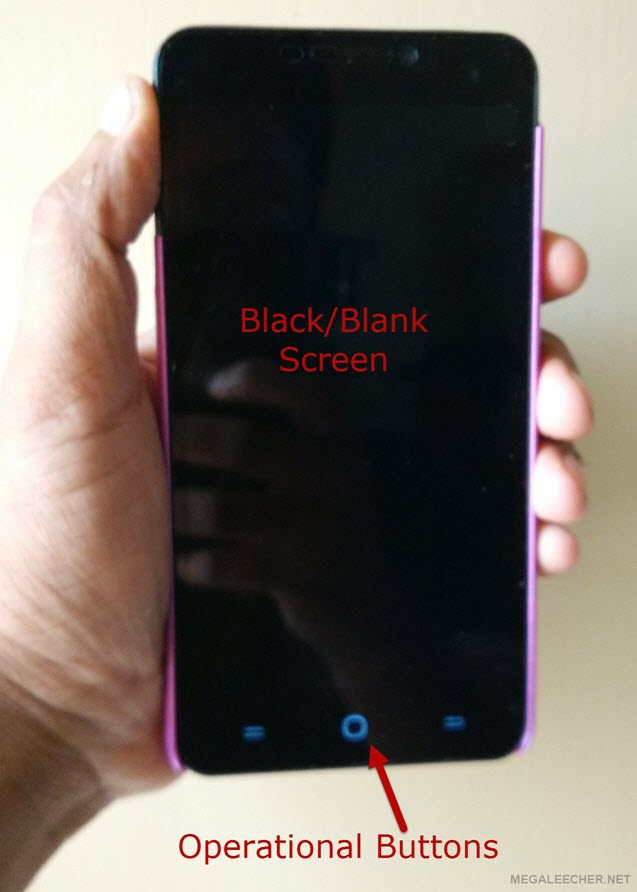
Fix for black/blank screen during "Outgoing & Incoming Calls":
- The problem is caused by the Proximity Senor of the phone. A manual calibration of the proximity sensor would fix the issue.
- To fix, Open the DialPad on your phone, Dial *#*#7769#*#*, In the proximity calibration screen, tap on Start.
- Wait a few seconds to let it collect data, it should now show Calibration Good (in green).
- Tap Exit and you’re done.
- Apart from this fix also make sure there is no dust or screen protector covering the Proximity Sensor.
Fix for black/blank screen during phone unlock or reboot:
- The problem is caused by the incompatibility of "Adaptive Brightness" and "Color Enhancement" features.
- Just swipe down from top of the screen and slide the Brightness slider towards "right" and the display should come back.
- Now, navigate to "Settings->Display & lights" and "Turn Off" - Adaptive brightness and Color Enhnacment features as shown below.
- This will fix the issue for you.
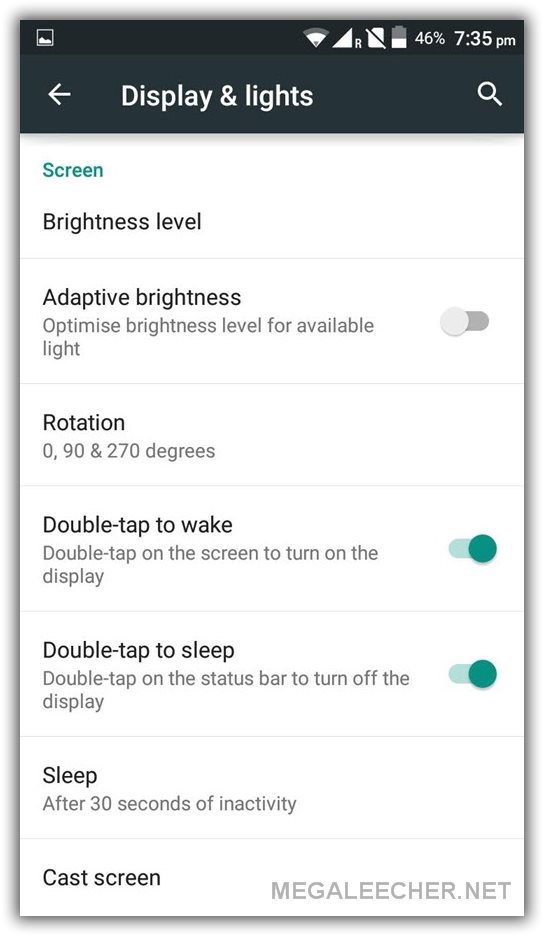
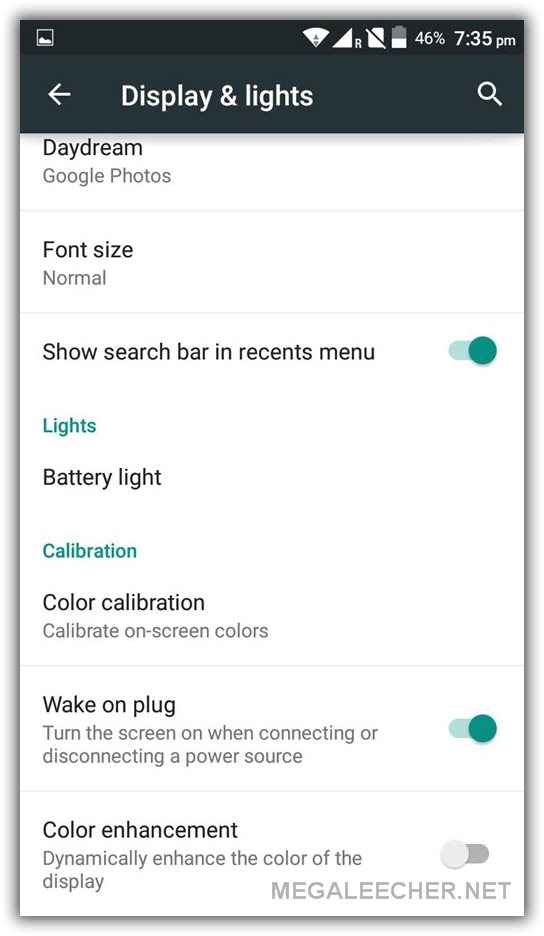
Do share your own experiences with these fixes in the comment section below.
Comments
Thanks A Lot For Your Help...
Thanks A Lot For Your Help........
It Works!!!!!
Screen goes blank
my handset model is
micromax a120 colours
my mobile no. 8421131748
Screen goes blank after dialing a number and pressing "Call". (I didnot place it over my ear).
The screen comes back when the call is disconnected (by the other person).
I cannot disconnect a call or do anything while the call is in progress.
I'm finding this issue reported by many in yureka forums, but not in here. Hence creating a new case.
My screen is also going back and not able to do anything
I also have same issue. Please suggest.
Auto locking problem in Yureka
Hi,
After the 5.1 lollipop update, i am facing issue with Auto locking. Screen gets locked frequently whenever a new application is opened. Can you suggest steps to disable this auto locking.
Getting blank screen
My Yureka mobile is getting blank screen during working, for every 5 minutes.please give me solution to overcome this problem.
Make sure anything (like
Make sure anything (like cover or dust) is not covering the ambient sensor.
yu yeraka when i update
yu yeraka when i update kitkat to lolipop it will automatically restart daily 2 to 3 times
Contact no.issues
I am using yureka from last 7mnths..i updated my phone twice...when i updated it last time...aftr dat whenever i try to open contact it doesnt respond...it shows contact has stopped....plz do help me fixing this problem as m unable to face anyones no.
yureka mobile
My yureka mobile is getting blank/black during work.what can I do to solve this problem.please suggest me
Yureka battery not charging
Yureka battery not charging
YU Yureka
Thanks buddy, I have same problem. Now its fixed.
problem of yureka incoming call
Thankyou so much.
My hand set is yureka a05510
My hand set is yureka a05510
every time i call to other one - that time
Screen goes blank after dialing a number and pressing "Call". (I didnot place it over my ear).
The screen comes back when the call is disconnected (by the other person).
I cannot disconnect a call or do anything while the call is in progress.
I'm finding this issue reported by many in yureka forums, but not in here. Hence creating a new case
Make sure you have upgraded
Make sure you have upgraded to the latest software version and try the calibration trick demonstrated above.
this video helped me to solve
this video helped me to solve this problem.
try it
did try this but still shows
did try this but still shows calibration fail. left it on 5mins+
Thanks
Thank you so much to share this code with all of us.... Its working and iam overwhelmed from bottom of my heart thanks again
It shows "Calibration Fail"
It shows "Calibration Fail" Crosstalk = 128
calibration fail peoblem
how to solve calibration fail problems call not recive
Thank you very much for the
Thank you very much for the fix. It works.
Thanks a lot. This thing
Thanks a lot. This thing worked well for my phone. Screen blank problem gone. God bless you.
This worked great for my
This worked great for my Yureka phone. Thanks a lot for you help!
Solution for proximity sensor...
Their is a problem in my yureka black phone that is when I call or recieve the call the screen turn off ...I think this is the problem of proximity sensor....I have dialled this no *#*#7769#*#* many time but it doesn't work....so pls give me another way to turn off proximity sensor...as soon as possible...
Screen became blank during call
My hand set is Yureka 5040.
When I updated to Noughat it's screen became black during work. Moreover when I dial *#*#7769#*#* it doesn't work.
Please suggest me.
Screen became black during call
Their is a problem in my yureka black phone that is when I call or receive the call the screen turn off ...I think this is the problem of proximity sensor....I have dialed this no *#*#7769#*#* many time but it doesn't work....so pl give me another way to turn off proximity sensor...as soon as possible When I updated to Nougat it's screen became black during work. Moreover when I dial *#*#7769#*#* it doesn't work.
Please suggest me.
Soluation for proximity sensor......
heir is a problem in my yureka black phone that is when I call or recieve the call the screen turn off ...I think this is the problem of proximity sensor....I have dialled this no *#*#7769#*#* many time but it doesn't work....so pls give me another way to turn off proximity sensor...as soon as possible...
Did workout for me. Thanks.
Did workout for me. Thanks.
Thank you very much..
Thank you very much..
Its work for me..
blank screen while outgoing call
*#*#7769#*#* did not work, it gives messageCalibration fail Crosstalk = 255
Plz tell what to do
Calibration fail cross talk =255
How solved
Add new comment