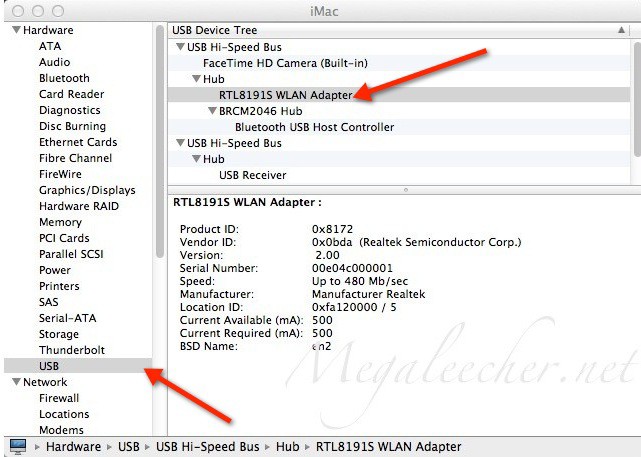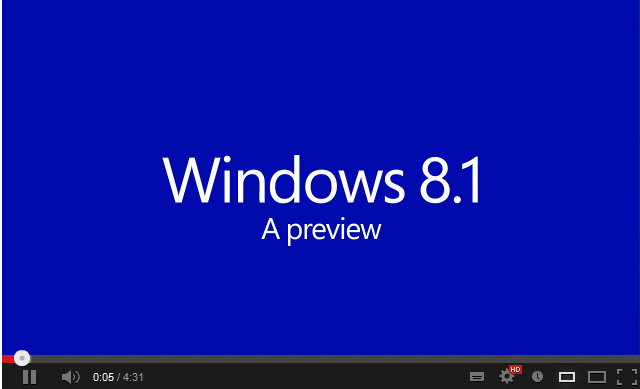In the past HideIPVPN has made some great promotions with us of their famous VPN service. Blog readers were able to get Free VPN accounts that allowed them to freely access sites in US and UK (Netflix, Hulu, BBC and more) or anonymously use torrents and P2P. Right now HideIPVPN has told us about brand new service they have just started – SmartDNS.
SmartDNS, unlike VPN is not hiding or changing your IP in order to get you round geo restricted sites but it is redirecting your traffic to selected sites via SmartProxy servers. This way with very simple setup (tutorials are available at HideIPVPN site) you can get the likes of Netflix, ITV, HULU, FOX, NBC, Pandora, Spotify and many, many more on almost any device. Even devices without VPN support built in can benefit from SmartDNS service.
Simply change DNS servers address on your devices and register your IP (it acts as login) with HideIPVPN and surf the web with no delays or even without thinking if site you want to open is in US or UK. HideIPVPN will do it for you! Remember, unlike VPN SmartDNS will not make you anonymous in the internet. This service is solely designed for all streaming services.
 Everybody loves freebies, and to celebrate there 15th anniversary top-level domain registry .NU (pronounced new) is giving away free domain names for one year. To further sweeten the offer you also get a single modern looking, easily customizable (using online WYSIWYG editor) hosted webpage. The good part is there are plenty of unique, short names yet available for grabs. So hurry and get your "new" domain name now for free.
Everybody loves freebies, and to celebrate there 15th anniversary top-level domain registry .NU (pronounced new) is giving away free domain names for one year. To further sweeten the offer you also get a single modern looking, easily customizable (using online WYSIWYG editor) hosted webpage. The good part is there are plenty of unique, short names yet available for grabs. So hurry and get your "new" domain name now for free.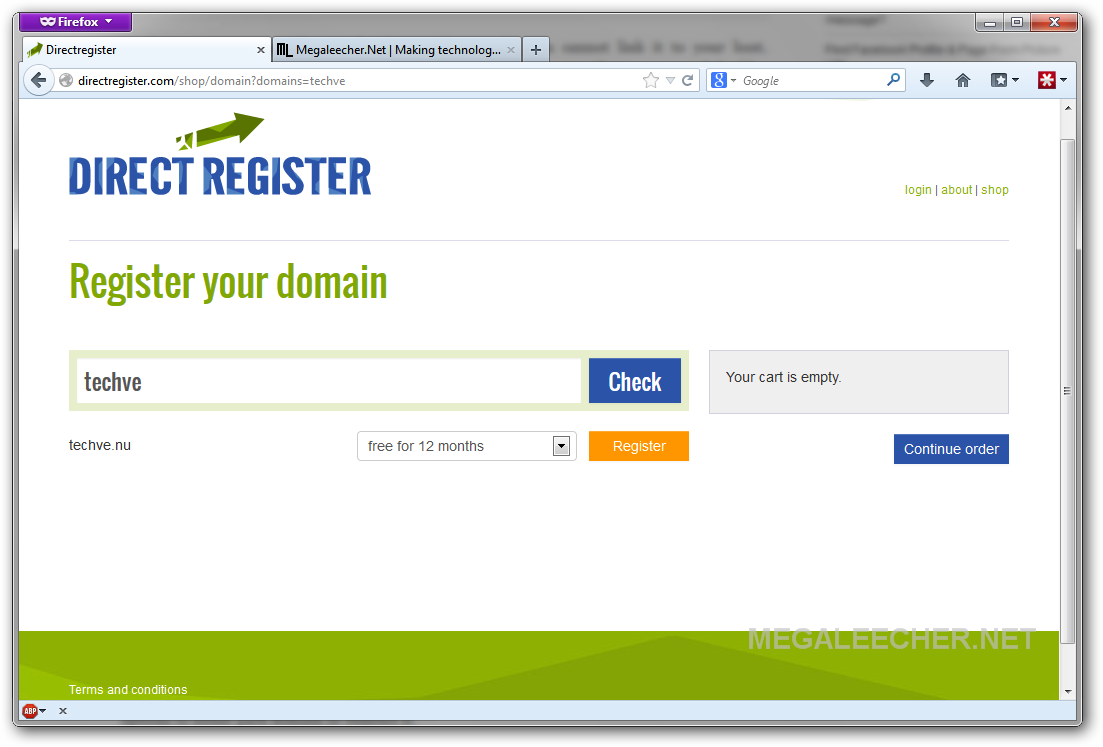
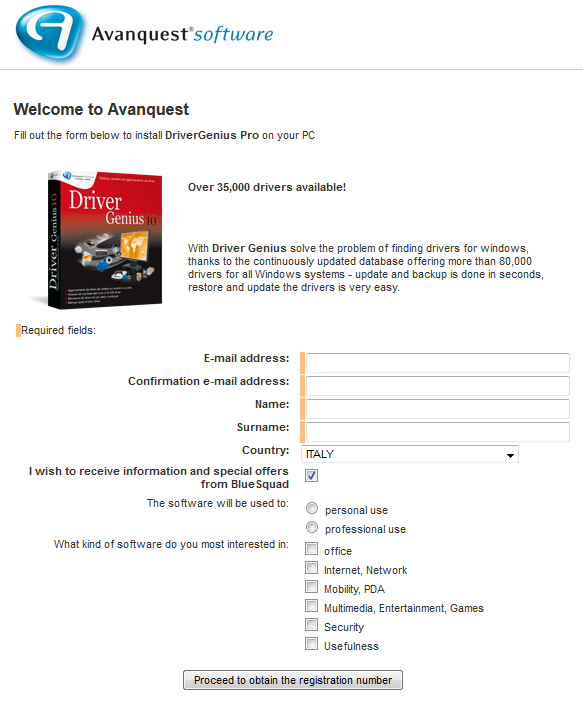
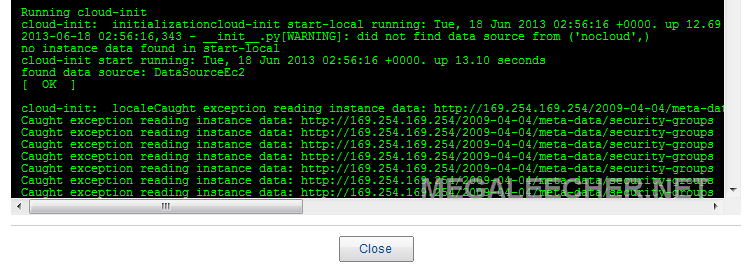
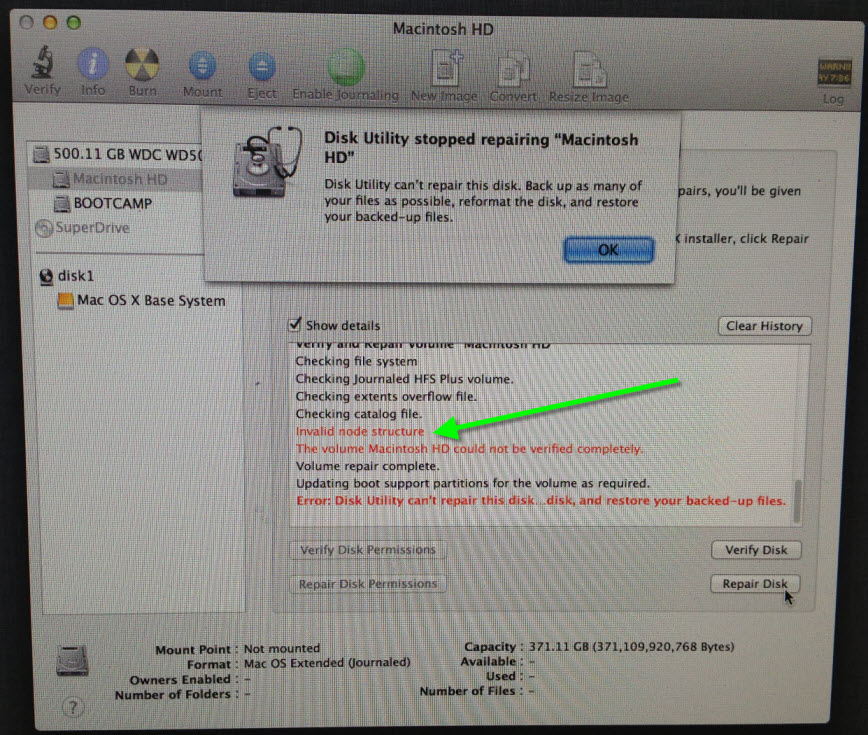

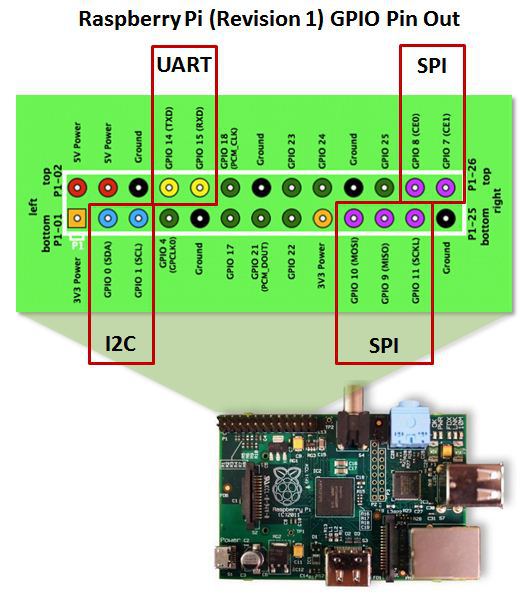
 We have shared tips and tricks to bypass region based restriction to content using both
We have shared tips and tricks to bypass region based restriction to content using both 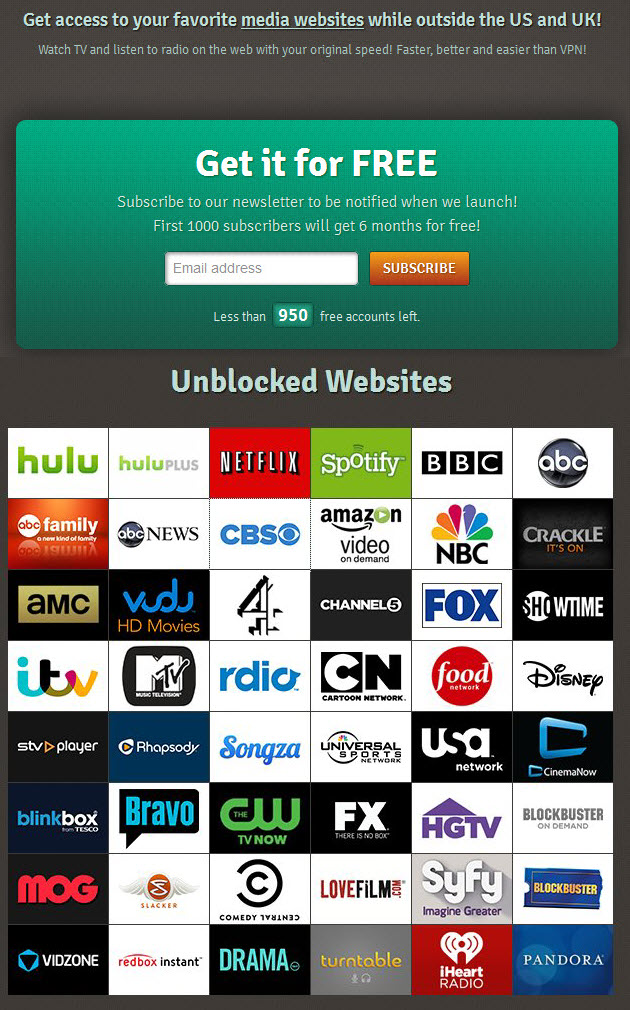
 Apple iMac and Macbook's built-in wireless card is known to have limited coverage as it does not feature an external antenna for better signal reception, however we can easily boost the Wi-Fi signal strength and range of any Apple Mac computer using external USB wireless dongles with external antenna. To get this working make sure you have an WiFi USB Adapter which is compatible with Apple Mac OS X and have drivers available for it, luckily for me the Realtek 8191 Chipset based Mini 300Mbps USB Wireless Adapter we used earlier to
Apple iMac and Macbook's built-in wireless card is known to have limited coverage as it does not feature an external antenna for better signal reception, however we can easily boost the Wi-Fi signal strength and range of any Apple Mac computer using external USB wireless dongles with external antenna. To get this working make sure you have an WiFi USB Adapter which is compatible with Apple Mac OS X and have drivers available for it, luckily for me the Realtek 8191 Chipset based Mini 300Mbps USB Wireless Adapter we used earlier to