 In my ongoing quest to get an free, lightweight and fast download manager with remote access ability for Raspberry Pi. I settled for Transmission to get torrent downloading and pyLoad for ftp/http downloading, however both of them have issues under limited resources of Raspberry Pi and had frequent crashes now and then.
In my ongoing quest to get an free, lightweight and fast download manager with remote access ability for Raspberry Pi. I settled for Transmission to get torrent downloading and pyLoad for ftp/http downloading, however both of them have issues under limited resources of Raspberry Pi and had frequent crashes now and then.
After, a lot of research, tweaking and testing - I had finally found the best option for a perfect lightweight download manager on linux as "FatRat". Despite the name being FatRat, this open-source download manager for Linux is written in C++ and is slim on requirements, fast on performance and comes with all the bells and whistles one would need from an modern download manager including Segmented HTTP(S)/FTP downloads, FTP uploads, torrents and a super-fast web-ui for remote access.
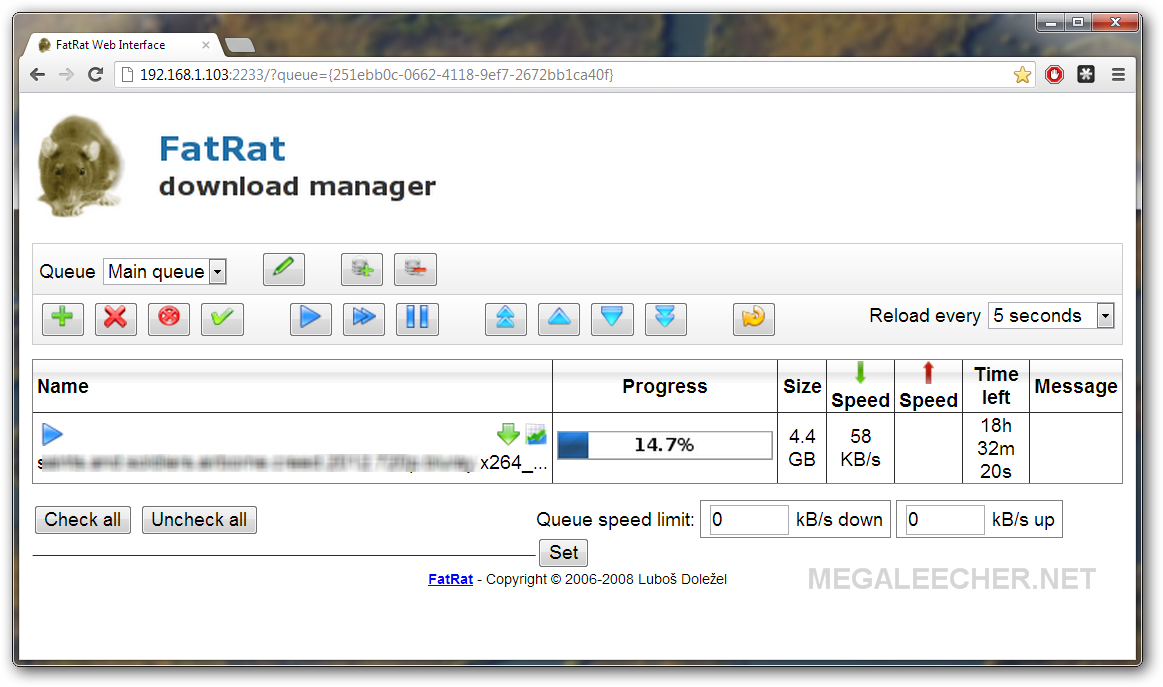
Features (of the Git* version):
- Segmented* HTTP(S)/FTP downloads
- FTP uploads
- Support for SOCKS5 and HTTP proxies
- RSS feed support + special functions for TV shows and podcasts
- BitTorrent support (including torrent creating, DHT, UPnP, encryption etc.)
- Torrent search on major torrent sites incl. The Pirate Bay, EZTV, BitTorrentMonster...
- RapidShare.com FREE and premium downloads and uploads
- RapidShare.com link verification and folder extraction
- RapidSafe link decoding
- MD4/MD5/SHA1 hash computing
- Remote control via AJAX* web interface and Jabber
- Subtitle search
- RAR/ZIP file unpacker
- Scheduler
- Clipboard monitor
Installation as very easy, simply use the apt-get (or similar) package manager to install and configure as shown below :
- Use apt-get install fatrat at terminal and complete the installation process.
- Once installed, FatRat can be launched in headless mode using the fatrat -n (--nogui) switch.
- To enable the webinterface from command-line use - fatrat-conf -w remote/enable=true remote/port=PORT remote/password=PASSWORD.
- Now to control FatRat remotely, launch the web-browser and navigate to http://YOURLANIP:FATRAT_PORT.
- FatRat web-inteface is super fast and feature rich. You can add new downloads.
- Browse a location to save downloaded files.
- Check download stats and control status.
- If you are using FatRat on a regular Linux desktop environment or over VNC, you can use the excellent, powerful user-interface for advance options and features.
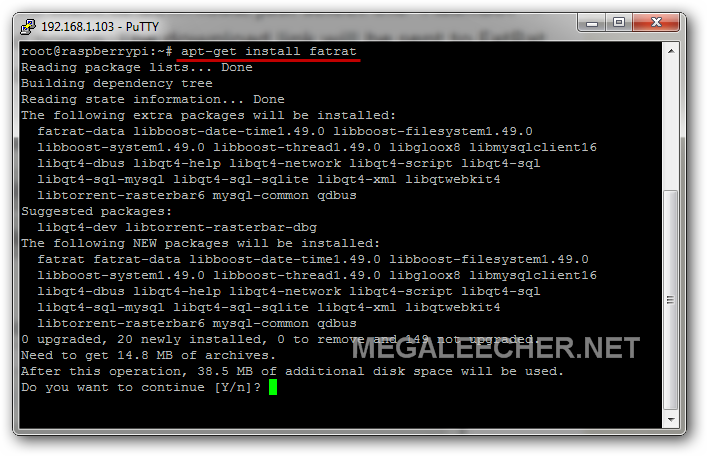
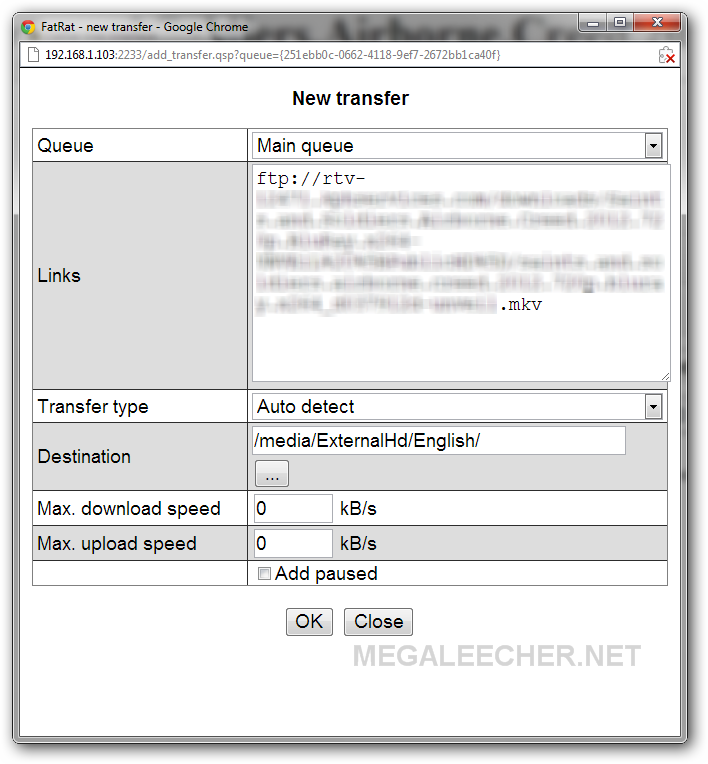
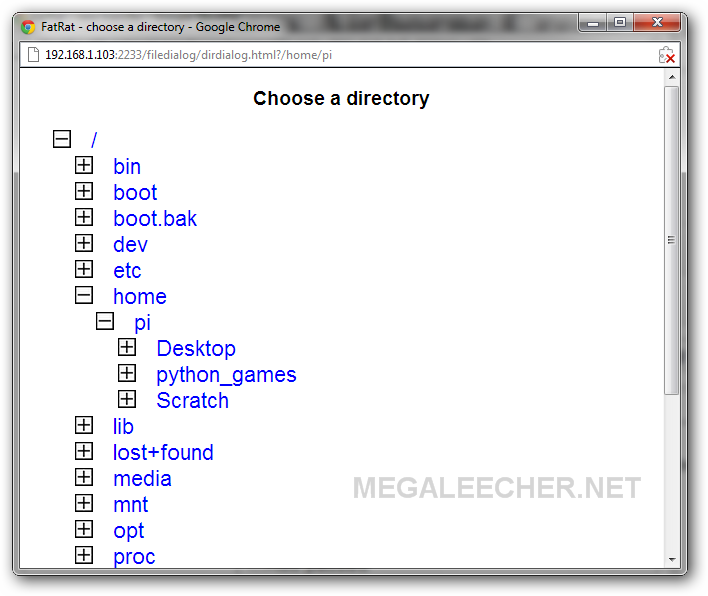
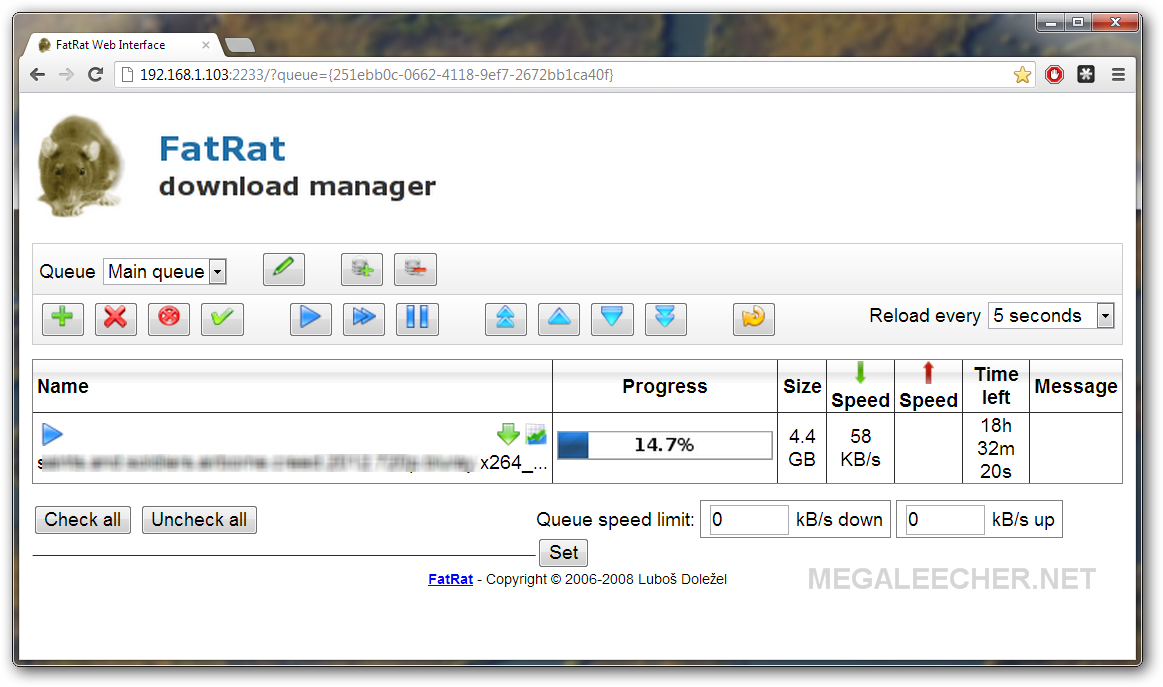
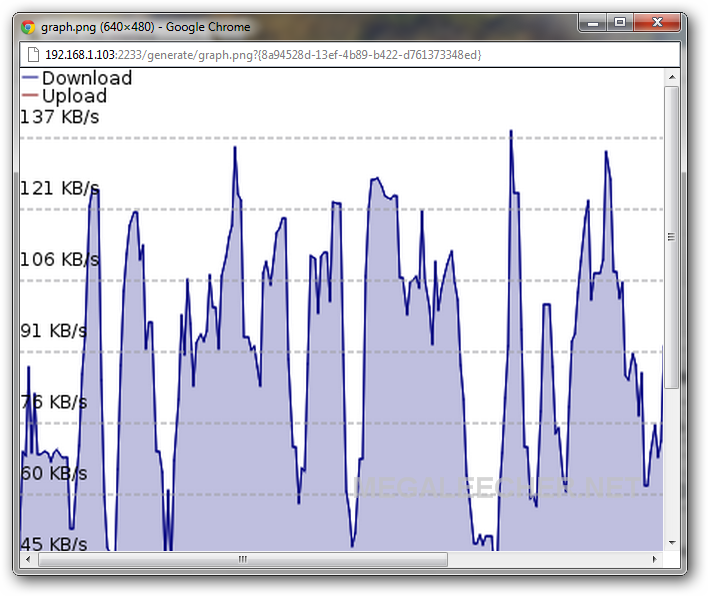
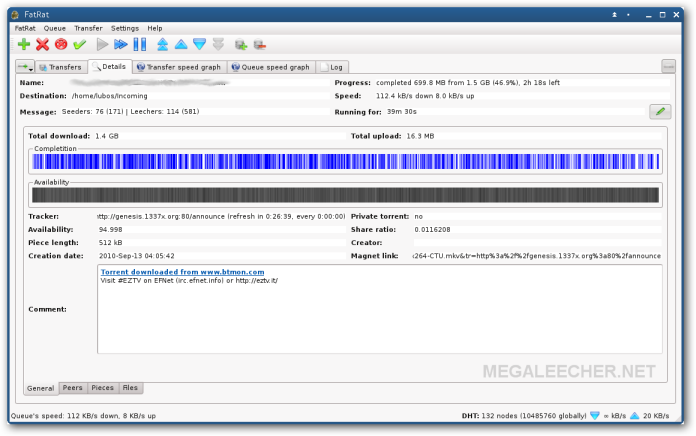
Comments
FatRat is dated, here is a better option.
FatRat is rather dated and has not been updated in a long time. I am actually a very big fan of uGet from http://t.co/iCOUXb7g BUT for your purpose with the Rasberry PI the lightweight aspect is the most important and that might not work very well for you as it is lightweight but it does not offer webbased remote access.
Aria2, on the other hand, is a command line exclusive app that is incredibly lightweight and fast...yea I know, terminals...but with Aria2 there is a VERY NICE webbased gui that can be remotely accessed...well remotely on the same LAN but that is what I think you want anyway based on your screenshots.
Aria2 - http://aria2.sourceforge.net/
Web GUI - https://github.com/ziahamza/webui-aria2
Hi Jov
Thanks for the valuable input, I did tried aria2 and liked it.
However finally, I settled for lftp as it is highly scriptable and a custom coded script sufficed my download automation needs.
hello, sorry for my English.
hello, sorry for my English. I wonder if it is necessary to enable any web service in rasp because I'm not able to run the command fatrat-conf, I can run the putty fatrat only can not I access the brownser.
FatRat..
When you run FatRat via putty it will terminate when you close the session (on putty), make FatRat autostart using something like this - http://www.megaleecher.net/Raspberry_Pi_Autostart
Aria2
Hello...
I tried Aria2...and the Web UI as well...but i simply could not make it work...i tried to download torrents og magnet links...but it just download the torrent file itself and not the actual data... :( I have googled a lot and to me it seems like it is only capable of downloading certains torrents eg...
What do you guys say - am i'm missing some thing? Some thing wrong with my setup?
What is the best alternative to Aria? I need remote access and UI. Currently I'm using Transmission, i have not tried FatRat (yet)...
Regards,
Martin
aria2 my choice..
After testing everything out there, I would definitely go with only and only "aria2" as an download manger for Raspberry Pi. It does download the metadata first and then starts downloading the contents pointed inside it, maybe you should give it more time.
I would also strongly recommend you to compile and use the latest version of aria2 following this guide - http://www.megaleecher.net/Best_Download_Manager_For_Raspberry_Pi.
Problems
Hi again,
I followed the link and made the installation...but i dont knwow what to do afterwards...sorry, i'm a totally linux noob...
After i made the new install it keeps telling me:
Connection to aria failed :( Make sure that aria2c is running and rpc is enabled. aria2c --enable-rpc
I have googled so much - but i really can't find a step by step guide how to install Aria2 when you use the compile and install
the code you ref to ...
Ealier i followed the guide here at megaleecher and this link: http://www.albertdelafuente.com/doku.php/wiki/dev/raspi/aria2c-raspi#aria2_setup_on_a_raspberry_pi
But i apparently need some extra magic to make it all work...? I really hope you can help me ! I'm going crazy...
Regards,
Martin
Configuring aria2
Follow this one :
http://www.megaleecher.net/aria2_For_Raspberry_Pi
Aria remote
I have now managed - after 6-7 hours to get thing up and running....i think... But I still can't make Aria2 download a magnet link or a torrent? I prefer not to use the command promt - which tool or Web UI do you use...I have installed Aria2 v. 1.16.4 and it does not seems to work with "Aria2 Remote Control", this version of Aria2 also says in an error msg. that it does not support https and therefore i can't install: sudo aria2c --dir=$DOWNDIR -o webui-aria2.zip https://www.github.com/ziahamza/webui-aria2/zipball/master either :( and http://ziahamza.github.com/webui-aria2/ cant download these type of files...?? What do i do? I really dont understand if Aria2 should be the best dl manager - why every thing i soo complicated...?
Regards,
Martin
I am using the
I am using the http://ziahamza.github.com/webui-aria2/ and it works well. The hosted version is undergoing some major changes, so maybe try again.
Downloading ...
Do you know any other interface which works? Do you use special syntax regarding magnet links? Can i see an example of yours?
What i the second best DL manager for Raspberry Pi - currently i think Aria2 is too complicated and limited when you prefer not only to use the command line...
Hmmm....
1). Web interface http://ziahamza.github.com/webui-aria2/ is working, make sure it is connected by configuring in Settings->Connection Settings.
2). Try this in aria2 web client-> Add -> By URIs -> Paste magnet:?xt=urn:btih:674977bfb4fe2441125e7e6b6fbc60aabc58cdea&dn=ubuntu-12.10-desktop-i386.iso&tr=udp%3A%2F%2Ftracker.openbittorrent.com%3A80&tr=udp%3A%2F%2Ftracker.publicbt.com%3A80&tr=udp%3A%2F%2Ftracker.istole.it%3A6969&tr=udp%3A%2F%2Ftracker.ccc.de%3A80 and click Start.
3). The other best option is FatRat followed by Transmission Torrent Client.
Very nice post I really like
Very nice post I really like it ...
IDM
I would love to suggest this tool for you and it's IDM - Internet Download Manager - it's one of the best download managers out there.
i tried installing as both user, and as root, ... it just wont w
i thought i had installed it earlier in the evening, but when i typed fatrat into the dash, nothing happened.even though everything appeared to be installed.
so, i found your instructions, and this is what happens:
sudo apt-get install fatrat
Reading package lists... Done
Building dependency tree
Reading state information... Done
You might want to run 'apt-get -f install' to correct these:
The following packages have unmet dependencies.
fatrat : Depends: libgloox11 but it is not going to be installed
Depends: liblog4cpp5 but it is not going to be installed
Depends: libpion-common-4.0 but it is not going to be installed
Depends: libpion-net-4.0 but it is not going to be installed
Depends: fatrat-data (= 1.2.0~beta2-0ubuntu8) but it is not going to be installed
tor-geoipdb : Depends: tor (>= 0.2.4.23-2~trusty+1) but it is not going to be installed
E: Unmet dependencies. Try 'apt-get -f install' with no packages (or specify a solution).
i use ubuntu 14.04 lts, 64bit. with unity DE.
am new to allthis, so i am bewildered.
i forgot to mention..
when i first tried to instal by your method, i did it this way:
apt-get install fatrat
E: Could not open lock file /var/lib/dpkg/lock - open (13: Permission denied)
E: Unable to lock the administration directory (/var/lib/dpkg/), are you root?
then for some reason i ended up doing this:
paul@paul-home:~$ sudo su
[sudo] password for paul:
root@paul-home:/home/paul# apt-get install fatrat
Reading package lists... Done
Building dependency tree
Reading state information... Done
You might want to run 'apt-get -f install' to correct these:
The following packages have unmet dependencies.
fatrat : Depends: libgloox11 but it is not going to be installed
Depends: liblog4cpp5 but it is not going to be installed
Depends: libpion-common-4.0 but it is not going to be installed
Depends: libpion-net-4.0 but it is not going to be installed
Depends: fatrat-data (= 1.2.0~beta2-0ubuntu8) but it is not going to be installed
tor-geoipdb : Depends: tor (>= 0.2.4.23-2~trusty+1) but it is not going to be installed
E: Unmet dependencies. Try 'apt-get -f install' with no packages (or specify a solution).
root@paul-home:/home/paul# E: Could not open lock file /var/lib/dpkg/lock - open (13: Permission denied)
bash: syntax error near unexpected token `('
root@paul-home:/home/paul# E: Unable to lock the administration directory (/var/lib/dpkg/), are you root?
bash: syntax error near unexpected token `('
so i tried " apt-get -f install " and got this returning:
root@paul-home:/home/paul# apt-get -f install
Reading package lists... Done
Building dependency tree
Reading state information... Done
Correcting dependencies... Done
The following packages were automatically installed and are no longer required:
libjreen1 libqtweetlib1.0 linux-image-3.13.0-32-lowlatency
linux-image-3.13.0-34-generic linux-image-3.13.0-34-lowlatency
linux-image-3.13.0-35-generic linux-image-extra-3.13.0-34-generic
linux-image-extra-3.13.0-35-generic
Use 'apt-get autoremove' to remove them.
The following extra packages will be installed:
tor
Suggested packages:
mixmaster xul-ext-torbutton socat tor-arm apparmor-utils
The following NEW packages will be installed
tor
0 to upgrade, 1 to newly install, 0 to remove and 34 not to upgrade.
3 not fully installed or removed.
Need to get 0 B/807 kB of archives.
After this operation, 2,573 kB of additional disk space will be used.
Do you want to continue? [Y/n] y
(Reading database ... 559886 files and directories currently installed.)
Preparing to unpack .../tor_0.2.4.23-2~trusty+1_amd64.deb ...
Unpacking tor (0.2.4.23-2~trusty+1) ...
dpkg: error processing archive /var/cache/apt/archives/tor_0.2.4.23-2~trusty+1_amd64.deb (--unpack):
trying to overwrite '/usr/bin/tor', which is also in package tor-browser 3.5.4
dpkg-deb: error: subprocess paste was killed by signal (Broken pipe)
Processing triggers for man-db (2.6.7.1-1) ...
Errors were encountered while processing:
/var/cache/apt/archives/tor_0.2.4.23-2~trusty+1_amd64.deb
E: Sub-process /usr/bin/dpkg returned an error code (1)
and soon after it i had ran an update check, and i assume this may be it, and i guess much of it would be relevant to my trying to install torbrowser much earlier in the day, and may have been running while i was in terminal trying to instal fatrat. here was the failings detailed by update centre:
installArchives() failed: (Reading database ...
(Reading database ... 5%
(Reading database ... 10%
(Reading database ... 15%
(Reading database ... 20%
(Reading database ... 25%
(Reading database ... 30%
(Reading database ... 35%
(Reading database ... 40%
(Reading database ... 45%
(Reading database ... 50%
(Reading database ... 55%
(Reading database ... 60%
(Reading database ... 65%
(Reading database ... 70%
(Reading database ... 75%
(Reading database ... 80%
(Reading database ... 85%
(Reading database ... 90%
(Reading database ... 95%
(Reading database ... 100%
(Reading database ... 559886 files and directories currently installed.)
Preparing to unpack .../tor_0.2.4.23-2~trusty+1_amd64.deb ...
Unpacking tor (0.2.4.23-2~trusty+1) ...
dpkg: error processing archive /var/cache/apt/archives/tor_0.2.4.23-2~trusty+1_amd64.deb (--unpack):
trying to overwrite '/usr/bin/tor', which is also in package tor-browser 3.5.4
dpkg-deb: error: subprocess paste was killed by signal (Broken pipe)
Processing triggers for man-db (2.6.7.1-1) ...
Errors were encountered while processing:
/var/cache/apt/archives/tor_0.2.4.23-2~trusty+1_amd64.deb
Error in function:
Setting up polipo (1.0.4.1-6) ...
Starting polipo: polipo.
Setting up torsocks (1.3-3) ...
dpkg: dependency problems prevent configuration of tor-geoipdb:
tor-geoipdb depends on tor (>= 0.2.4.23-2~trusty+1); however:
Package tor is not installed.
dpkg: error processing package tor-geoipdb (--configure):
dependency problems - leaving unconfigured
Processing triggers for ureadahead (0.100.0-16) ...
i very rarely seem to get very complete updates.
Solution
This seems to be some issue with your packages, your best option would be to post your query here - http://superuser.com/ referring this article so LInux guru's can help you out.
I have hear a lot about this
I have hear a lot about this software but some of my concepts are not cleared. The revoew you have published here is precious and it is perfect download manager tool for linux platform.
What's the username ? No
What's the username ? No matter what i tried it didnt worked.
What's the username for Web
What's the username for Web interface?
FatRat username and password...
Try “fatrat” or “admin” as usernames when logging in, I now personally prefer aria2c (http://www.megaleecher.net/aria2_For_Raspberry_Pi) over FatRat - do give it a try.
Internet Download Manager VS FatRat
Which one is good IDM or FatRAT?
Best download manager?
FatRAT amongst the two and aria2c otherwise.
Is there a option to download
Is there a option to download torrents using RSS feeds ?
The feature description says
The feature description says "RSS feed support + special functions for TV shows and podcasts", so I would say it do seem to support torrents via RSS feeds.
Add new comment