Submitted by Deepesh Agarwal on Mon, 01/18/2010 - 05:27
 As the name suggests free Windows utility "What's my computer doing?" lets you see what is causing your hard-disk LED to blink or the CPU fan getting louder even when you're not doing anything.
As the name suggests free Windows utility "What's my computer doing?" lets you see what is causing your hard-disk LED to blink or the CPU fan getting louder even when you're not doing anything.
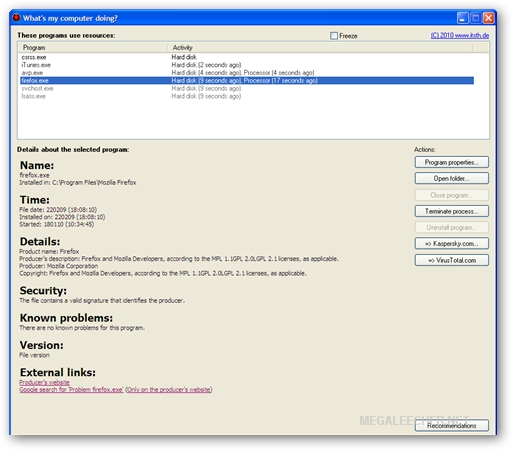
Nothing groundbreaking but the utility can come handy getting rid of unwanted software products hogging your HDD and CPU when ideal and provides enough information and links to verify authenticity of the running process easily.
Comments
Nice software. Tks.
Nice software. Tks.
great
always wanted to know what causes these things!! great app. tnx
weird
Why it is NOT mentioned on that webpage?!?
How to use it...?
Hey i want detail information of this software. I dont know How 2 use this software. Can u send mail for detail information....? kready4u@gmail.com
WhatsMyComputerDoing Log
I absolutely love this application! The only thing that I can think of that would make it so much more useful to me would be if it kept a log of the last X number of processes to happen along with the times. That way, if a BSOD happens, I can see the last few processes that were running and may have been the cause. Or if anyone has any ideas of other software that will already do this, PLEASE let me know! I'm on Win 7 Pro 64 and I think the culprit might have to do with my SSD but I'm not positive.
Add new comment