Bucklor is a new VPN service provider which started in 2013 but the companies past goes back to 2005. Lighten Information Technology Co., Ltd engaged in VPN Business from 2005, their main marketplace is China. Having done this business for a long time, Bucklor can safely be considered a professional VPN service provider.
Bucklor has released its beta version VPN Software for Windows and wants users to participate in the testing. Those who choose to become Bucklor VPN Client Beta Tester will be able to use it totally Free for 31 days.
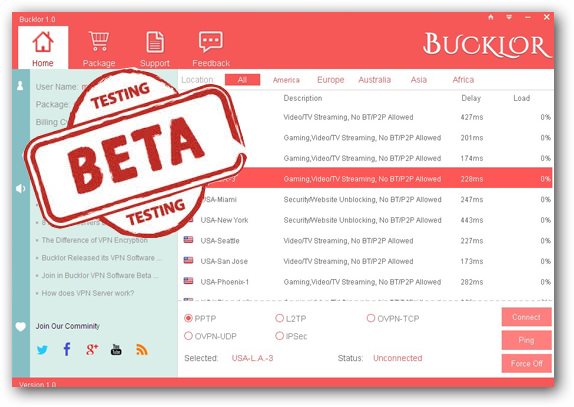
Why you should join?
1. Join in the test will win 31 days Free VPN Service
2. Bucklor VPN Client supports protocol like PPTP, L2TP, OpenVPN and IPSec.
3. Server locations spread worldwide, such as US(New York, Maimi, San Jose, Phoenix, L.A., Dallas, Seattle, Washington dc), UK(London, Manchester), CA(Toronto), DE(Frankfurt), FR(Pairs), NL(Amsterdam). Bucklor keeps the servers updated, Servers in Australia, Asia and South America will be added when the official version is out.
4. One-time install and setup
5. Unlimited Server Switches and Bandwidth
6. Up to 1024-bit Data Encryption
7. Bucklor VPN supports all devices and systems, Windows, Mac, Linux, Android, iOS,etc
8. Bucklor VPN helps you bypass location restriction and unblock all websites.
9. Bucklor VPN Client for Windows is not only a software but also a browser. You can renew the order,submit tickets and reviews without open our website.
How to join the BETA testing and claim your 31 day free account?
1. The enroll time is from February 26 to March 12, 2014, please join in during this time.
2. Create an account on http://www.bucklor.com/free_trial/ (Update 09 Oct 2015 : The service is closed now and the URL is no longer operational, checkout other options to bypass internet censorship easily and effectively.
3. Download the client from http://www.bucklor.com/setup/#Windows
4. Log in with your username and password
5. Choose the server and protocol you desired, click Connect to begin with the testing.
What is advised to do by your side?
To help the developer in improving the software, testing participants are advised to provide feedback in detail. It would be best if users tested all the functions of the program. Areas that need to be fixed or worked on should be reported. Suggestions are welcome.
By providing useful feedback to the software developer once the testing is done, participants will be instrumental in perfecting the software. Configurations that are causing problems for users would have to be identified for them to be addressed. When you finish the testing, you can click http://form.jotform.me/form/40171868199465 to submit your feedback.
Comments
free vpn
got it and it works great.
thanks
Great news
I will try soon ....
Can't even access website?
Just tried to visit the website and I cannot even connect to the homepage.. (This is not due to any new-to-tech user issues, I know what I am doing)
Real professional service here... (Attempted at 12:33PM on March 09, 2014)
Is my life short?
I dont understan. You guys send me an email with "Lifelong Free VPN Service for Online Security & Anonymity "..FREE...LIFELONG....???
Correct Link
Yes, you need to read the new post about this @ http://www.megaleecher.net/Bucklor_Free_For_Life_VPN
Bucklor VPN "Term Limit"
According to the Bucklor site, the "offer" is for 31 days of VPN, and NOT THE LIFELONG FREE VPN you touted in your article! Sorry, but I guess I'll have to pass on this...
Free VPN
Did you opted for the new Free Plan at - http://www.bucklor.com/free_vpn/, if yes pls. provide more details so I can warn users in the article at http://www.megaleecher.net/Bucklor_Free_For_Life_VPN
food
Good vpn
Cool satisfactory if work
Cool satisfactory if work properly
Add new comment