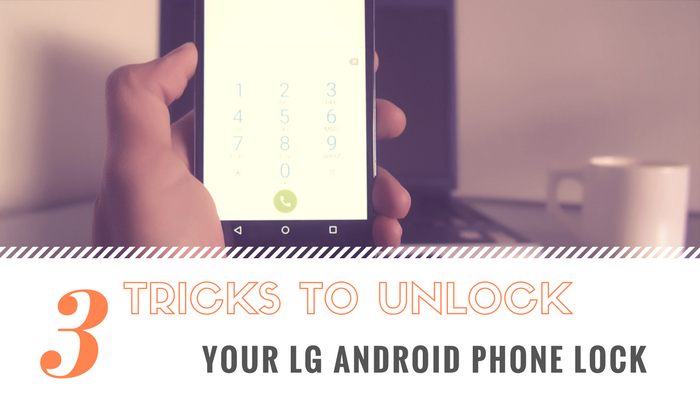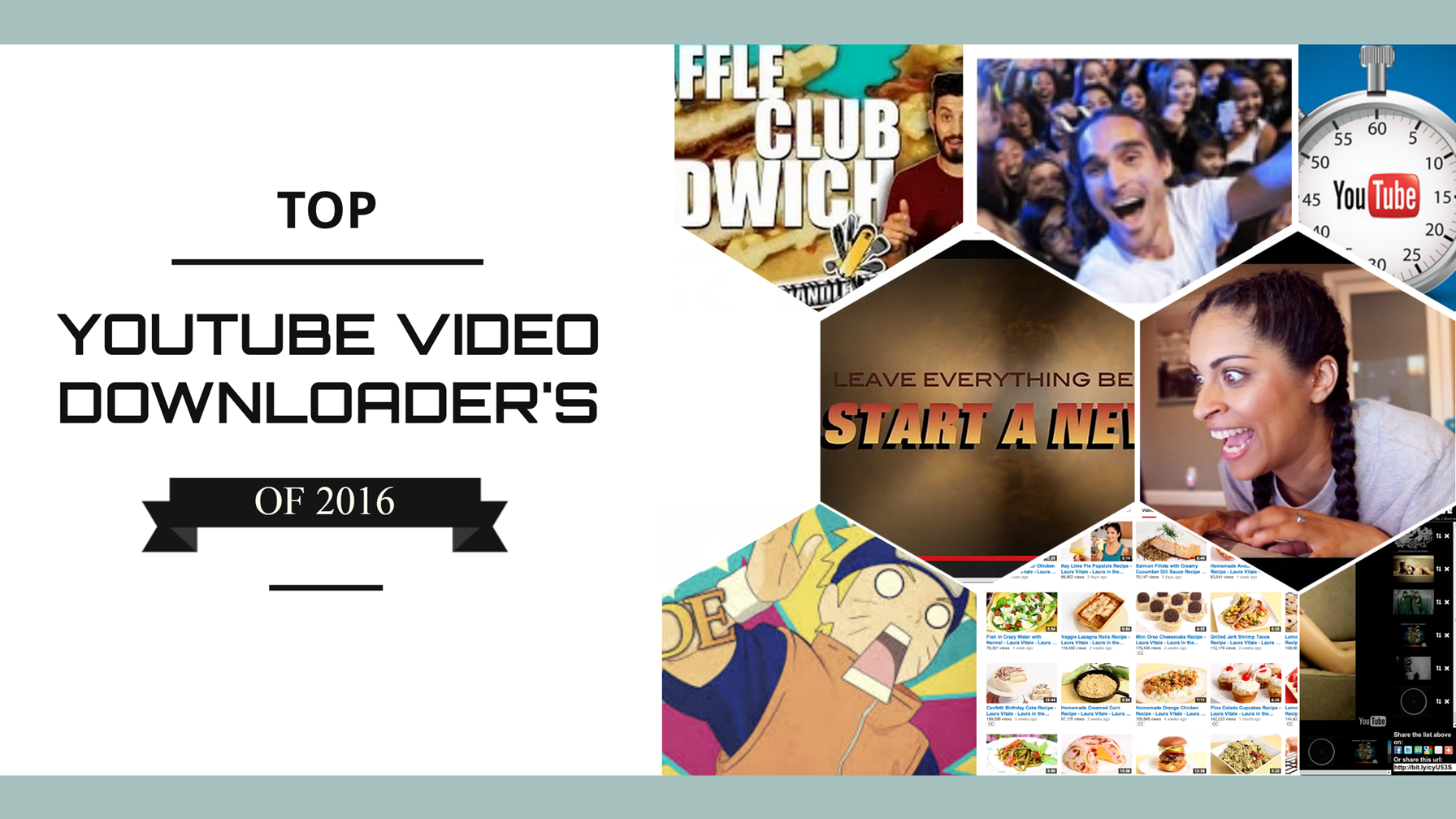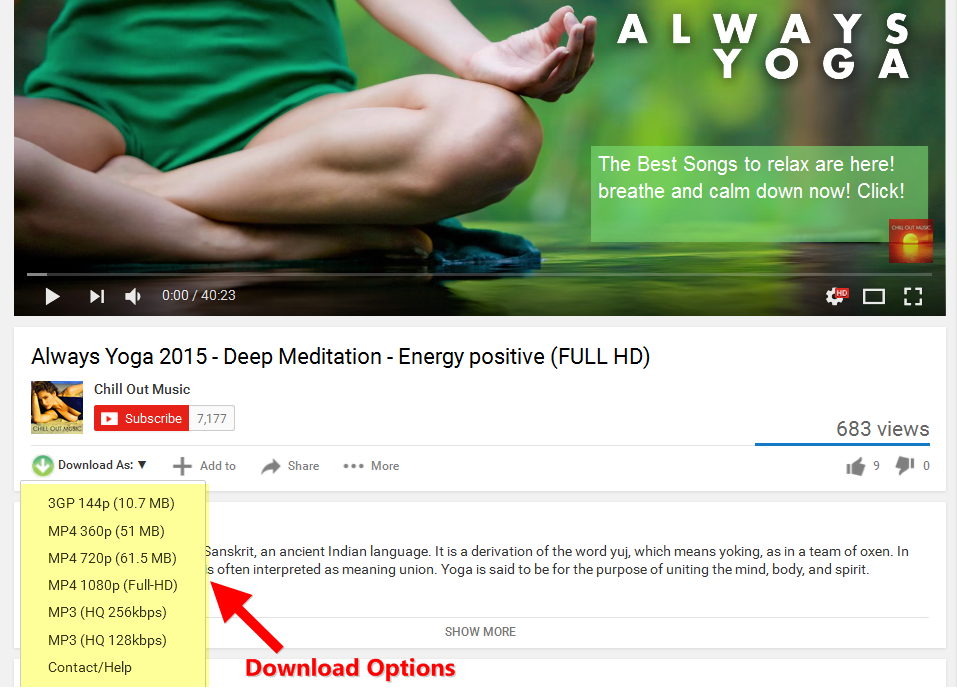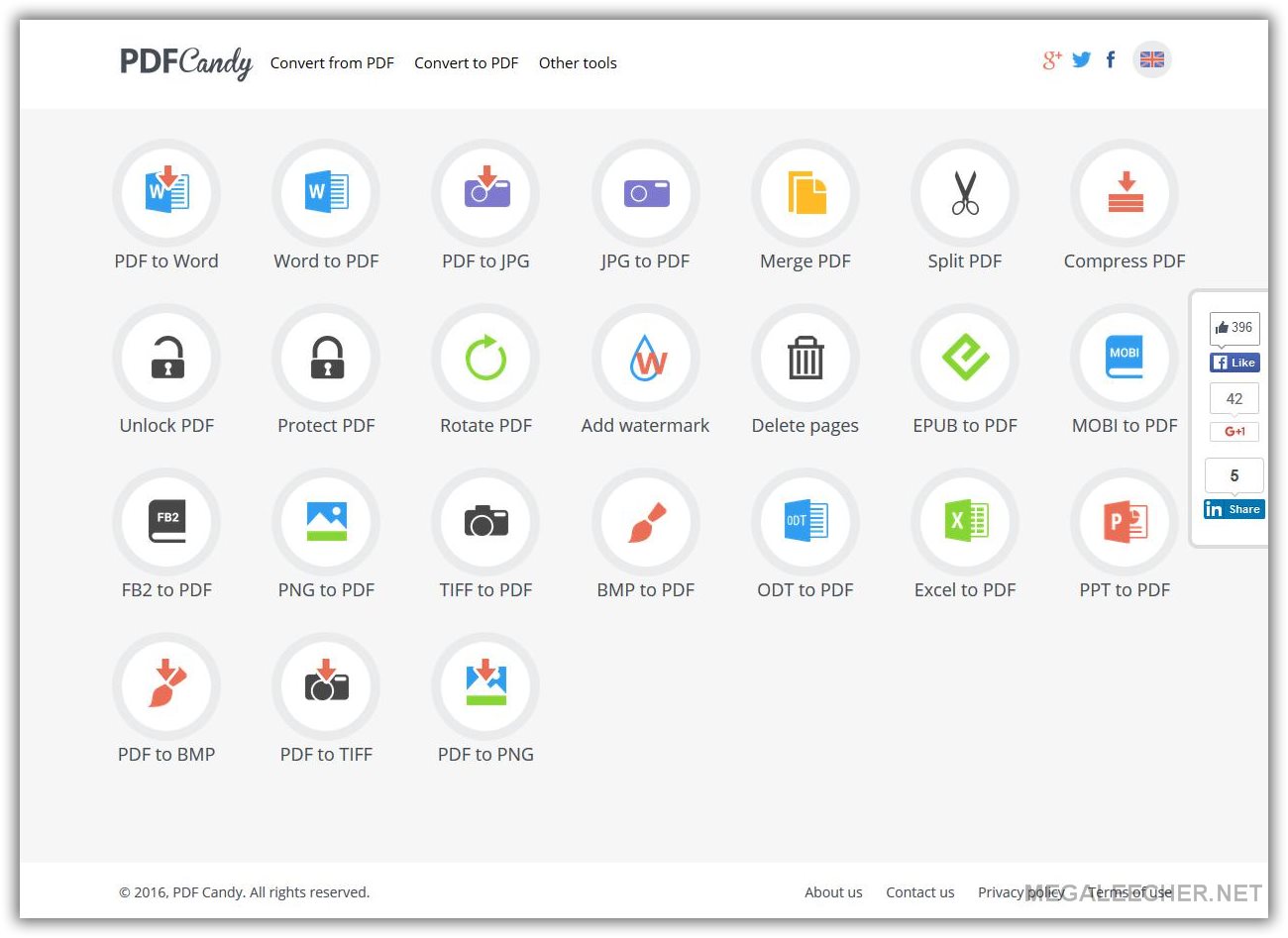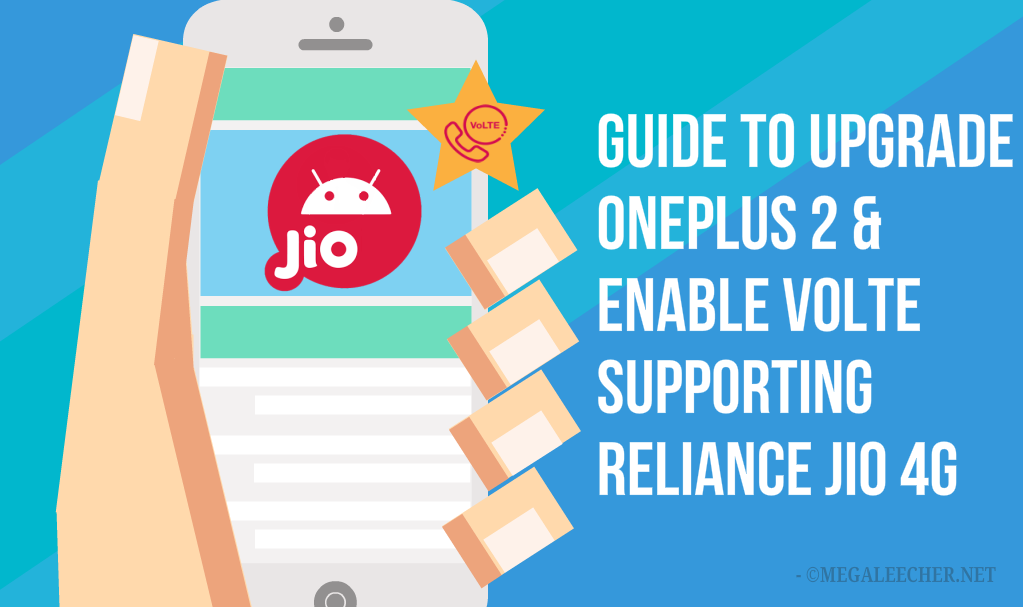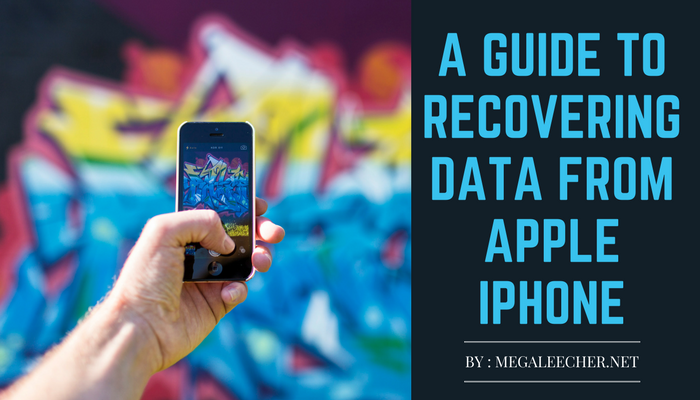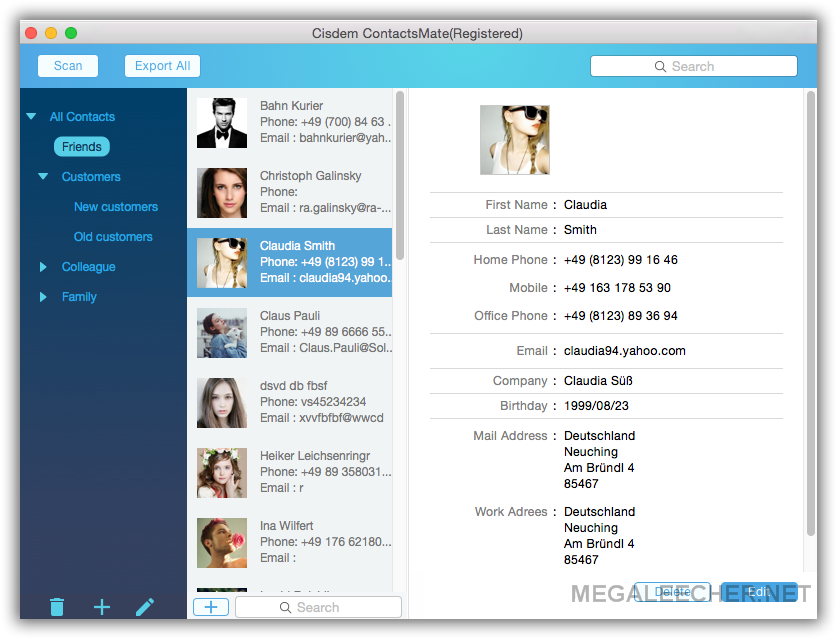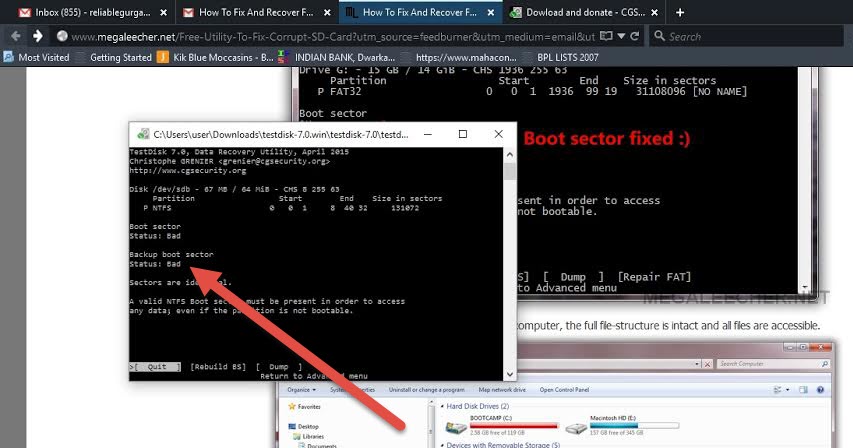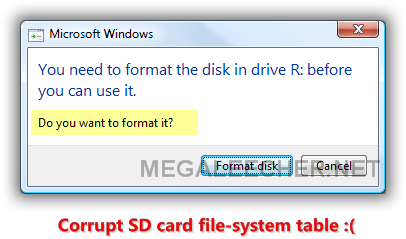This add-on is your best option when downloading music videos, especially music videos from YouTube. This online multi-platform hassle free add-on will enable you to download videos in most formats and in a high definition quality. You can also download them in an audio format such as MP3 and that’s why it’s the best. It is compatible with all browsers that support add-ons and no other third party software’s are required.
Unlike other download utilities, there’s no copy-pasting of links, once you have installed the add-on, you are equipped with a clean elegant button which has a drop-down menu for selecting the formats. The best part, it’s of a small interface with no advertisement and other third-party pop-ups. It only features what’s needed and does away with unnecessary configuration options. Also, you don’t have to leave the video site in order to download the video, it's instant.
This add-on also assures speed. There are no lags and dropdowns unless you have a smaller bandwidth. With good speeds from the YouTube servers, your downloads will be done in a matter of seconds and you can access the downloaded file offline at your pleasure.
Pros
- Supports almost all video formats such as MP4, 3GP, FLV
- High-quality video downloads; Full HD 720 and 1080
- High-quality audio downloads; bit rates of 128 and 256Kbps
- Superfast instant download
- Advertisement free and without any malware, trusted with four-years of service having 1024 reviews averaging 4* at Mozilla Store (https://addons.mozilla.org/en-US/firefox/addon/easy-youtube-video-download/reviews/)
- No cluttered interface.
Cons
- Not yet available.