Submitted by Deepesh Agarwal on Fri, 02/29/2008 - 10:48
 At times you may want to delete a specific website address from the web-browsers location bar to preserve your privacy, in Firefox you just need to move your mouse over the website entry and press Shift + Delete key combination to delete the desired address from history.
At times you may want to delete a specific website address from the web-browsers location bar to preserve your privacy, in Firefox you just need to move your mouse over the website entry and press Shift + Delete key combination to delete the desired address from history.
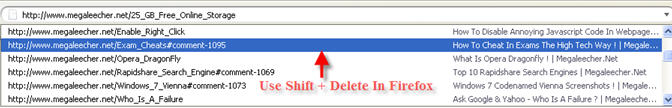
For Internet Explorer follow the steps exactly as described below, do keep in mind this trick needs editing the registry and you need to be very careful with it:
- Close any open Internet Explorer window.
- Goto Start -> Run and Type regedit.exe press enter to launch registry editor.
- Navigate to the following key : HKEY_CURRENT_USER\Software\Microsoft\Internet Explorer\TypedURLs
- Delete the desired URL.
Comments
removing url from browsing history
it is very nice,easy article regarding removing specfic url from browsing history. it almost take 0 seconds to solve my problem. thanks alot
i want that you should include almost all computer relating problems in your site it would be so nice for any one to visit your site and solved there problems with no difficulty.
thanks
ive done that bit its still
ive done that bit its still ther =[
exactly how to you
exactly how to you "navigate" to the following key?
RE: "exactly how to you"
When you open regedit, on the left side there is a collum with a bunch of folders. HKEY_CURRENT_USER is usualy already open... so you just have to go in Software\Microsoft\Internet Explorer\TypedURLs and delete what you don't want ^_^
P.S. Not sure if Vista is the same.
were do i go to delete url
thank plz help
Help
Everytime i click anything a webpage stops me and says buy this virus protection bc website might be risk. I already have a virus protection thing on here. How can i make this other one stop popping up all the time?
THANKS!!!!!!!!
Awsome article! thank you alot for the info :D
In firefox had to shift delete a few times because it was reapearing after about 5 seconds :P but it's done! ^_^
the url doesn't go away. It
the url doesn't go away. It remains there. I have tried it several time.But is of no use.Plz give some other suggestions.
NO GO AWAY
The URL dosent go away....Y? Can you give us reasons it's not working
Skydrive
How do I delete the history on skydrive? My granddaughter used my skydrive and put all her stuff in my history. I want to delete all of her stuff.
john clive
i want to delete a pakistani website form history, but i never knew how can i do this, untill today
thank u so much for help
deleting a thread
how an is it possible to delete a post from another website the site took me off as a member but still kept my post an thats not right so how can i get this thread off thank you
Good Post, i will bookmark
Good Post, i will bookmark this
Not Possible normaly
Dear Pamela,
When you join a group on line and agree to their terms, so you can leave comment, they own what you say on their web site. It's like that in the real world as well. Once you put it in my ear I can't give it back to you, no matter how much we try, short of taking shock treatments of some sort. I always tend to say too much! Sorry?
Add new comment