Submitted by Deepesh Agarwal on Sat, 02/23/2013 - 05:19
The super popular free messaging service WhatsApp recently updated their application on Apple iOS platform seizing support for all iOS version older then v 4.3; Users on older Apple hardware are stuck with no option, but to leave the WhatsApp community as the application simply refuses to work on old iOS version.
A possible trick to be a part of WhatsApp community is to use the application on your Windows computer with comfort of your keyboard and mouse. Here is how you can install and use WhatsApp on a Windows computer.

Installing WhatsApp on Windows PC :
- We will be using the excellent BlueStacks android emulator to get this working, so go ahead and install BlueStacks.
- Launch BlueStacks and you should see the WhatsApp application in it's AppStore, install it.
- Launch WhatsApp and go ahead with registration using a working phone number. Since, we are not using a real network connected android device the automated SMS verification will not work; use the phone call verification after waiting for SMS timer to finish..
- Enjoy your WhatsApp from PC.

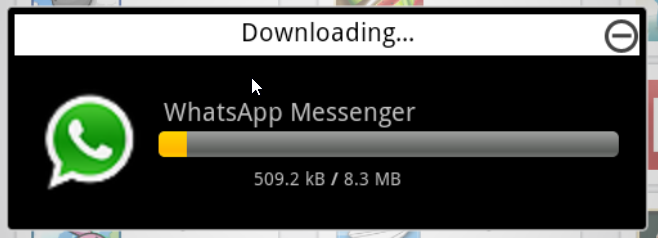
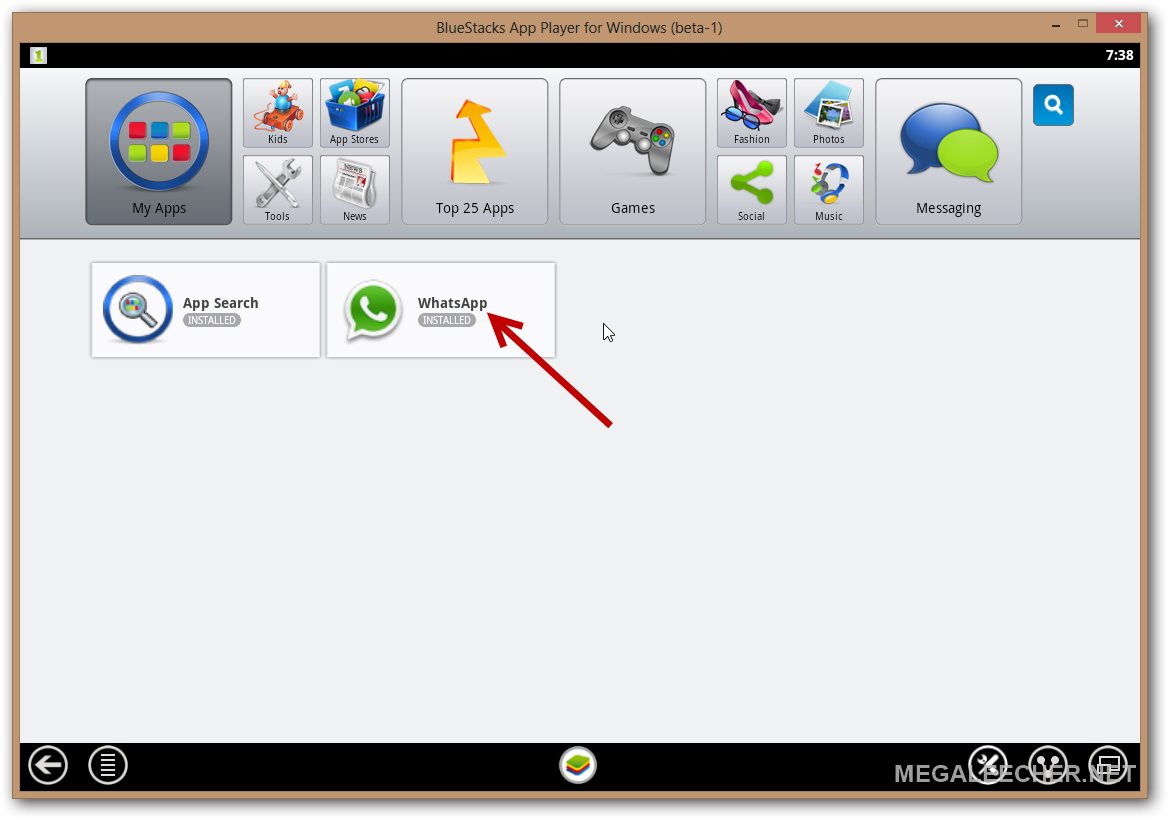
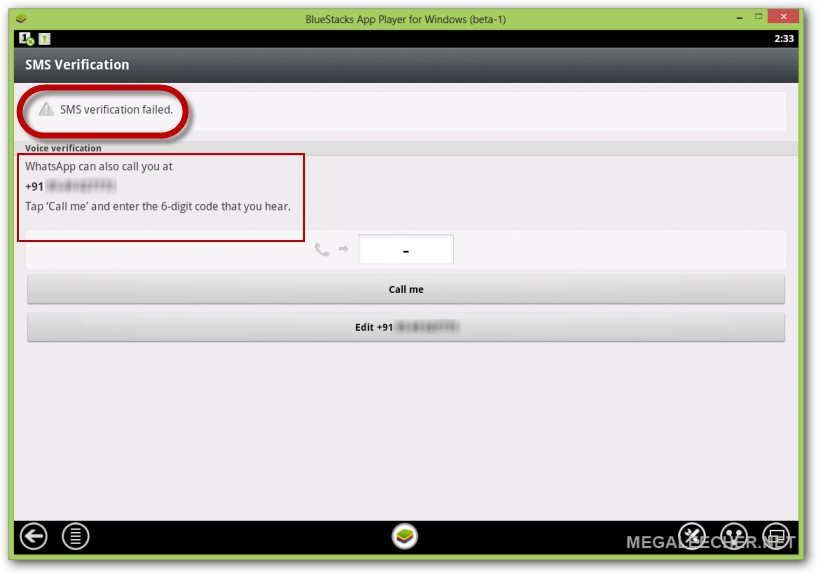
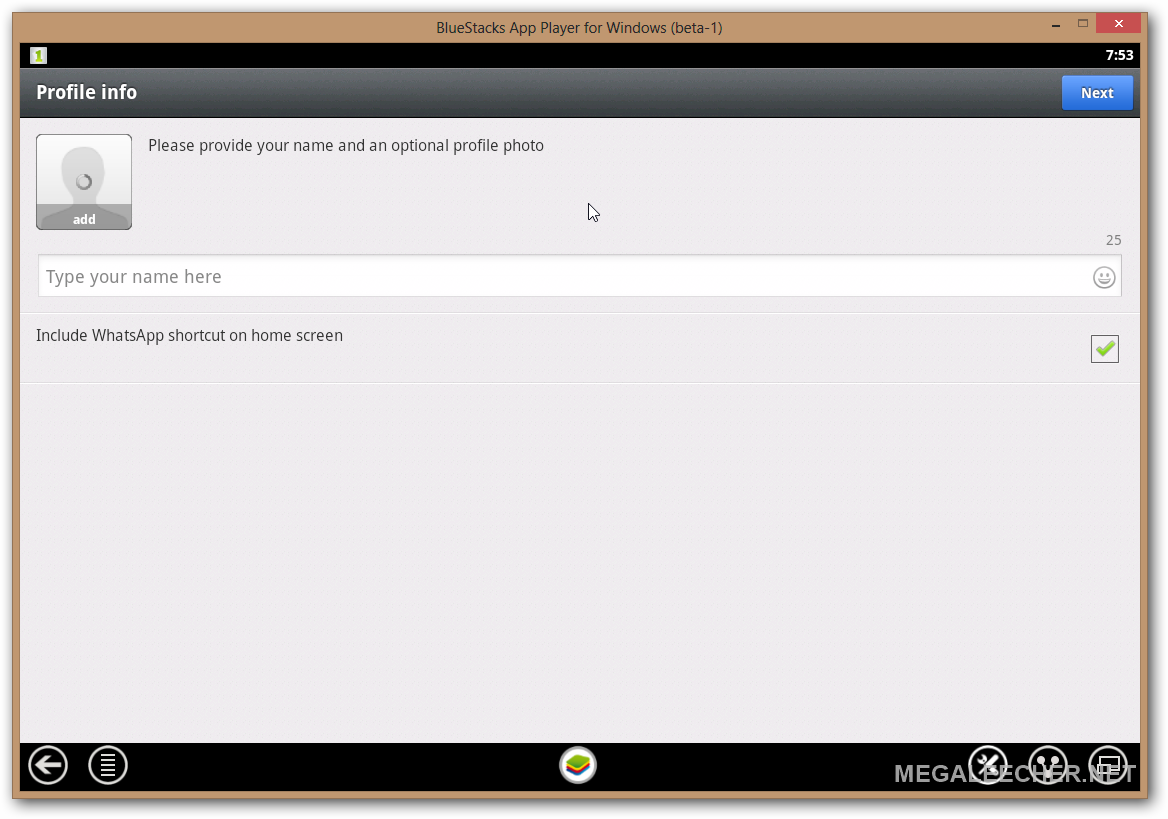

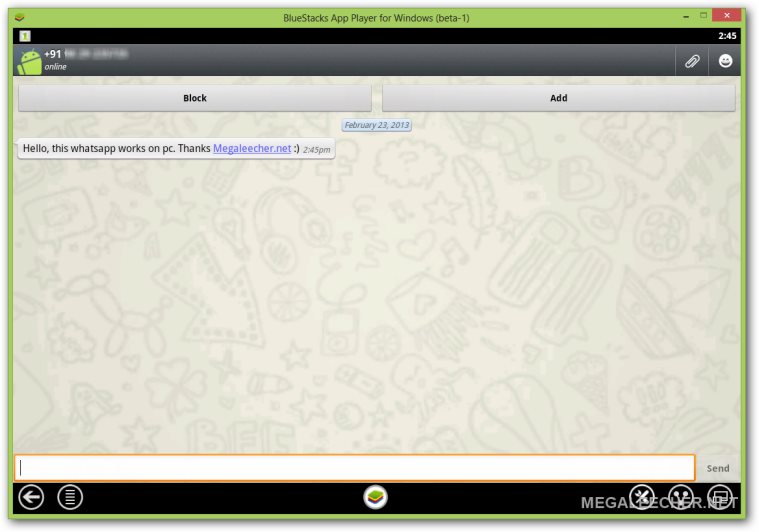
Comments
bluestack doesn't support
bluestack doesn't support hardware acc, so it's kinda slooow
Sms verification works with tata
Sms verification works with tata virgin..........
nice way to connect
nice way to connect people
thanks apple
it's a bit of a memory
it's a bit of a memory wh--e but yeah seems to work so far will have to see if it ceases to work when bluestacks is updated next
hello
verri veri nice this
old trick but still works
old trick but still works
Is it real?
Hey i have already tried Whats-app in PC but it is not able to open file also .. then how it will be possible ? Is that application is different for different platforms?
Clarify..
It does work as shown with image proof above, what problems are you facing be specific and provide more details.
Iam abit confused in sync
I am abit confused in sync bluestacks with my mobile. Should we connect it with Data cable or wifi
whatsapp application
plz send me a application setup
download whatsapp
This is very useful and topic to topic content, I also like this and it will help to all thanks for share download whatsapp useful and also informative articles with use.
regarding whatsapp download
i have whatsapp for pc, Thanks for the method.
Working fine
Worked for me! finally found a working old trick!!
Add new comment